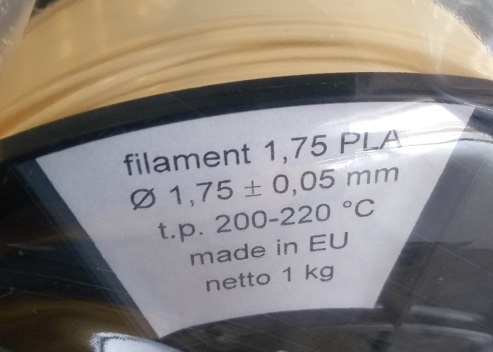Beige Prusa Filament not sticking
I have been printing dozens of objects using the included Prusa Silver PLA filament. Ithas been working fine, sticks to the PEI bed well enough. I've also been printing with an Ivory third party filament. While a bit less sticky, it has been working well. I have also printed with a third party 'grantite' filament, again, it works pretty well; maybe even better than the Prusa Silver.
I just opened and tried printing with Prusa Beige PLA I purchased with the i3 Mk3. Total disaster. The PLA will NOT stick to the PEI bed, gums up under the head which is now coated with the beige goo. I tried several things to make it stick, bed temps, extrude temps, second layers of glue just before printing. Nothing. The filament is simply NOT usable.
I went back to the Ivory and found in layer 1 places the Beige had printed, the Ivory was now having issues - more than usual. But the Ivory did work overall. Same gcode file, so I know settings are causing the differences.
Any known issues with some PLA simply being 'bad' or containing something that impedes adhesion?
To answer all the 'stupid user' questions/statements: the PEI bed is cleaned with soap and water to remove old glue stick; alcohol is used as final rinse; new glue stick applied (I've tried cold and warm application); bed is Z-adjusted using a microscope to measure deformation - it's a bit on the squished oval side rather than circular extrusion for layer 1; bed isn't perfectly flat, but over the area I'd rather have a few 'thin' spots than spots with less adhesion due to some models I print having small contact areas. Again: same gcode, Beige fails, Ivory, Silver, Granite work just fine.
Re: Beige Prusa Filament not sticking
is the beige definitely PLA?
regards Joan
I try to make safe suggestions,You should understand the context and ensure you are happy that they are safe before attempting to apply my suggestions, what you do, is YOUR responsibility.Location Halifax UK
Re: Beige Prusa Filament not sticking
You do not need to use glue stick with PLA. Wash the bed with soap and water and avoid touching it. If your Live-Z is set correctly, it should adhere well. The glue stick is provided to lessen adhesion with PETG and other sticky materials. Try just cleaning the bed and testing again without the glue stick.
and miscellaneous other tech projects
He is intelligent, but not experienced. His pattern indicates two dimensional thinking. -- Spock in Star Trek: The Wrath of Khan Unfortunately,…
Re: Beige Prusa Filament not sticking
Soap & water and isopropyl (IPA) are good degreasers. However, acetone, in addition to being a degreaser (according to PR), rejuvenates the PEI. How it does this, I don't know (not a chemist) but it seems to work. I've never had to resort to soap & water--just the IPA before each print, and acetone when the IPA doesn't seem to do the trick anymore.
As you say, it could also be something about the beige... (again, not a chemist) but it's not unheard of for some colors of some brands of filament to work better/worse than others.
Not exactly the same color, but see: Printing problems with PLA white or pearl color
You might try printing the beige at a lower temperature, or contact CS via chat.
Just another opinion/experience. 😉
That's "MISTER Old Fart" to you!
Re: Beige Prusa Filament not sticking
[Mr Fartzie] - Thanks for the link; sounds similar to what I am experiencing. Though my 'Ivory' flows well enough, perhaps a bit too much; but it just does not stick to the PEI at all. It lifts right off. And If I change filaments and print with a known good PLA it doesn't stick well to the places the Beige had "printed" (even after an alcohol bath).
PLA#1, PLA#2, PLA#3 adhere fine, PLA#4 doesn't. It isn't my work flow that is in question; has anyone seen a roll of PLA that is radically different from other PLA?
Except it is marked PLA, I'd swear it is something else.
[Box from Prusa was labeled "Beige"]
ps: I use glue because Slic3r only places a 50% base layer fill for supports, the extra stickiness of the glue helps. As an aside, my PEI sheet looks as if it was well used BEFORE I received it as new. Scratches on both sides, worn spots, all included free. I doubt it is as sticky as some.
Re: Beige Prusa Filament not sticking
In the last few days I had a very similar experience with a roll of gold PLA filament.
It seemed more liquid at standard temps, and it just didn’t stick to the print bed.
I tried IPA, Acetone, lower temperatures, but it didn’t work.
(I tried printing the SPANNERHANDS spool holder parts, which are huge, so I really did not want the print to break loose!)
I then went back to checking my first layer height and it turnd out that I had my nozzle significantly too high, even though I had printed a lot, and several different materials without problem. I had used a setting of -450...-460, and with the method of printing a larger first layer and testing for the smoothest surface with fully bonded extrusion lines I arrived at -500 giving the best first layer.
With the new first layer height and slowed down first layer (50%) I then succeeded printing, even though the adhesion was still not ideal. The corners of the PLA warped ever so slightly, and the top part of the SPANNERHANDS spool holder almost fell off the print bed when I took off the flex plate.
Other parts in silver Prusa filament were sticking as well as ever.
Maybe my experience helps.
Re: Beige Prusa Filament not sticking
George: My first layer calibration works for 3 out of 4 filaments. If #4 isn't working for a squish reason, then the filament doesn't meet the specs of volume per mm - or said another way, is either too thick or too thin. I haven't calipered the Ivory yet. I did notice on one attempted run the extruder gushed out a huge diameter strand; but I'd think more material would stick better since it would be a larger contact surface.
In any case, changing a spool of filament doesn't change the extruder height. I have about 60 hours to go on this print, so it will be a while before I can revisit this and try the stuff again. But I will caliper the spool and see if it is off from normal.
Re: Beige Prusa Filament not sticking
After some playing with the filament, and using a substantial amount to make little putty balls each requiring scraping plastic off the extruder, bed and fingers, I've found the ivory PLA will and can stick to the PEI sheet; but I had to use the first few meters of filament to learn this. Seems the first layer was 'gummed up' with something on the surface of the PLA; probably handcream or a contaminant in the plastic bag that was vacuum sealed and in direct contact with the PLA filament.
Once the first layer was used up the PLA started working fairly well; not great, but at least it became usable.
That prior image was from somewhere in the middle of my trials --- the Ivory PLA was sticking in a few places. It gave me hope, and a hint, things might get better. So I burned thru a bunch more PLA redoing that pattern and eventually it stuck and made a part.
Next time if I encounter this I'll just clip off the entire first layer and use it as repair stock for the filament pen.
Re: Beige Prusa Filament not sticking
This issue was a contaminated layer of filament on the spool; once that layer was used up, the filament no longer foamed while printing and stuck to the bed without issue.
While cleaning the bed is always a good idea, it did NOT cure the problem of the filament foaming and gumming the nozzle as it extruded.
The answer was to remove the defective portion of the spool - the first layer of wrap.