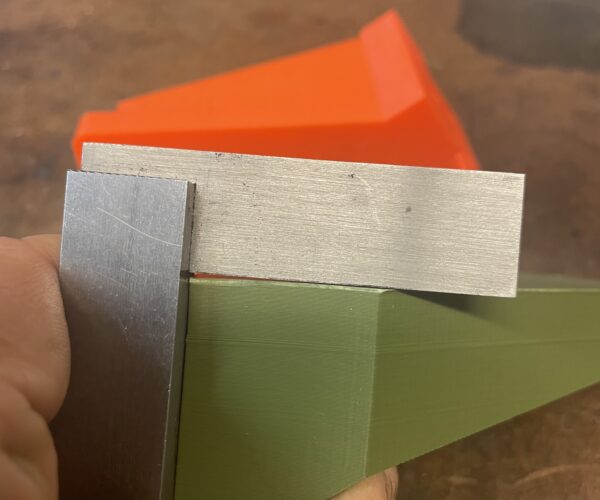Another thread on ASA not sticking to the bed
I've got my mk3s running very nicely; I'm getting excellent results with PLA and PETG. I've started printing with ASA, and with small parts (40x40mm base area) the results are excellent. However, trying to print a larger part (~50x120 base area) I am not doing so well. The corners of the part lift off the bed, with the resulting squished layers etc. I've tried several different ideas, and so far getting effectively the same results so thought I'd ask for advice.
The model was made in freecad, sliced using prusa slicer. I'm on default prusament ASA settings .2mm layer quality except I've bumped the perimeters to 6. Infill is gyroid at 25%. The printer is in an enclosure, no fans other than those on the printer, and enclosure temps are 32-35C. I'm printing on Prusa's satin sheet, properly cleaned.
I tried a small skirt, a taller skirt, and even a 25 layer 2 loop skirt and no change. I also tried some aqua net, same result.
Thoughts?
RE: Another thread on ASA not sticking to the bed
OK, there is a lot of information missing from this post that would help us, to help you. Please post a Zipped up project file exported from PrusaSlicer. Please mention what version of slicer your using and what filament Brand your using. It was noticed that your using prusament ASA profile, however this dose not tell us that your using prusament ASA for a filament type. ASA can be considered to be printed as ABS and can have curling issues, not all filaments are created equal.
RE: Another thread on ASA not sticking to the bed
Thanks for that tip that files have to be zipped to be able to be posted. I've done so now.
I'm using prusaslicer 2.5.0+win64
The filament is Polymaker ASA
RE: Another thread on ASA not sticking to the bed
Both ASA and ABS can shrink, with the latter tending to shrink more than the former, and (larger) prints from those filaments can indeed shrink enough to pull up from the build plate, particularly at the corners.
I had one large and mostly flat print actually crack before it pulled off the build plate. (This was on an Ultimaker, not a Prusa.) I intentionally OD'd on the Layerneer in order to try to prevent it pulling up in the corners, and it did not pull up but fractured in the middle of the print.
I'm wondering if slowly cooling such a print might help with warping/pull-up/cracking/etc.
RE: Another thread on ASA not sticking to the bed
You mentioned skirt (and I see one in the 3mf which I believe does nothing) but have you tried a large brim around the object, or at least Mickey Mouse ears in the corners? I've been quite successful with a brim and layerneer (as mentioned by jsw) for objects that size (using Overture ASA).
Formerly known on this forum as @fuchsr -- https://foxrun3d.com/
RE: Another thread on ASA not sticking to the bed
I hadnt tried a brim, but I ran a piece with a 5mm brim today and got a really nice improvement! Here is a part (stopped the print) running with everything as above and another that actually finished the whole part but with a 5mm brim added. Its much better, but still not as good as the PLA version (which I didnt get a pic of but the square fits on it perfect, almost like it was milled not printed lol)
RE: Another thread on ASA not sticking to the bed
Tell me about these mickey mouse ears...are you literally adding to the model a circular piece like in this picture? (solid of course, not an outline lol excuse my crude photo editing) Is there a rule of thumb about how big and how thick to make the ears?
RE: Another thread on ASA not sticking to the bed
you can add them just like that, in prusa slicer however if you have overlapping items Slicer will consider them as separate items and you will get two lots of extrusion where the models overlap.
However you can merge the items in prusa slicer, and the net result will be a single item with ears and no overlapping printing.
regards Joan
I try to make safe suggestions,You should understand the context and ensure you are happy that they are safe before attempting to apply my suggestions, what you do, is YOUR responsibility.Location Halifax UK
RE:
In Prusaslicer, you can easily add them from the parts gallery (Add parts, Gallery, Helper Disk). Usually 1 layer high.
If you add them as a part added to your main part, or as a separate part and merged as Joan suggested, PS will treat them as one object, and they may be a bit hard to remove. There are other advanced ways of creating them that will result in separate perimeters between the ears and the main part but try the basic approach first and see if that helps with warping.
Formerly known on this forum as @fuchsr -- https://foxrun3d.com/
RE: Another thread on ASA not sticking to the bed
Great intel, thanks. I'll try the simple mouse ears this weekend and let you all know how it went.
RE: Another thread on ASA not sticking to the bed
Reporting back with great success! 🙂
Thanks for the tip...adding some mouse ears to the corners using prusaslicer (helper discs it calls them) worked quite well. At first I "merged" the discs with the model, but that alters the perimeters and I wasnt too sure, so I ran with simply adding them but not merging them. Prusaslicer kept my original perimeters and the disk perimeters. Anyway there was slight evidence of the corners trying to lift up but it was super slight, especially compared to previous prints. It wasnt even hard to remove them; they broke away fairly clean and just a little touch up with a razor blade cleaned up the edge.