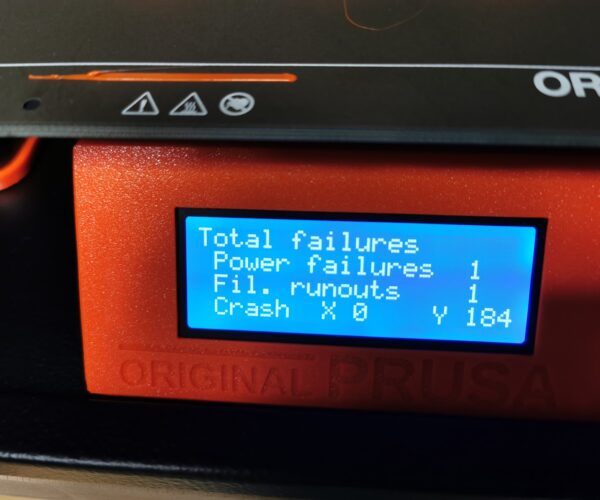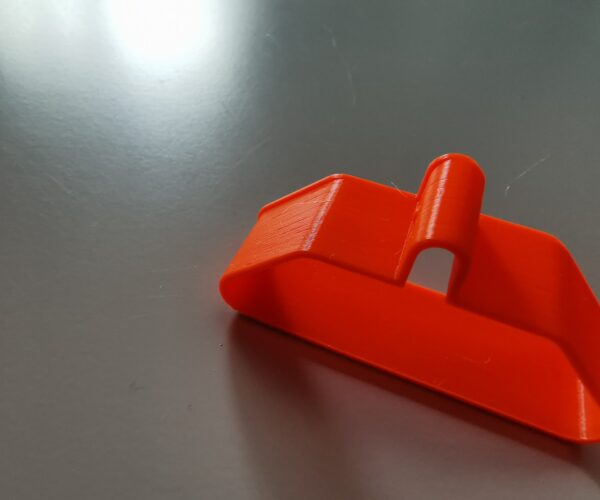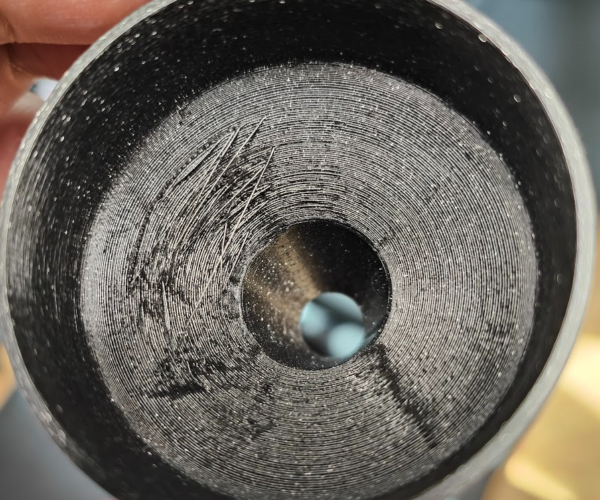Y-axis crashes
Hello,
ISSUE
when printing I randomly get y-axis crashes even though there is no real "crash". The printer then auto-homes and continues to print.
PRINTER INFORMATION
The printer is in stock form, no mods or anything. I have added the raspberry pi zero option but the issue also happens with SD-card and before installation of the pi zero. The bed is moving smoothly by hand and via the menu. Contrary to the x-axis you can feel the little steps on the y-axis when moving but I read that this is normal. The belt tensions are x : 230 and y : 266. The rods seem all fine, I checked them for damage. The bearings were installed as stated in the manual. Also the printer calibrates and self-tests without issues.
I operate the printer in an enclosure. The temperature in the enclosure gets around 28-30 degrees during the print. I can definitely confirm that the bed or the cables are not squeezed or touching the enclosure. Everything can move freely.
SYMPTOMS
When "crashing" in the enclosure I get layer shifts and weird stringing (s. pictures below):
When I print outside the enclosure, I somtimes get random y-axis crashes, but they are not noticable in the print as no layer shifts or stringing occurs.
FURTHER INFORMATION IN THE WEB
It seems like there are lots of people with the issue and lot have been tried.
https://github.com/prusa3d/Prusa-Firmware/issues/2653
https://www.reddit.com/r/prusa3d/comments/c7h05g/constant_y_axis_crashes/
WHAT DID I TRY SO FAR
Some stated, that the mainboard can be overheated and needs to be cooled. I bought an USB fan and pointed it to the mainboard during the print but had no success.
Further I added some little lubricant on the rods but also no success.
Some say that the bearings extend when they get warm. Others say the y-axis motor gets too hot. I can confirm that it gets quite hot but the x-axis motor has the same temperature by feeling with the hand. And generally I don't really have that much of anhot environment. As said the enclosure gets around 28-30 degrees and it is not fully closed (door has spaces around it).
I would really like to understand the root cause of this issue.
Thanks!
Edit
Forgot to mention: It is a mk3s+ kit, around 1-2month old. I don't know if I had the issue since the beginning or later as I just recently put it into the enclosure and noticed the issues with the prints.
I don't have a solution for you, but see some thing I have noticed with using OctoPrint myself.
The failures counter doesn't get reset when you print using OctoPrint. The counters only get reset after when starting a print from the sd card.
So I may be a good idea to do you troubleshooting using the sd card. That way you will know for sure if the crash happened on the last print.
-
The total counter increases by 1 when multiple y-axis crashes happen per print. And the last print y-axis crashes counter changes only, when crashes happen. It will stay the same when there are no crashes or if the amount of crashes is the same as the last defective print. But the total counter allows me to see if crashes happened.
Enclosure - open the door
Unless you are printing ABS or some other high temp material, first suggestion is open the enclosure door and keep it open. PLA won't print reliably at high temps and PETG will overheat at the temps you list. Open the door unless you are printing ABS.
If you got layer shifts you will get crashes. Work on the layer shifts and the crashes will be reduced. The crashes do NOT cause the layer shifts but a layer shift can be caused by a crash. If this is the case you are definitely crashing - do believe it.
Crashes happen when the nozzle hits already cooled filament. Poor adhesion is the # 1 cause. Oil on the print bed is the #1 cause of that.
-
As I said the issue also occurs (but less often) when I print outside the enclosure.
Further, the layer shift is caused by the crash not the other way round. As I also said the I sometimes have layer shifts after the crash in the enclosure, but never had layer shifts outside of the enclosure when the crashes happened.
Adhesion is no issue at all. I had never issues with it and I make sure that my sheets are properly cleaned before printing.
RE: Y-axis crashes
My one month old Mk3S+ just started having the same problem with phantom y-axis crashes. I completely disassembled the y-axes and packed the bearings with lithium grease. The Y-axes slides like butter and is not binding in anyway. Belt tension is good, everything is tight, and the nozzle looks clean. The only thing I can think of is perhaps the belt is binding a bit, as I am unable to get it centered on the rollers (it is off to the opposite side on each end). Either that or maybe the stepper motor is bad (read from another thread). Any other ideas?
RE: Y-axis crashes
I ended up disabling the crash protection on the printer, and it has been printing fine since then with the prints coming out perfectly. My guess is that whatever is triggering a "crash" is doing so incorrectly in my case.
RE: Y-axis crashes
Hi
I've just come across your thread and just recently I have had the same problem with my MK3S+, It's given my Y axis crashes at random, The print eventually comes out fine. What it does is that when a crash happens the extruder moves away from the print and coasts near the corner then it goes back and starts to print again. So far I didn't have any Layer shifts.
I tried your troubleshooting, checked belts, and lubrication was necessary, etc but I still have this phantom crashes on the Y-axis, And Yes all stepper Motors get really hot and I don't use any enclosure and recently I'm printing only PLA+
Did you find any solution to this problem ??
Regards
Daniel
RE: Y-axis crashes
I was not getting any layer shifts either, and when the y-axes crash occurred the head just moved to the front corner briefly, paused and then resumed. The problem is that it often left small thicker lines where it resumed on the edge of the print as extra filament oozed out a bit from the extra head movement and brief pause. I wasn't able to figure out what was causing the y-axes crash as everything moves smoothly with no resistance.
I just disabled the crash protection in the printer settings, and haven't had any issues since doing that. Ideally, I would like to have crash protection enabled, but it doesn't seem to work correctly.
Spurious Y crashes can be caused by the cable bundle hitting the back of a tight enclosure, by a slowly failing idler bearing, by dirty smooth rods, and by filament/stringing scraps caught in the belt under the bed.
Check all these.
Cheerio,
RE: Y-axis crashes
I tried and checked everything you mentioned but to no avail. What I'm trying now is to print on the SD Card that came with the Printer, a day before I posted here and had this same problem I printed BUDDY from the Prusa SD Card to see if a crash will come up and It didn't have any registered Crashes. maybe it's a coincidence but it's worth a try.
I will report back.
regards
Daniel
RE: Y-axis crashes
Hi
I finished the Print using the SD card that came with the Printer, I'm pleased to say, or better still... very confused, that the print didn't have any crashes during the entire print. So I guess I would get another SD Card and print from it to see what happens.
regards
Daniel
RE: Y-axis crashes
So after a long time of not 3D printing got back today and wanted to print things. Still Y-crashes. Printed via SD card, did not help at all.
Will try having a look at the heatbed cable as I saw a video on youtube mentioning it to be a cause for that issue.
Wanted to print a funnel, and this is how it looks:
Not sure if it is connected to the issue, printing now the same with crash detection on.
RE: Y-axis crashes
My new MK3S+ kit does the same thing - random phantom Y crashes. Everything slides freely, the belts aren't too tight, I have no enclosure or anything for a cable bundle to hit, there is no visible reason for a crash, and after the crash detection re-homing the print continues no problem. I have had zero crashes on the X-axis only the Y. If it was an extrusion / oozing / blob crash issue I'd think I'd see a more or less equal distribution of crashes on each axis.
I have and older MK3S that runs the exact same print files with zero issues, so it's nothing to do with the files either.
RE: Y-axis crashes
Yep, I gave up trying to figure out what was causing the phantom y-axis crashes, and have been printing fine for about 2 months and several rolls of spools now without crash detection enabled. I don't know how the crash detection works, but my guess is that it is just too sensitive and thinks that there is resistance when there really is not.
RE: Y-axis crashes
I disassembled the heatbed and checked tightness of the bearings and the related parts. Seemed ok to me, still removed screws and retightened them. Put everything together + calibration but no luck. Still y-axis crash detections. I have zero idea what I can do further. Will get in contact with the support to further evaluate.
RE: Y-axis crashes
Funny thing: I now had a crash but it did not stop^^ Really curious what the issue is.
RE: Y-axis crashes
I have the same problem with a 3 week old factory assembled MK3S. Perfect prints with PLA for 3 weeks. I switched to the satin finish bed and printed an object with PETG. After I went back to using PLA, still using the satin finish bed, I started getting lots of Y crashes. I checked the belt tensions, all fine and consistent after many re-tests. Retried the same print many times but all ended after 15 Y crashes. Tried disabling the crash detection and have had excellent prints ever since.
RE: Y-axis crashes
Having the same issue with my factory assembled, but pre-owned MK3S (printed 330m filement when I bought it).
Can't find any issue. Belt tension is good, no reason it should crash. Weird thing is: Crashs only happen after it printed a while and the object is around 2cm in height already. Also it happens more often the higher the Z-axis goes. Crashs happen in Y-axis though.
Greets,
Hauser