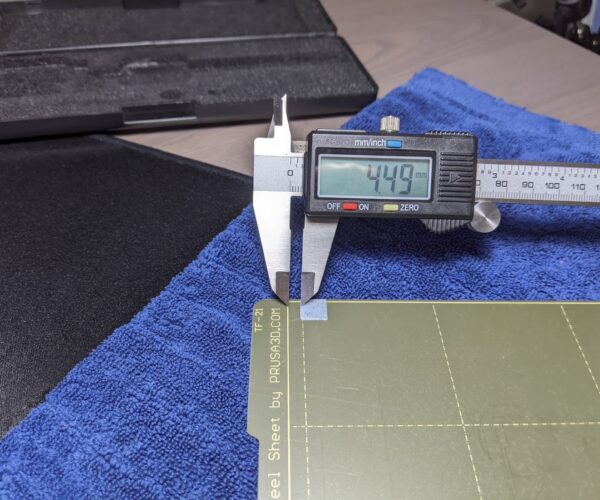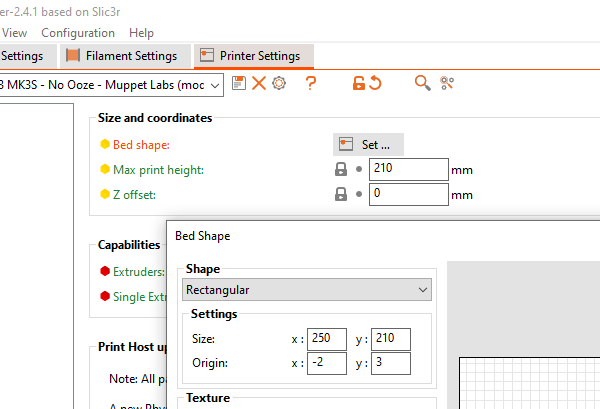X and Y axis not centered on build plate - how to shift a few mm?
I designed a quick check for my MK3s. 10mm squares at the 250mm x 210mm boundaries. For some reason this is printed off center. I had to print something at the max width of my bed and had to disable the Skirt -> Loops as they were off the right side of my bed in to thin air. 🙂 My PEI print sheet is verified centered on my heat bed. I see in Prusa slicer there's an adjustment but it complains about that negative number.
Is there a method to center this print better on my bed?
MK3s / My IKEA Lack enclosure
RE: X and Y axis not centered on build plate - how to shift a few mm?
My mini is slightly off too, I did an extents print and the nozzle bumped one of the locating pins for the build plate. Lacking linear encoders, and considering that it is so easy to bump any axis a bit when the power is off, I have been wondering how it sets zero too.
RE: X and Y axis not centered on build plate - how to shift a few mm?
It sets zero for x and y from the motor current spike when it 'bumps' the end of the axis. Its a function in the stepper drivers.
Change where it bumps and it changes the home location.