Weirdest print bug
Been a happy mk3 owner for about 1½ year now. The mk3 is my 3rd printer.
But I'm currently having the weirdest bug when printing a specific object. It's geometry is very simple and the bug occurs in a straight infill in the second layer.
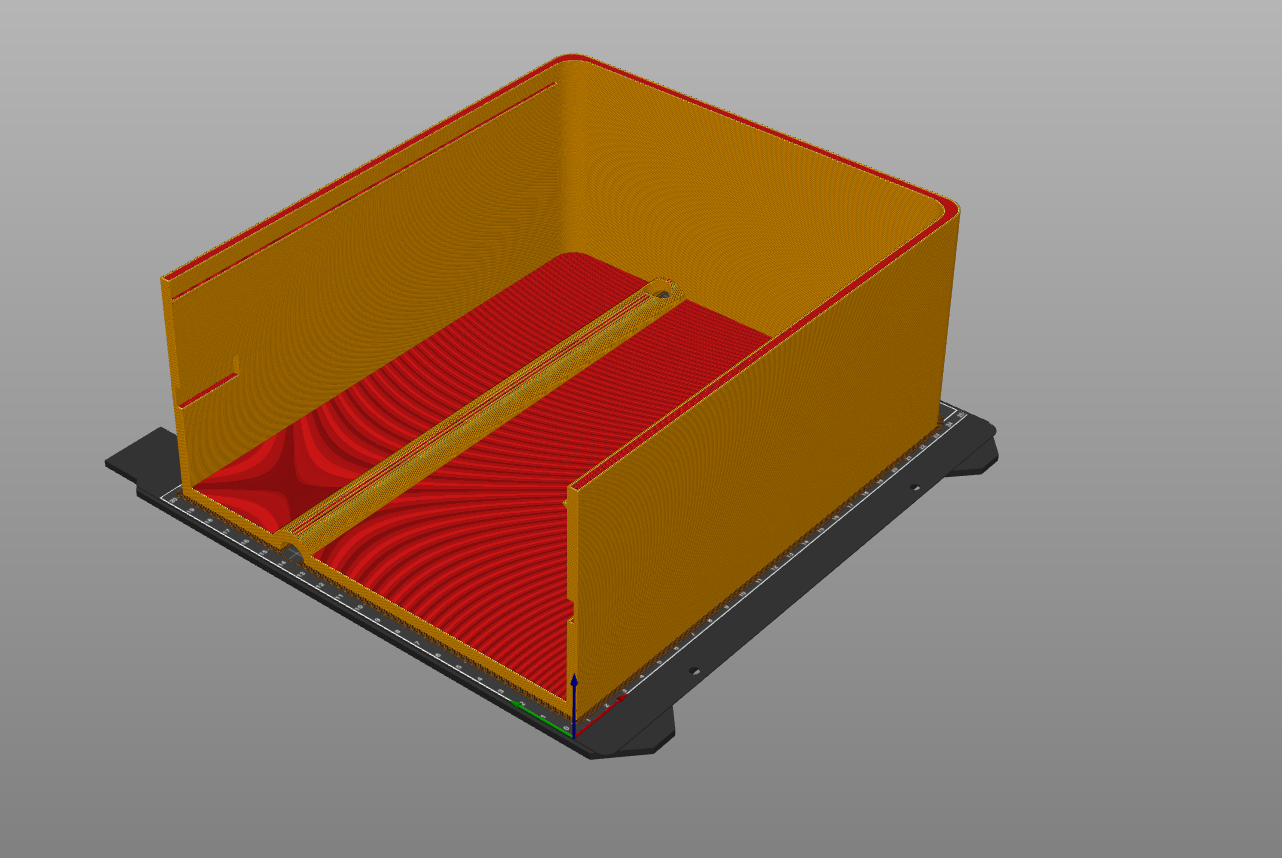
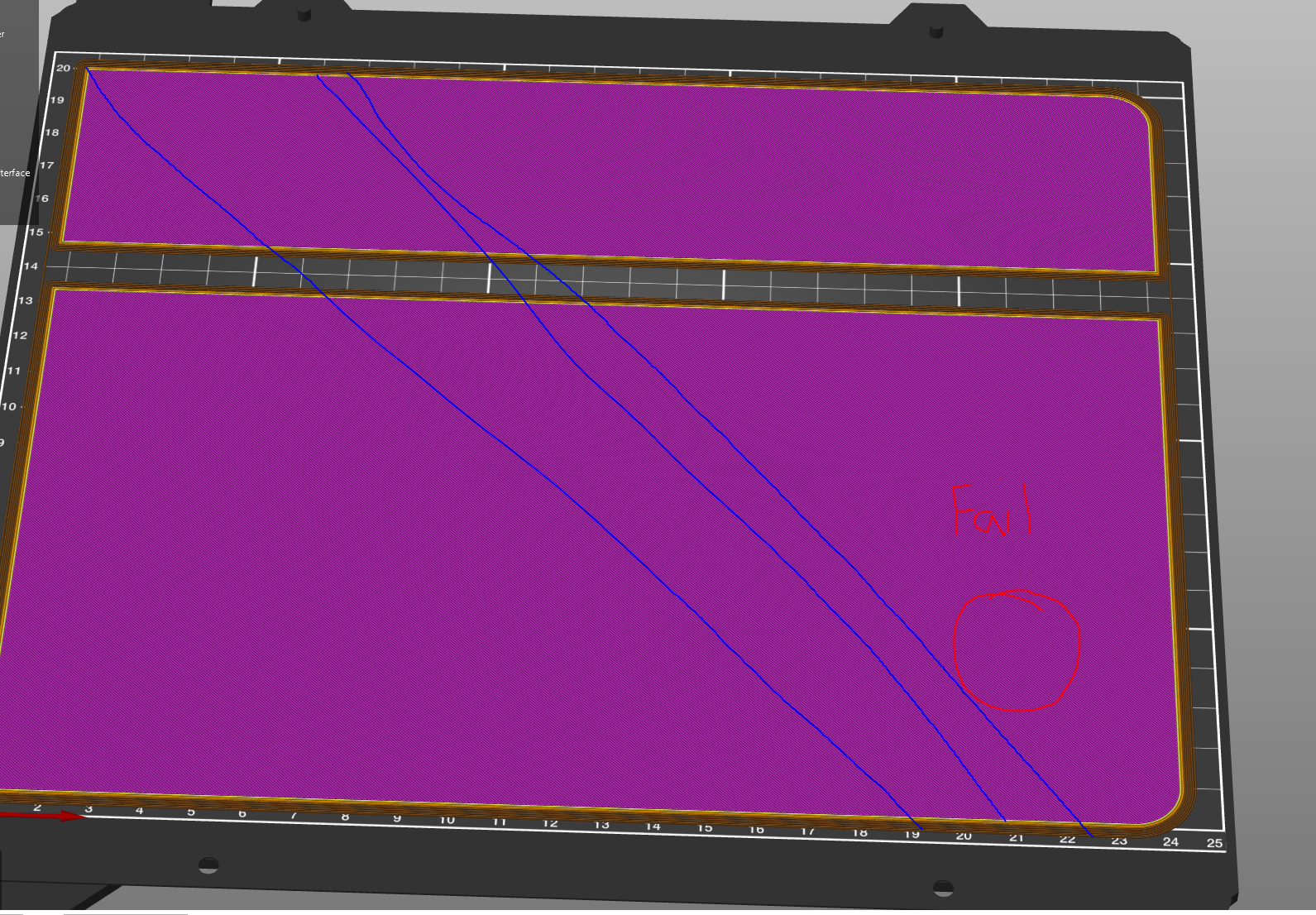
The print works fine until about 1/4 into the second layer. Then the printer suddenly stop (while infilling) for 2 seconds and then continues. https://files.fm/f/jftezu55 (1:03 in video). I tried printing this object first with PETG but I ran out of filament half way in. The strange thing is that this bug didn't occur when printing with PETG profile.
When it continues it seem to have lost it position, detects a crash and continues. It will do the weird stop several times after that. But it cant be any mechanical that's blocking since its printed in this area on the first layer without any problems. It will continue to do this weird stop, crash detect a few times until it looses it completely and starts to print diagonally across the whole bed. This is what i find the weirdest, since the g-code doesn't contain this path. If it just would have lost it's position, the line will just be in wrong position but of the same length.
Settings: Normal 0.3 preset, Prusament PLA
Firmware: Latest
Gcode and stl: https://wetransfer.com/downloads/9cc5866eb029aac909cdbc11aa3499ea20200308092324/3aec77
I have tried with/without support, printing at 60% speed, rotated the object, re-exported the stl with higher settings. Nothing works.
This is the 10th part of a large object (170 h print time) so it's important that I get it working.
Anyone has any ideas?
RE: Weirdest print bug
You had a filament sensor runout check occur.
https://github.com/prusa3d/Prusa-Firmware/issues/1522
It should be fixed in the 3.9-RC firmware and 3.9.0 when it is released.
RE: Weirdest print bug
@vintagepc
Aha thanks!