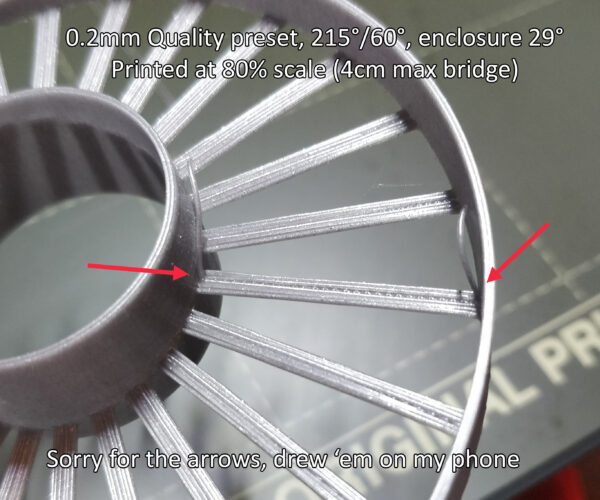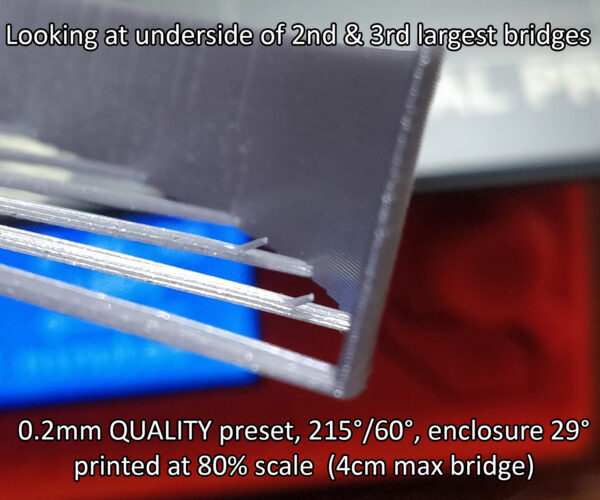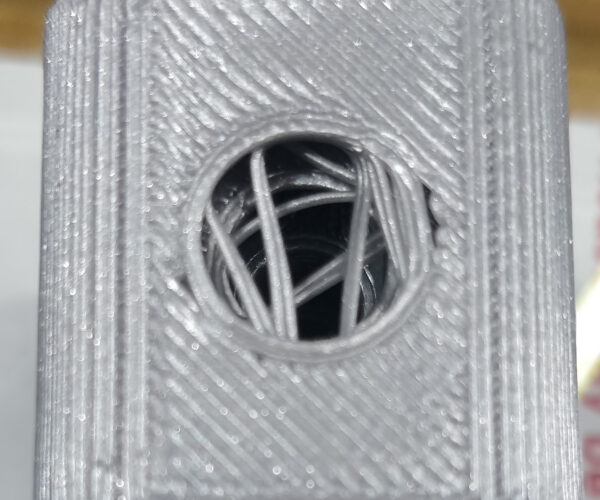Weird Bridging Problem - Not Sure Where To Start
Sorry for the vague topic title, I'm not sure what call this problem and it's not obviously similar to anything else I've seen in my limited experience. I'll describe as best as I can but please refer to the pictures, hopefully it's something obvious when you see it.
I've attached a few pictures at the end and there are more in this album.
I don't even know where to start with this issue, I'm looking for any suggestions at all.
---------------------
Description
When bridging, stretches of extrusion become separated from the underside of the bridge and end up crisscrossing the bridged area like some kind of weird super-stringing. This happens for most overhangs, not just long bridges, and the worst are bridges with holes through them. The bridging tests I printed showed some odd things, including weird tags/tail-ends of filament coming off the underside of the bridge, like a hang nail. Some of the longer ones almost look like steel cable that's snapped and curled up. There's no sagging, at least not like I've seen in examples, but the lowest layer of the bridges are definitely a bit loose and not completely adhered to the layers above. On the worst ones, it's almost a layer of dry spaghetti that's bound at the ends.
The print quality seems to be great everywhere that isn't the underside of an overhang and the bridges usually look great from the top side.
---------------------
Tests/Setup
I have tested minor changes in nozzle temp and open vs closed enclosure. For the nozzle temps, I used the default 215° PLA profile and I tested 200° with enclosure open and closed. The issue seemed worse with lower temps but didn't seem to improve when I did one print at 220° with enclosure closed.
I used PrusaSlicer and this 5cm bridging test model. My enclosure was around 29° when closed and about 22°-24° when open. The filament is prusament PLA galaxy silver made in 9/2020, it is stored inside the enclosure and has been in there for over a year.
Tests prints at 215° (and the one at 220°) were at 80% scale, the tests at 200° were 100% scale.
Best Answer by Neophyl:
You cant bridge with holes in them. Its a physical impossibility to do without supports as you can only stretch filament between 2 points in a straight line. Something has to support the perimeters floating in the air.
Those spiral bridging support tests I would expect the mk3 to not do well on the longer spans as the mk3 cooling isn't the best. Your other model with the hole in, well refer to my first statement. But its hard to tell from your picture so..... the following>
Normally for cases like this we ask people to save their projects from Prusa Slicer (File>Save project as). This saves a .3mf file that contains the model, all the settings used, any modifiers etc. Its a snapshot of your slicing environment basically.
Once you have that 3mf file then you need to ZIP it up and attach it to a post here. If not zipped then the forum wont accept the file. It wont error, or warn you, it will just not attach it. Also depending on just how new you are to the forum your post may be held in moderator limbo for awhile.
RE: Weird Bridging Problem - Not Sure Where To Start
You cant bridge with holes in them. Its a physical impossibility to do without supports as you can only stretch filament between 2 points in a straight line. Something has to support the perimeters floating in the air.
Those spiral bridging support tests I would expect the mk3 to not do well on the longer spans as the mk3 cooling isn't the best. Your other model with the hole in, well refer to my first statement. But its hard to tell from your picture so..... the following>
Normally for cases like this we ask people to save their projects from Prusa Slicer (File>Save project as). This saves a .3mf file that contains the model, all the settings used, any modifiers etc. Its a snapshot of your slicing environment basically.
Once you have that 3mf file then you need to ZIP it up and attach it to a post here. If not zipped then the forum wont accept the file. It wont error, or warn you, it will just not attach it. Also depending on just how new you are to the forum your post may be held in moderator limbo for awhile.
RE:
Sorry for taking so long to reply, extremely and unexpectedly busy the last couple days.
Even when there is no hole through the bridged section, the issue still occurs.
Forum_Body This has been printed successfully by my friend on his CR10 and I have printed similar things in the past without the issue.
Forum_Bridging_Test_50 Here is the bridge test I had been doing at 80% size
Forum_200c_Bridging_Test_50 Here is the bridge test at 200c and 100% scale
RE: Weird Bridging Problem - Not Sure Where To Start
You were exactly right, I hadn't realized it was actually trying to print midair until I looked at what it was trying to do in the slicer. For some reason I had imagined it was being sliced/printed almost like an overhang, hadn't occurred to me that it would just be extruding into the void.
I realized my dumb assumption pretty quick but I kept forgetting to come back here and properly end the thread...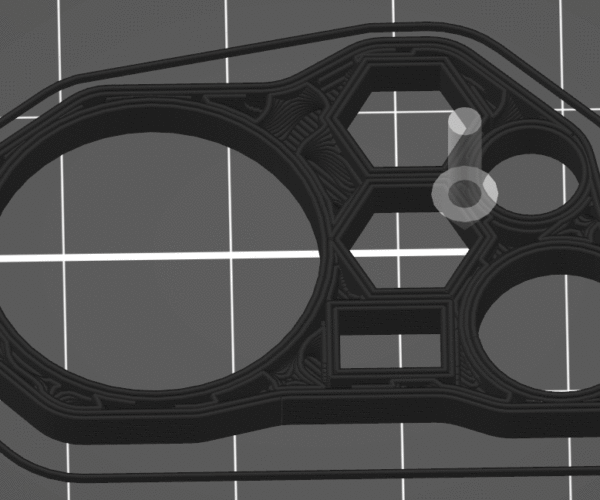
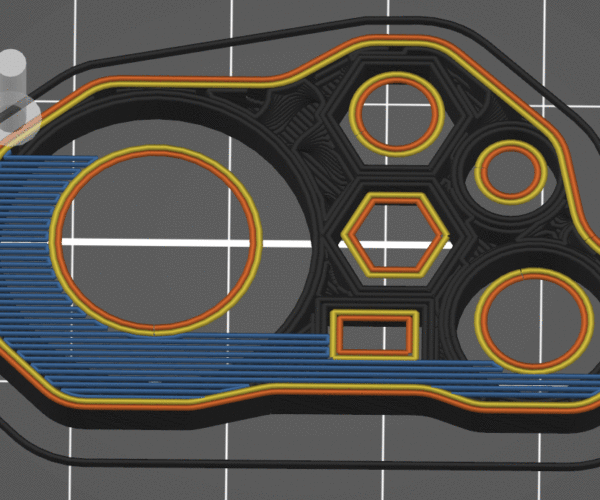
RE: Weird Bridging Problem - Not Sure Where To Start
you can address this in a couple of ways,
one way, is to put a full bridging layer across the major hole at the beginning of the transition then you can drill this out afterwards....
OR,
you can do a couple of panels of bridge 0.2mm thick, across the hole under the edges of the minor hole, north south and east west, then your hole is supported in four points when you print the inner perimeters.
Regards Joan
I try to make safe suggestions,You should understand the context and ensure you are happy that they are safe before attempting to apply my suggestions, what you do, is YOUR responsibility.Location Halifax UK