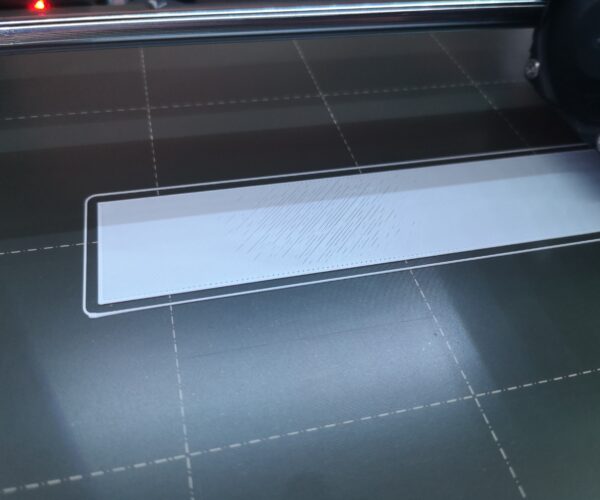Uneven first layer (MK3S)
Hello!
I did some maintenance last week (dust removal and added some lubricant to the rods) after a month of not printing anything. After the calibration was done, I printed three of the parts seen in the picture. Always encountered this at the same place. Can anyone give me advice? Maybe it is just bad adhesion at that particular place?
RE: Uneven first layer (MK3S)
Looks like a low spot on the bed rather than adhesion but it never hurts to completely clean the sheet with dish soap and lots of hot water rinse.
Are you using 3x3 or 7x7 mesh levelling ? the 7x7 will give a better map so might help if you aren't already using it.
RE: Uneven first layer (MK3S)
@neophyl
Im using 7x7 mesh levelling. I will try to clean it with some dish soap, although I clean the print surface with IPA before every print. It looks like a low spot but I think its odd to think that it would deform that much. I never encountered this with large prints before.
Anyway thanks for the reply!
RE: Uneven first layer (MK3S)
As the bed is fixed with 9 screws it can be non flat/trimmed. Also as the bed warms up and things expand it can change too. The mesh levelling will usually take care of it though. One thing to remember is that as well as the bed moving as it heats the Pinda probe that does the measuring is also temperature dependent. This can give variable results.
One thing that many of us do is to modify the start gcode used by our printers to add a stage where the pinda probe and bed is preheated and it doesn’t do the levelling until everything has warmed up.
if this sounds interesting then go read Bobs site http://projects.ttlexceeded.com/3dprinting_mk3_pinda_warmup.html Actually there’s loads of useful info there.
Another thing some users do is called the “nyloc mod”. It can be used to really get the bed flat. I’ve not used it myself as mine is fine but it may be something you want to look up.