The X axis is just a few inches from the right side
My printer is "stuck" just a few centimeters from the right side (X-axis).
I have tried to move it by hand, with the menu, the calibration, and reinstalled the firmware.
How can I do a new ground recalibration?
RE: The X axis is just a few inches from the right side
as in Jammed and is not movable?
RE: The X axis is just a few inches from the right side
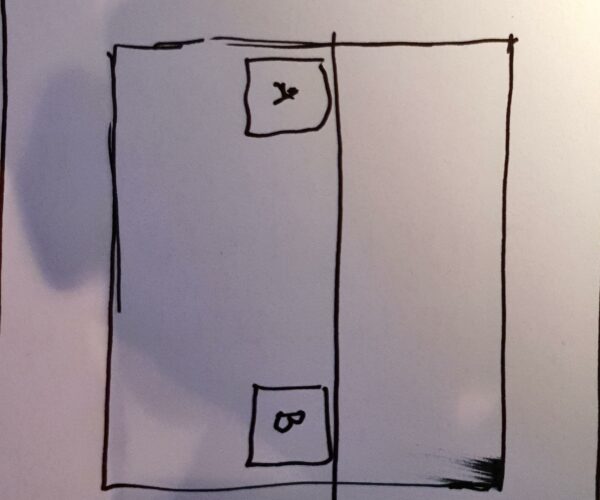
No, it is moving. It is like the printer think possition A is at possition B.
RE: The X axis is just a few inches from the right side
Maybe time for a factory reset and recalibrate:
https://www.help.prusa3d.com/en/article/factory-reset_2216
Cheerio,
RE: The X axis is just a few inches from the right side
Just a quick query as a matter of interest and to avoid any possible mechanical damage.
If you switch the printer off are you able to move it gently and slowly by hand fully left and right?
When doing so how does it feel, jumps, tight spots or nice and smooth?
Tank you very much!
RE: The X axis is just a few inches from the right side
Still the same after factory reset.
https://forum.prusa3d.com/wp-content/uploads/2021/03/20210310_123331.mp4
RE: The X axis is just a few inches from the right side
Check if the X cables holder on the back of the extruder isn't touching the aluminium frame (also tha cable bundle and texile sleeve).
Sometimes the zipties are lightly displaced and touch the frame causing that issue.
I'm not an expert. Ma parlo anche italiano 😉
RE: The X axis is just a few inches from the right side
@antonio-da-catania is right, check the cable ties.
Then switch off, manually move the extruder to the left, switch on, do a factory reset and recalibrate.
Cheerio,