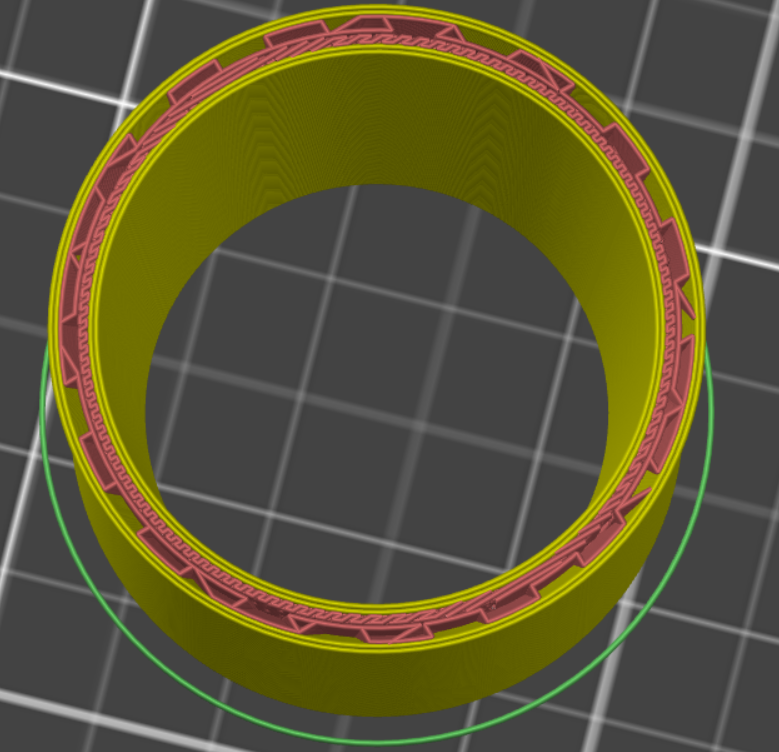Slic3r infill help
The short movements required for the squiggly infill next to the interior perimeter of this cylinder are causing the printer to shake a lot. Which Slic3r PE settings are causing that squiggly line? Are there any settings that can be changed to make the triangular infill reach all the way from the exterior perimeter to the interior perimeter without the squiggly infill?
Edit: Setting infill to 0% does not remove the squiggly line so it's not an infill feature. Seems to me like a perimeter setting but none of them seem applicable.
Re: Slic3r infill help
I usually see that if there's an overhang (or its opposite)coming up on the next layer.
Re: Slic3r infill help
There is an angle every so slightly less than 90 degrees on this cylinder, technically making it a cone. Is Slic3r interpreting this as an overhang then?