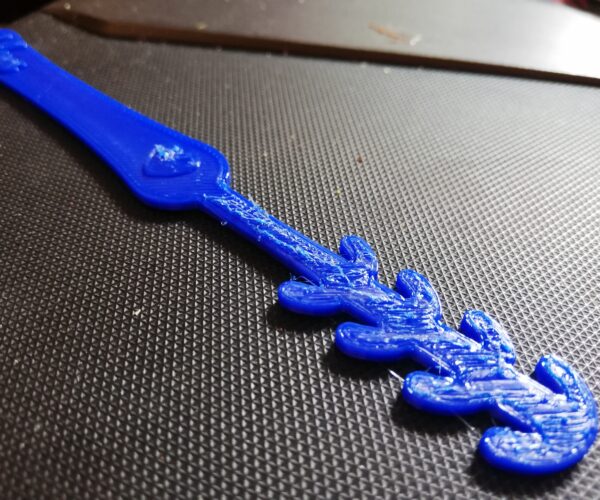Rough Surface Print - How Can To Improve ?
Hello fellow printers,
I've had my mk3s for maybe a year now and until now my print were pretty good.
But since few weeks I have this kind of rough ugly finish on the prints. It's not everywhere as you can see but it's worst on the small area:
It's not a big deal but I'd like to have a smooth finish like I use too get.
I checked/tried:
- Every layers, apart from the First Layer, are rough like that. So it made me think that it is not because of the Z calibration ?
- But I still tried with different Z calibration anyway: high, low... I always get this results (just worsen or slightly better, but then I have other issue, like gaps left unfilled when the nozzle is too high)
- I changed filament: same results
- I haven't changed the nozzle but I cleaned it and it didn't change anything.
Any idea ?
Thanks a lot ! Cheers
Best Answer by daniel_sproull:
Try adjusting your retraction setting. I changed mine from .8 to 1.2 and had great success smoothing out my prints.
RE: Rough Surface Print - How Can To Improve ?
Reading some of the discussions, I had the impression that some users noticed a change in the print quality of surfaces after the firmware update to 3.9.0.
For example, this is discussed here:
https://forum.prusa3d.com/forum/original-prusa-i3-mk3s-mk3-assembly-and-first-prints-troubleshooting/top-layers-are-shiny-underextruding-towards-middle-and-matte-overextruding-on-side/#post-223687
I can't tell if it's related and I'm still a beginner myself. But since you have had the printer for over a year and the change has only been occurring for some time, I wanted to point it out.
RE: Rough Surface Print - How Can To Improve ?
@neidal
Interesting.., I did suspected this. Maybe I should try flashing an older firmware just to check.
RE: Rough Surface Print - How Can To Improve ?
Try adjusting your retraction setting. I changed mine from .8 to 1.2 and had great success smoothing out my prints.
RE: Rough Surface Print - How Can To Improve ?
@daniel_sproull
Changed it from 1 to 0.8, it's way better ! Thanks !
Still weird I had to change tho, probably from the new firmware ...