Removing a part while printing?
I am printing 6 of one part. After a day of printing, one part fell over. Is there any way to pause the print and remove that one part from the print file and continue where it left off?
RE: Removing a part while printing?
And things went from bad to worse. After I removed the bad print from the base I lost my X calibration it looks like. See how the half circle moved to the left in this image> I guessthere is no way to save this print? Frustrating after a day and being close to the finish line.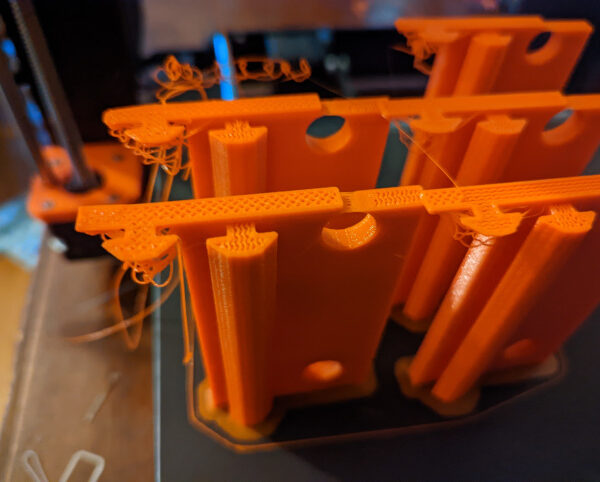
RE: Removing a part while printing?
I think there is an octoprint plugin that allows you to exclude a section of gcode to isoloate a failed section of an active print... never used it myself...
but posibly worth looking for... if you use octoprint
Joan
I try to make safe suggestions,You should understand the context and ensure you are happy that they are safe before attempting to apply my suggestions, what you do, is YOUR responsibility.Location Halifax UK
RE: Removing a part while printing?
Thanks for the great suggestion. I don't use Octoprint but just looked and see there is a plugin that does allow you to stop your print and exclude regions. I'll have to move to Octoprint to prevent this from happening in the future but now that my print is misaligned I guess I will need to start over.