Random garbage charcters on screen / OctoPrint reports MINTEMP fault
Having a really weird firmware glich when attempting to print the mmu2 enclosure .3mf files posted here https://www.prusaprinters.org/prints/3673-mmu2s-enclosure/files
Specifically prusa_mmu_enclosure_3.3mf but others are having the same symptoms.
I'm attempting to print in ABS. I open each of the .3mf files in the newest PrusaSlicer 2.1.0. Set to generic ABS then slice and save gcode. I upload the gcode to OctoPrint and start. A few mins into the print OctoPrint reports a MINTEMP and the mk3 screen goes to garbage characters (see pic).
I don't think it's an actual MINTEMP thermocouple related issue as I can print other stuff in ABS temps without issue. If fact I can print the same file if it export it to SLT then reimport the SLT. I don't want to export to SLT and import as SLT the project have been carefully laid out with support objects.
Could there be an issue with the posted 3mf files that would propagate in the sliced gcode file? Is it normal the from screen to throw garbage when encountering a MINTEMP fault?
Thought it could have been firmware related so I updated to newest firmware 3.8.1 mk3.
Any ideas?
Thanks in advance
Tim
RE: Random garbage charcters on screen / OctoPrint reports MINTEMP fault
I'm confident this is a firmware/software bug related to the stock 3mf files for the mmu2 enclosure project.
Would someone be willing to try this test?
Tests using stock 3mf file "prusa_mmu_enclosure_3.3mf" from https://media.prusaprinters.org/media/prints/3673/packs/16873_314d2167-9ef3-464b-b08e-6ef30d7f9996/prusa-printer-enclosure-v2-with-mmu2s-support-stl.zip#_ga=2.40984290.1591967266.1574711609-830574762.1574520854
Open file via PrusaSlicer 2.1.0, select generic ABS, then slice, then export GCODE. Change no setting except select generic ABS.
If you start the print using GCODE via OctoPrint will error out with garbage characters within first 30 seconds. Or, if you start directly from SD card it will error out at exact spot 30 seconds into print with MINTEMP error, no garbage.
It's not a real MINTEMP error because I can take that same 3mf file, export it to SLT, import the SLT, slice and print the outputted gcode without issue.
If I was having legit MINTEMP sensor failure related issues, I wouldn't be able to do multi-hour ABS prints without issue and the fault wouldn't happen at the exact same point in the print repeatedly.
Something in the original 3mf's of the mmu2 enclosure project is tripping MINTEMPs and OctoPrint is not handling that error well and causing garbage to the screen.
Would anyone be willing to test? It fails right away. The longest part of the test is waiting for the bed to heat.
Thanks
Tim
RE: Random garbage charcters on screen / OctoPrint reports MINTEMP fault
@timothy-e2
I'm having the exact same problem. I used PrusaSlicer 2.1.0 to generate the gcode from the STL files of this model. It also displayed similar garbage characters on the screen (and same error in octoprint) a minute or two into the first layer and stopped
My hardware/firmware:
- Prusa Mk3S with firmware 3.8.1-2869
- MMU2S with firmware version 1.0.5-297 (I cannot update the firmware on the MMU2 due to this mac issue).
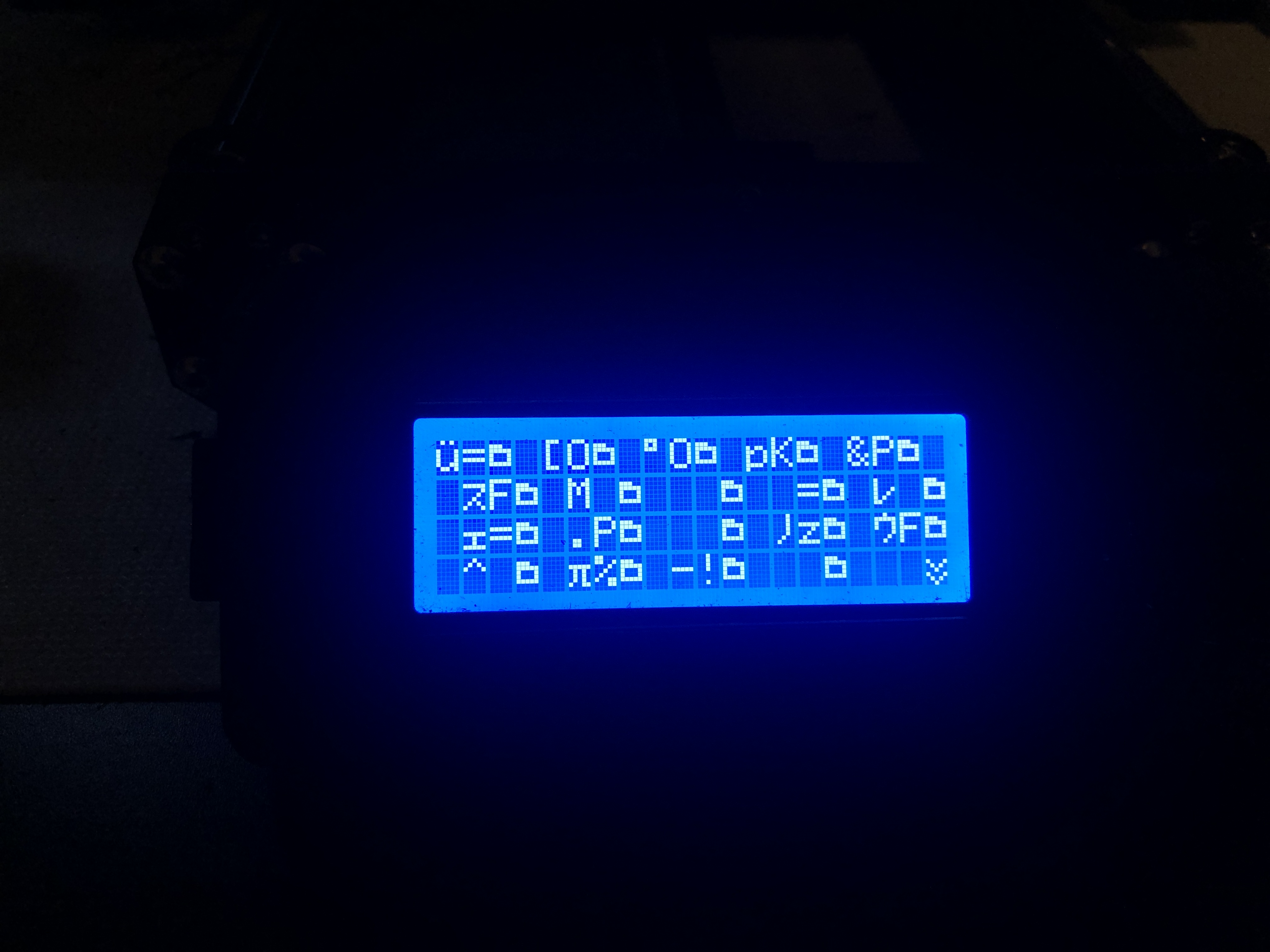
RE: Random garbage charcters on screen / OctoPrint reports MINTEMP fault
Just for giggles, disable the filament sensor. There's a firmware bug that causes odd crashes in recent releases. Not sure it could cause these problems, but it causes all sorts of collision detected warnings and screws up extrusion paths.
and miscellaneous other tech projects
He is intelligent, but not experienced. His pattern indicates two dimensional thinking. -- Spock in Star Trek: The Wrath of Khan Unfortunately,…
RE: Random garbage charcters on screen / OctoPrint reports MINTEMP fault
Just for giggles, disable the filament sensor. There's a firmware bug that causes odd crashes in recent releases. Not sure it could cause these problems, but it causes all sorts of collision detected warnings and screws up extrusion paths.
I just tried a print with the filament sensor turned off and it ended with the same result.
RE: Random garbage charcters on screen / OctoPrint reports MINTEMP fault
I think I've figured it out (at least in my case). It seems to have been the thermister wire. In the machine's home position, the thermister worked just fine. However, when the bed moved all the way back it would lose connection. I assume there was a small break inside the wire which would disconnect when bent in a specific way.
I replaced the thermistor & wire with a new one, as well as trimmed back the last inch or two of the power wires and crimped on new connectors (just in case). The printer has been running just fine ever since. (4 prints done -- 36 hours -- without issues)
In my case, I had the heat bed wire cover removed after I built the IKEA LACK table enclosure. Without the strain relief of the cover, the thermistor wire eventually created the internal break.
RE: Random garbage charcters on screen / OctoPrint reports MINTEMP fault
I just received this error a week ago. I went through the entire process of upgrading my MK3 to MK3S with MMU2S, and the error still occurs. I replaced the entire print head with a preconstructed print head purchased from Prusa. Still the same issue. What is going on with this?
RE: Random garbage charcters on screen / OctoPrint reports MINTEMP fault
I might have fixed this, but it was confusing. There's a MINTEMP error, and a MINTEMP Bed error. I was getting the MINTEMP error, so that's why I replaced my hotend thermistor. But it appears the issue went away after I replaced my bed thermistor, so it's almost as if these errors are reversed. We'll see - still working through it.
RE: Random garbage charcters on screen / OctoPrint reports MINTEMP fault
I have a similar problem. Upgraded to firmware 3.8.1 and sliced the Prusa filament holder on a mac with the latest PrusaSlicer(2.1.1+). Shortly into the print OctoPrint would stop and report a firmware error of Thermal Runaway and display garbage on the LCD. I have no reason to think there is really a Thermal Runaway.
I then resliced on a PC with the same PrusaSlicer version and it printed fine. I think the sample size is too small to say the PC slicer is a fix, but that's what I'll be using from now on.
Edit: I'll also add I have a factory-built i3 MK3S
RE: Random garbage charcters on screen / OctoPrint reports MINTEMP fault
I'm seeing the same garbled text on my Mk3S. It's a Mk3 kit that's been upgraded to Mk3s. I slice my files on a windows machine. I see it either part way through a print, or if the printer is left idle (not preheated) for a long while.
My firmware is up to date. Using the most recent PrusaSlicer-2.1.1+
I use Octoprint but have not noticed any errors showing in there. I will keep a lookout for one next time I see the problem rear its head.
RE: Random garbage charcters on screen / OctoPrint reports MINTEMP fault
Just want to piggy back on this thread, I have been pulling my hair out as this exact issue is the problem I have been facing for the better part of two weeks. So much wasted PETG...
Set up:
- MK3S
- PrusaSlicer 2.1.1 Win64
- 3.8.1-2869 Firmware
I can print anything else perfectly fine, which didn't dawn on me until after reading this thread. So it must be related to this project. I have removed all air flows from the area, factory restored the printer, multiple calibrations, a quick smoke test (raised bed temp to 90 C and kept there for 30 minutes). The only thing slightly different from OP, is that I have had issues with multiple files and sometimes I can print them again with no issues. Right now I am stuck on 7 & 8, as these are 20 hour prints each and are a definite drain on the filament.
Here are some pictures: https://imgur.com/a/hLReiHS
RE: Random garbage charcters on screen / OctoPrint reports MINTEMP fault
I'm continuing to see this. But for me, it does not happen consistently with the same file and it is happening across many files. It can print the same GCODE many times without fault and then (seemingly randomly) the screen of garbled character appears with a MINTEMP error message in OctoPrint. Is this something Prusa is actively looking into?
As blahdidbert above, it's consuming plastic and wasting too many print hours. :/
RE: Random garbage charcters on screen / OctoPrint reports MINTEMP fault
Same garbled screen problem from the same enclosure 3mf files, but inconsistent stopping point.
- I tried the prusa_mmu_enclosure_1.3mf file twice. The first time it may have failed for an unrelated reason (no garbled characters on the screen, octoprint instance no longer running when I got home).
- The second time no errors in octoprint, garbled characters on the prusa display. The job progressed further than the first time (several hours).
- I then removed all but one of the parts in PrusaSlicer and sliced just that one part. It got higher up that part before crashing again with garbled characters.
- I then tried prusa_mmu_enclosure_3.3mf, sliced that and manually copied it to an SD card, then ran the job from the prusa (not octoprint). Same garbled characters crash in the first 10m of the print.
I'll next try running the supplied gcode instead of slicing the 3mf files myself.
RE: Random garbage charcters on screen / OctoPrint reports MINTEMP fault
Nope, that didn't even make it through the first layer before showing the junk characters and octoprint reporting "Error: Temperature heated bed switched off. MINTEMP triggered ! - // action:cancel".
RE: Random garbage charcters on screen / OctoPrint reports MINTEMP fault
All,
I reached out to support and got a reply. Below are the recommendations and then my reply. Hopefully this might help someone.
- Preheat the printer and move rather extensively the cables behind the heatbed to all possible direction and back. Check if any error message appears on the screen or if you notice any unexpected temperature reading fluctuations. This way we try to replicate the issue and it can help us to determine to root cause of the problem.
- Also, you can swap the heatbed and hotend thermistor on the controller board (see the attached picture), start the print and check if the error message changes from MINTEMP Bed to just MINTEMP. MINTEMP fixed can happen in both cases, though.
- And lastly to cover as much as possible, please, check resistance of both with a multimeter as shown in our guide here. At room temperature (when printer is cold) the resistance of the thermistor should be between 80 kΩ - 125 kΩ
First thing I did was air cleaned the entire machine. Factory reset was completed and a firmware flash was done twice. Once from Octoprint which caused the printer to always fail the Y calibration. Once I flashed from a dedicated computer via the Prusa Slicer, it almost calibrated perfectly. When I attempted to get the first layer calibration right out of the wizard set up, the MINTEMP Error occurred again. This forced me to go through the wizard a could times before I could do a first layer.
Once fully calibrated, I set the machine to print this print which has been failing me for the last two weeks with this error (for consistency sake):
hxxps://media.prusaprinters.org/media/prints/3673/gcodes/23473_9420957c-703f-4f4e-9414-e38a0de729ce/prusa_mmu_enclosure_7_02mm_pet_mk3s_20h40m.gcode
The printer did not even complete the first layer before having the error again.
As suggested I swapped the extruder and heat bed plugs on the RAMBo and was almost immediately faced with the following error “Err. MaxTemp Bed”.
RE: Random garbage charcters on screen / OctoPrint reports MINTEMP fault
After working with Prusa support (and https://help.prusa3d.com/article/mvzxcjkvtx-troubleshooting-multimeter-usage ) I've confirmed that my issue was a weak/breaking thermistor cable. Just gently wiggling the cable bundle coming out of the back of the heated bed could trigger the failure on its own, even without a print job running.
Unplugging the heated bed thermistor cable from the printer board, measuring the resistance across its two wires then gently wiggling the cable bundle at the back of the heat bed sent the heat bed thermistor resistance reading between its correct value of ~100kΩ and no connection.
Support explained "The garbage screen is caused by octoprint, because it can not send a text message to the screen as there is no way to configure the exact screen to the octoprint code."
I have a new thermistor on the way (compliments of Prusa) and hope that'll resolve the issue.
RE: Random garbage charcters on screen / OctoPrint reports MINTEMP fault
@m-1
Did this fix your issue?
RE: Random garbage charcters on screen / OctoPrint reports MINTEMP fault
@howard-cook
Yes. All fixed by the replacement cable.
RE: Random garbage charcters on screen / OctoPrint reports MINTEMP fault
Hey just wanted to jump back into this thread. I'm hitting this problem on the 3.3mf file of the enclosure in PETG. I get the MAXTEMP error or Thermal runaway for just this model, have done long prints without issue. This last time I tried it the hotend got so hot (which shouldn't even happen...) it deposited PETG to the bed that damaged my textured PEI steel sheet. I'm also on the brand new 3.9.1 Firmware.
RE: Random garbage charcters on screen / OctoPrint reports MINTEMP fault
@logan-f4
Hello and welcome to the Prusaforum!
I think you most likely have a hardware problem. If the contacts of the thermistor or heater cartridge are bad or unstable or if they deviate strongly from the tolerances of the internal resistance, such errors can appear sporadically. This usually has nothing to do with the FW. Check the thermistor and cartridge with a multimeter, as well as the cable connections by moving the cables or extruder and the printing bed back and forth.
Thermistor resistance at 25 degrees C. should be about 100 kohms; heater cartridge 24V/40W about 14.4 ohms. I would also recommend to always keep these two components on reserve.
Translated with www.DeepL.com/Translator (free version)
Statt zu klagen, dass wir nicht alles haben, was wir wollen, sollten wir lieber dankbar sein, dass wir nicht alles bekommen, was wir verdienen.

