PrusaSlicer How to delete a printer present
Hi all. I want to delete a printer preset in PrusaSlicer but cannot figure out how to do. Only see option to add a printer. Any suggestions? Thanks in advance.
RE: PrusaSlicer How to delete a printer present
Open Prusa slicer, select the configuration wizard,
then deselect the printers you don't need!
regards Joan
I try to make safe suggestions,You should understand the context and ensure you are happy that they are safe before attempting to apply my suggestions, what you do, is YOUR responsibility.Location Halifax UK
RE: PrusaSlicer How to delete a printer present
But how to remove a custom printer?
RE: PrusaSlicer How to delete a printer present
@gutenberg-b
in the configuration drop down menu, configuration Snapshot option, look for a snapshot from before you added the custom printer, and activate that!
however this could come unstuck if you have added any changes that you want to keep, after you added the custom printer that you want to remove
regards joan
I try to make safe suggestions,You should understand the context and ensure you are happy that they are safe before attempting to apply my suggestions, what you do, is YOUR responsibility.Location Halifax UK
RE: PrusaSlicer How to delete a printer present
Go to the printer selection tab, select the printer profile you don’t want and then click the Orange X icon next to the drop down. That will delete the profile. It works for print settings and filament profiles too. 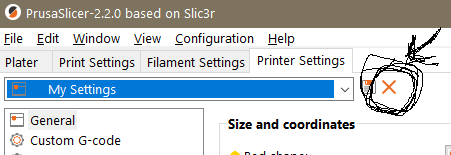
RE: PrusaSlicer How to delete a printer present
@neophyl
And the button was there, on my face...
huahuahuahuahuahuahauh
I'm sorry for a so noob question.
Thank you for the help.
