Prusa MK3S+ lost bed level calibration.
Need help. No more bed leveling on my printer. Here is my event log:
1. I had everything perfect for months of printing, was printing a thing and had nozzle clogged.
2. I heated nozzle to 260 degree, cleaned everything and started my print again.
3. I discovered that I don't have perfectly leveled bed anymore. If I live adjust Z - I can have normal first layer Z only in the middle of the rear-left side. But no more first layer on other area. It even does not stick to sheet. Too high.
4. I made full reset of everything, re-calibrated, re-adjusted my P.I.N.D.A., tried bed-level correct but setting values even to -100 is not enough.
Physically nothing changed. I checked everything on printing head and bed. Sheet is good - no deformation.
I made P.I.N.D.A. tests - it works good. Here is my Z80 and Z81 log:
>>>G80 SENDING:G80 echo:Enqueing to the front: "G28 W0" tmc2130_home_enter(axes_mask=0x04) tmc2130_home_exit tmc2130_sg_homing_axes_mask=0x04 tmc2130_home_enter(axes_mask=0x01) 0 step=62 mscnt= 993 tmc2130_goto_step 0 61 2 1000 tmc2130_home_exit tmc2130_sg_homing_axes_mask=0x01 tmc2130_home_enter(axes_mask=0x02) echo:busy: processing 0 step=34 mscnt= 548 tmc2130_goto_step 1 33 2 1000 tmc2130_home_exit tmc2130_sg_homing_axes_mask=0x02 echo:busy: processing echo:busy: processing echo:busy: processing echo:busy: processing echo:busy: processing echo:busy: processing echo:busy: processing echo:busy: processing echo:busy: processing echo:busy: processing echo:busy: processing echo:busy: processing LCD status changed >>>G81 SENDING:G81 Num X,Y: 7,7 Z search height: 5.00 Measured points: -0.11500 -0.02667 0.02450 0.03850 0.01533 -0.04500 -0.14250 -0.03972 0.03244 0.06901 0.07000 0.03540 -0.03478 -0.14056 0.02061 0.07246 0.09209 0.07950 0.03470 -0.04232 -0.15156 0.06600 0.09339 0.09372 0.06700 0.01322 -0.06761 -0.17550 0.09644 0.09523 0.07392 0.03250 -0.02902 -0.11065 -0.21239 0.11194 0.07799 0.03268 -0.02400 -0.09204 -0.17145 -0.26222 0.11250 0.04167 -0.03000 -0.10250 -0.17583 -0.25000 -0.32500
RE:
So I disassembled printing head, changed heatbed. And while I disassembled this printer I took my precious Olsson Ruby form this printer to another printer. And surprise! I have scratches on another printer's sheet!
I don't know is this common case, but I hope it can help someone not to disassemble everything because of lost zero calibration before checking nozzle... Here is some photos.
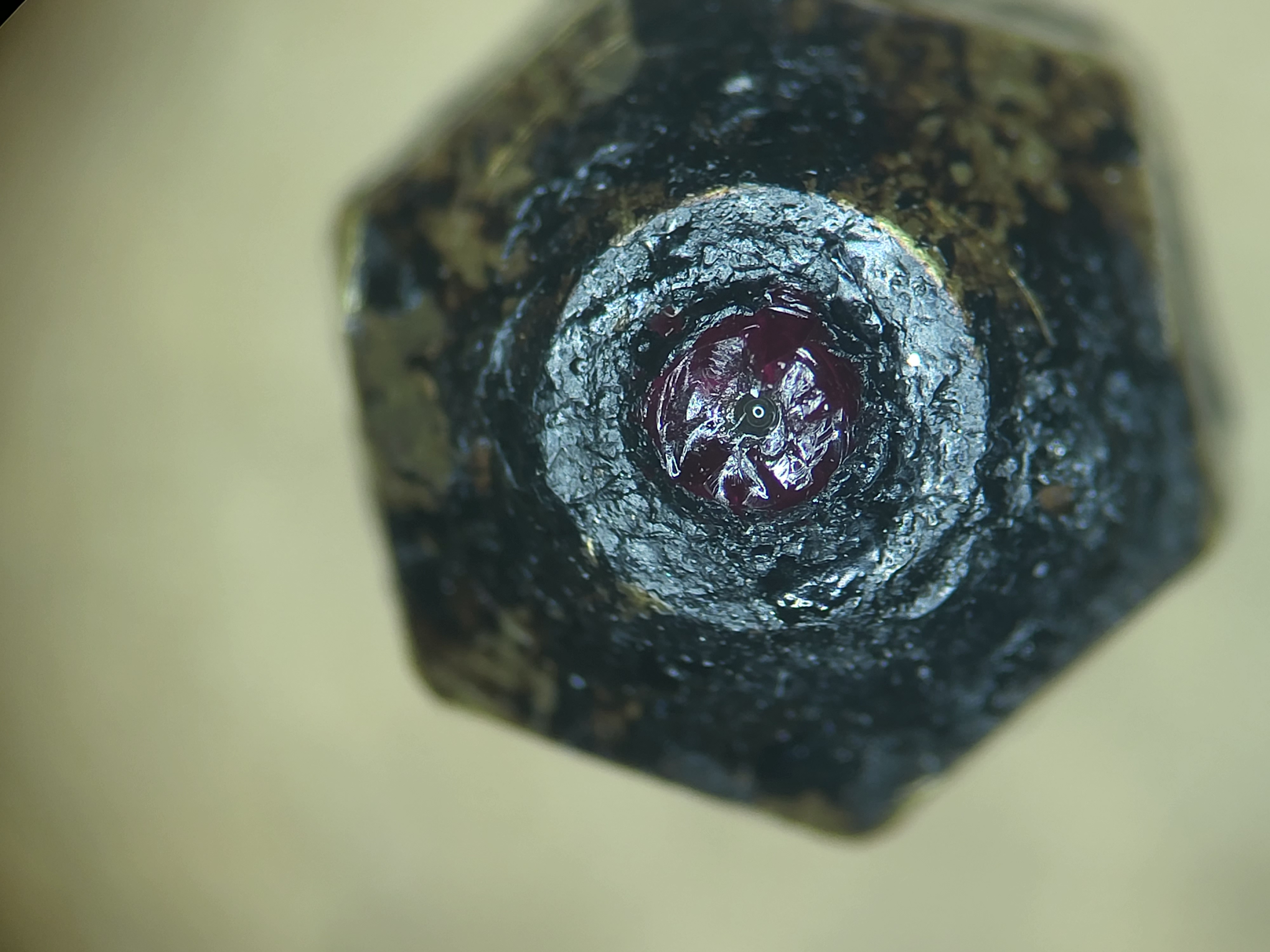
RE: Prusa MK3S+ lost bed level calibration.
Did you do xyz - especially z calibration without success?
Moving only one z motor by accident can break the perpendicularity between z and x.
even an old man can learn new things 🙂
Standard I3 mk3s, MMU2S, Prusa Enclosure, Fusion 360, PrusaSlicer, Windows 10
PRUSA MINI+ Prusalink + Prusa Connect
RE: Prusa MK3S+ lost bed level calibration.
What is you live z offset? Did you reach the - 2000?
even an old man can learn new things 🙂
Standard I3 mk3s, MMU2S, Prusa Enclosure, Fusion 360, PrusaSlicer, Windows 10
PRUSA MINI+ Prusalink + Prusa Connect