Prusa Link Connect !! HELP:)
When configuring the setup to install prusalink/prusa connect do not activate the checkbox to configure a wifi network, nor configure the username and password to enable SSH connection.
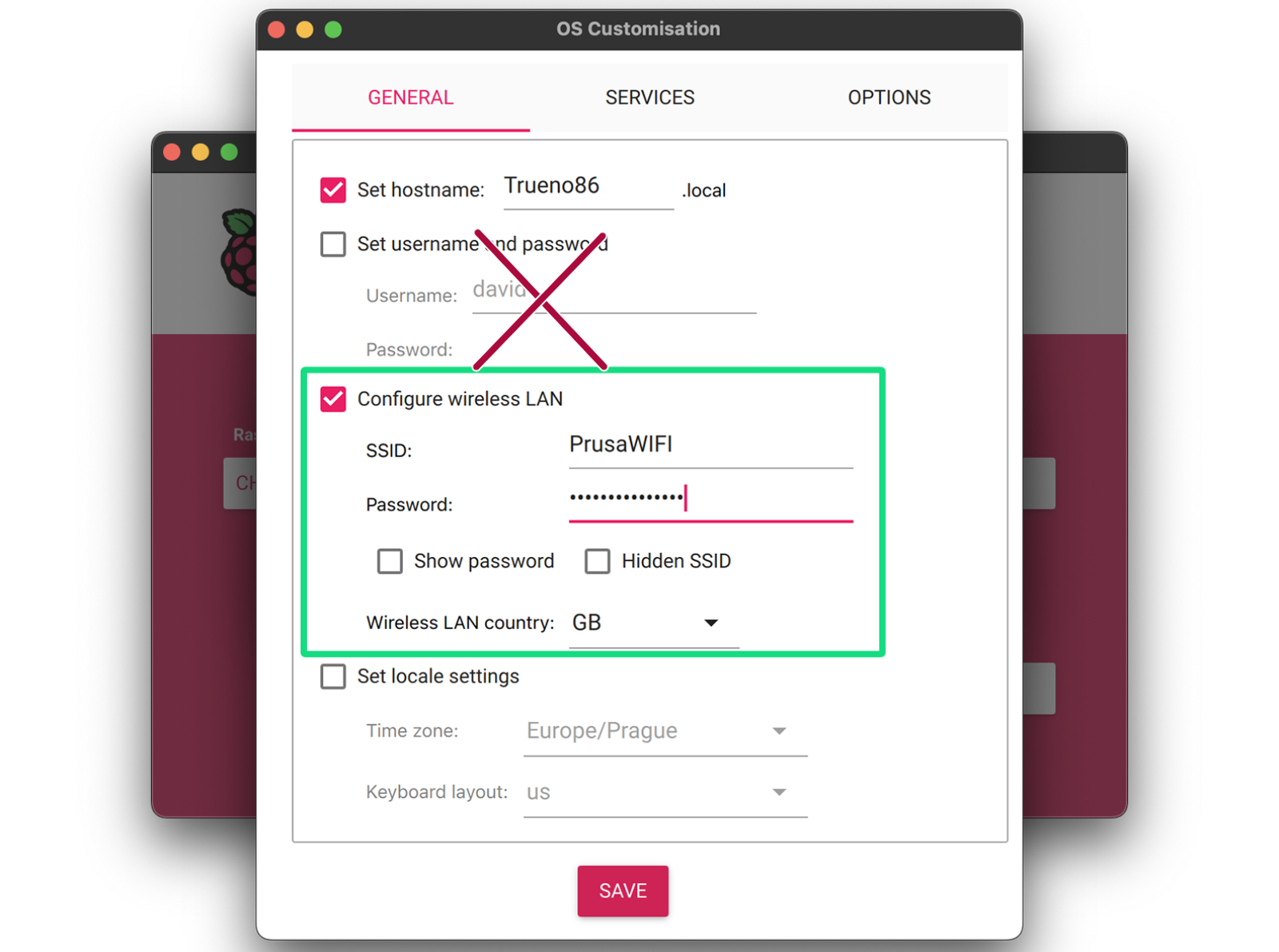
And from the prusa link beta web environment you can not configure these settings or if I want to update the software through the web environment I can not do either because there is no option, only allowed to search if there is a new update:
And if I want a system administrator or a programmer to release another version of the software, I can't.I have also put the raspberry pi on the power supply with a bracket and I have glued the bracket with a heat seal gun, because I had it stuck with tape and it was coming off and I can not access well now to the SD card. And Prusa is not going to release more versions in the following download link: https://github.com/prusa3d/Prusa-Link/releases they are going to focus on Prusa-Connect, honestly it seems very wrong to me, if you set up a wifi here and change the wifi name or password, how do you connect later?
Here?
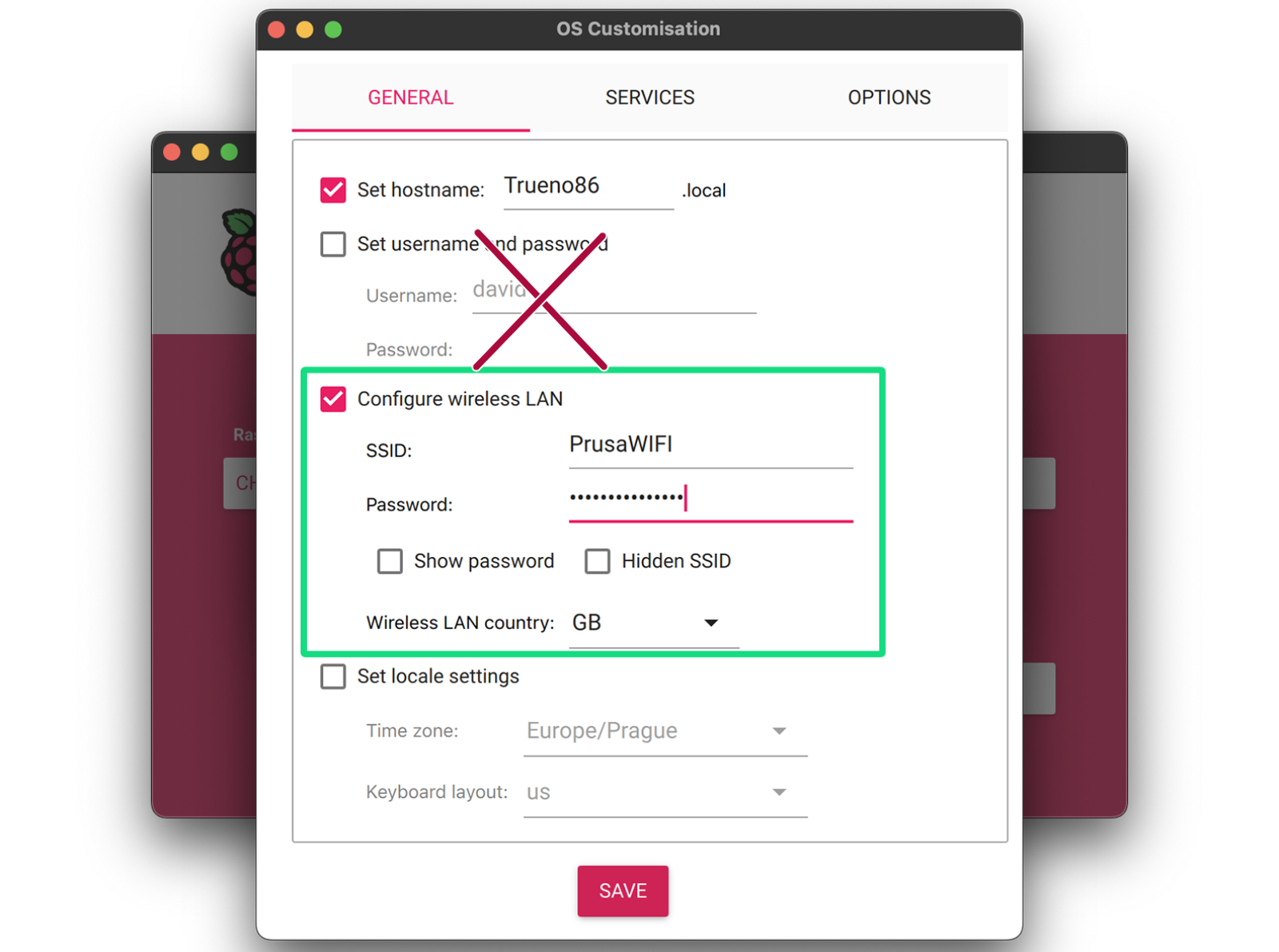
Do you have to reload the .IMG file to make it work?It doesn't make much sense!
Please can you release another definitive update?Since this one is BETA?
Thank you!

