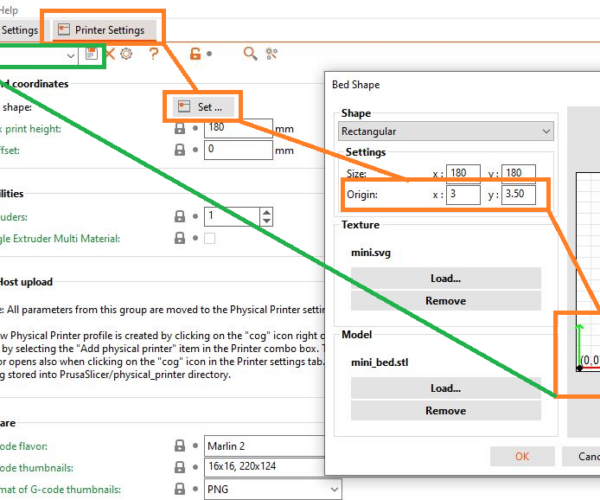Prusa i3 MK3 not printing centred the middle of the printbed
My Prusa i3 MK3 is not printing in the centre on the printbed.
It's been working very well for several years, most likely with the same fault present, but now it matters because I want to use the entire 250mm width for a part.
I can print the part shown in the Slicer screenshot (it's a little shorter than 250mm), but the skirt ends up a little to the right of the white border line on the metal sheet, and the space on the left is larger.
So I assume that if I try to print a 250mm wide part, the right side will end up in mid air next to the printbed.
I have re-run the calibration Wizard and it congratulates on how well it all works, but then prints off-centered just like before.
Any ideas what could be causing this?

Best Answer by René:
Despite the fact that the dimensions of a Prusa are very precise,
it is possible that there may be a small X, Y ofset.
But fortunately, you can compensate for that in Prusaslicer.
1. open prusaslicer.
2. on the bed, right-click > add shape > box
3. adjust the height to one layer (Z= 0.2mm)
You will then get a square of x 18, y 18 and z 0.2mm4. print this.
5. probably this print is not in the middle. That is good
6. use the lines on the bed as reverence, and measure the offset of printed square
7. enter the found x and y value into prusaslicer
As an example my mini+ offset.
Then save this new profile.
RE:
The part is 242mm wide, the photo shows how the skirt ends up on the edge.

RE: Prusa i3 MK3 not printing centred the middle of the printbed
I've noticed on my mk3 where the flexible print sheet at the back on the 2 screws that line it up and there's a gap so can you not move the flexible print sheet over slightly
Please help me out by downloading a model it's free and easy but really helps me out https://www.printables.com/@Hello_474427/models
RE: Prusa i3 MK3 not printing centred the middle of the printbed
Despite the fact that the dimensions of a Prusa are very precise,
it is possible that there may be a small X, Y ofset.
But fortunately, you can compensate for that in Prusaslicer.
1. open prusaslicer.
2. on the bed, right-click > add shape > box
3. adjust the height to one layer (Z= 0.2mm)
You will then get a square of x 18, y 18 and z 0.2mm4. print this.
5. probably this print is not in the middle. That is good
6. use the lines on the bed as reverence, and measure the offset of printed square
7. enter the found x and y value into prusaslicer
As an example my mini+ offset.
Then save this new profile.
RE: Prusa i3 MK3 not printing centred the middle of the printbed
Despite the fact that the dimensions of a Prusa are very precise,
it is possible that there may be a small X, Y ofset.
But fortunately, you can compensate for that in Prusaslicer.
1. open prusaslicer.
2. on the bed, right-click > add shape > box
3. adjust the height to one layer (Z= 0.2mm)
You will then get a square of x 18, y 18 and z 0.2mm4. print this.
5. probably this print is not in the middle. That is good
6. use the lines on the bed as reverence, and measure the offset of printed square
7. enter the found x and y value into prusaslicer
As an example my mini+ offset.
Then save this new profile.
Cheers, that works very well!