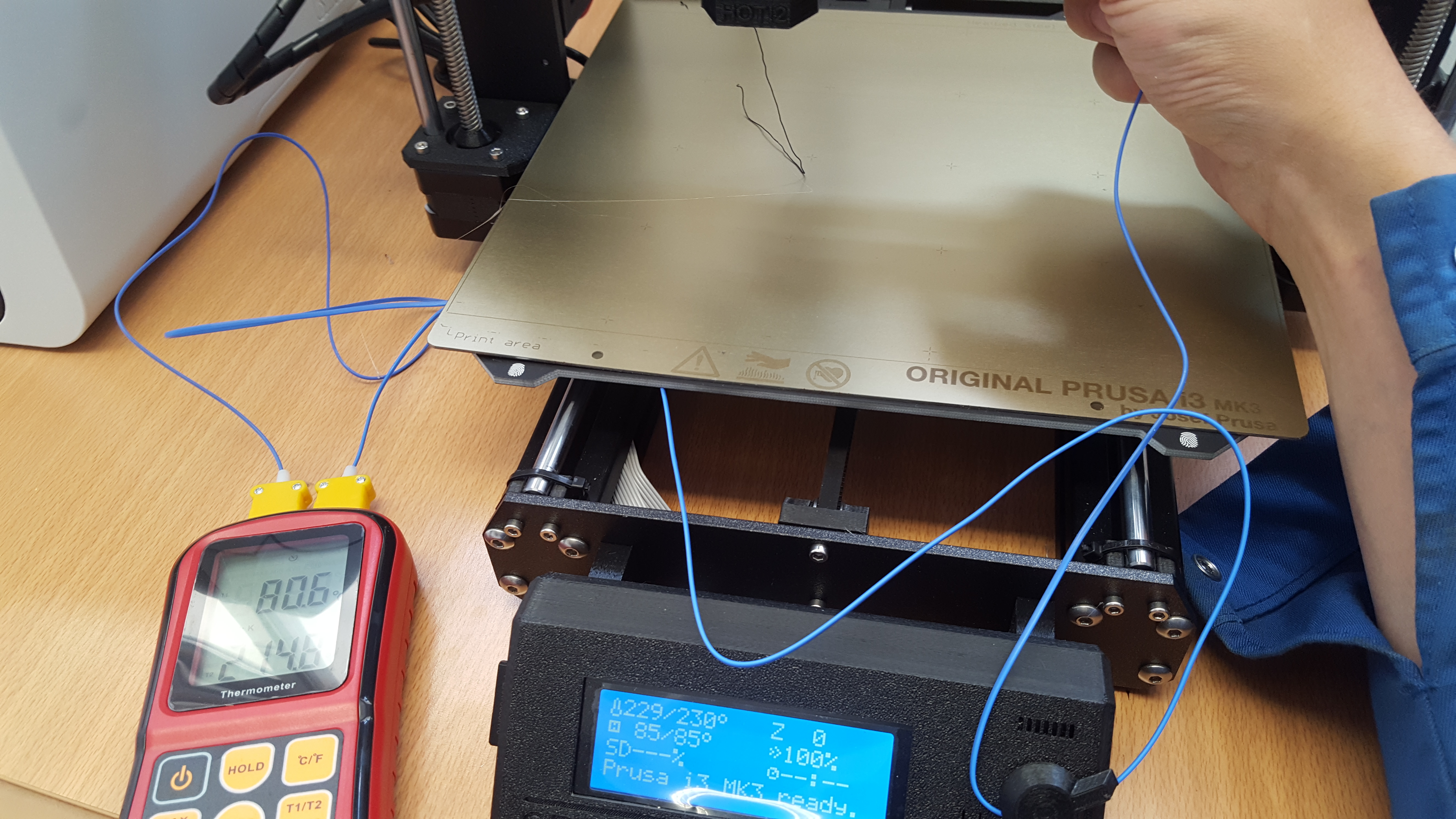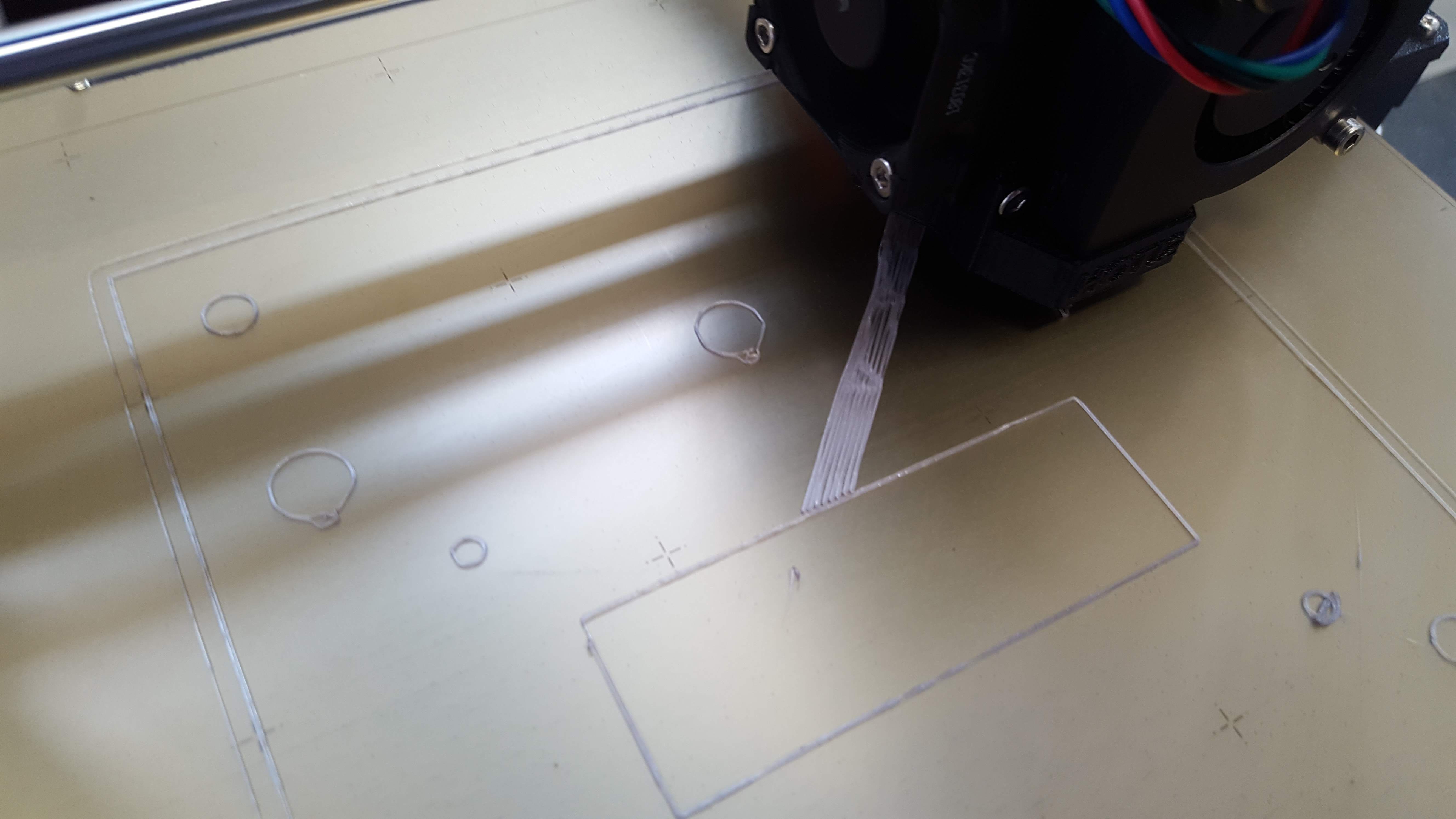Prints don't adhere after crashing a PETG print
Dear all,
After having mounted our Prusa i3 MK3 and printed a couple of parts without problems, we launched a 40h print in PETG (after several successful prints in PETG), only to come monday to a crashed print with a very dirty nozzle.
We changed the nozzle and tried to print some simple parts in PLA but without any success.
We tried recalibrating everything we could and checked all alignments, etc... but even PLA won't adhere now so we're quite bummed...
We also tested the temperatures of the nozzle and the heatbed and they're "within" range, and the Tk are not calibrated either anyway (5°C for the nozzle and 10-15°C for the heatbed).
Any idea or leads?
Thanks for the help,
Marc
Re: Prints don't adhere after crashing a PETG print
Hello Marc,
my first advice is to properly clean the flex sheet with dish washing liquid.
That should help.
If nothing else helps, that does. 😉 (normaly)
Greetings
Kai
Wer freundlich fragt bekommt auch eine freundliche Antwort.
nec aspera terrent
Re: Prints don't adhere after crashing a PETG print
An avoid to touch the surface with your bare hands/fingers.
That leaves a bit of "grease" from your skin in the surface.
Wer freundlich fragt bekommt auch eine freundliche Antwort.
nec aspera terrent
Re: Prints don't adhere after crashing a PETG print
Also it is best to reserve one side for PETG and other dirty prints, (those that need a separator) and the other for clean prints such as PLA.
Regards,
Martin
Martin Wolfe
Re: Prints don't adhere after crashing a PETG print
Did you adjust the Live-Z setting for PETG? PETG does best with a higher setting than PLA. If you adjusted it for PETG, it will be too high for PLA.
and miscellaneous other tech projects
He is intelligent, but not experienced. His pattern indicates two dimensional thinking. -- Spock in Star Trek: The Wrath of Khan Unfortunately,…
Re: Prints don't adhere after crashing a PETG print
Hi,
Did you try Dimafix spray ?
Because I print mostly with PETG, I spent hours and hours trying to get the perfect first layer.
First clean the PEI sheet with windex, when dry apply a thin layer of Dimafix, and be sure you have the good Z correction, the best is to recalibrate when using Dimafix.
Since I use Dimafix I got perfect first layers, no more material sticking on the nozzle and draging into the print.
Picture with orange Prusa PETG.
MK4/MMU3 - VORON 2.4 350 Stealthburner
Re: Prints don't adhere after crashing a PETG print
Hi Guys,
Thanks for the advice.
We're already cleaning the plate with acetone before each print but it doesn't really help.
We've tried doing the Z live-adjust but we're not really sure what is an acceptable result...
Re: Prints don't adhere after crashing a PETG print
Hi again everyone,
Tried the Z calibration again and the tests come out quite good, the filament adheres well to the bed and all but whenever I try a print, it just comes out awful and doesn't even seem to adhere at all... It looks like that could come from a mechanical problem... But everything seems to be in perfect working order... Weird...
What's your take?
Below are two examples of a print I tried to print and we're not even finished with the first layer that we know it's not gonna cut it...
Re: Prints don't adhere after crashing a PETG print
Hi guys,
Any leads?
Re: Prints don't adhere after crashing a PETG print
When you've got Live Z set properly, you should be able to drag your fingers lightly over a it without it dislodging. Until you've got that right, there's no point in trying a more ambitious print. Those pics look way too high.
and miscellaneous other tech projects
He is intelligent, but not experienced. His pattern indicates two dimensional thinking. -- Spock in Star Trek: The Wrath of Khan Unfortunately,…
Re: Prints don't adhere after crashing a PETG print
Hi Bob,
That's the thing, the live-Z gives good results and the filaments are rock-solid glued to the bed.
But as soon as we try a print, that's another story...
Re: Prints don't adhere after crashing a PETG print
Hi everyone,
Tried again and went from a live Z value of 1mm to 1,25mm.
The weird thing are these "blobs" of melted filament that come every now and then...
Not to mention the first layer that sometimes seem good sometimes not...
Re: Prints don't adhere after crashing a PETG print
And a last one of the first layer :
Re: Prints don't adhere after crashing a PETG print
I agree with Bob it looks too high. I'm assuming you are using the live Z routine on the printer. There is another live Z routine out there. Much better for dialing in your live Z that the Prusa routine. https://shop.prusa3d.com/forum/assembly-and-first-prints-troubleshooting-f62/life-adjust-z-my-way-t2981.html#p89557
Before you run the live Z you might consider performing a Z axis calibration to make sure the X rods are parallel to the bed.
Regards,
Joe
Re: Prints don't adhere after crashing a PETG print
Hi Joe,
Thanks for the input, will try the other live-Z routine.
Regarding Z calibration, I've done it already a couple of times as well as all the other calibrations possible on the i3 mk3...
Marc
Re: Prints don't adhere after crashing a PETG print
You should not be using acetone after every print. It should be a once in a while thing. Try washing the flex sheet with dish soap. I put water and dish soap on a paper towel and give it a good scrub.