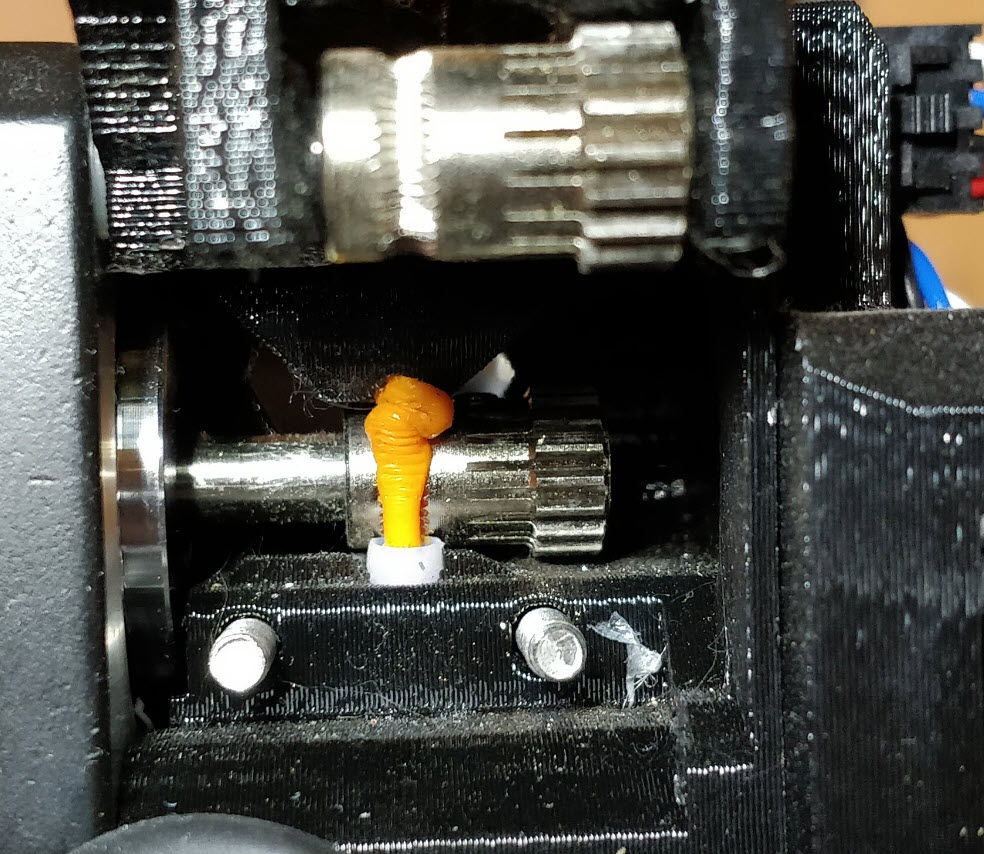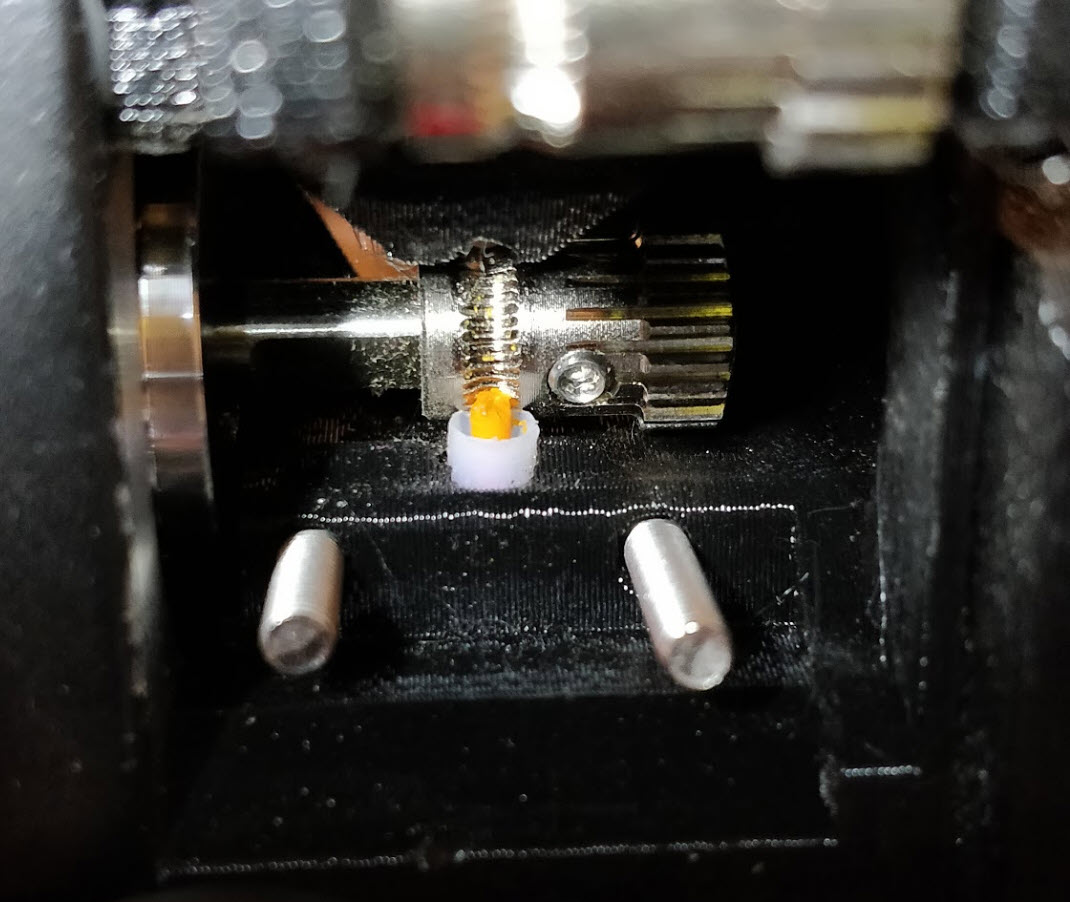Printing in air, filament feed failure, won't unload either...
Prusa Mk3 started printing in air, no filament coming out, and when I tried to unload (with nozzle heated) this is what occurred.
Never encountered this before, any tips on resolving?
Re: Printing in air, filament feed failure, won't unload either...
Oddly enough mine in the same situation.
Re: Printing in air, filament feed failure, won't unload either...
Prusa Mk3 started printing in air, no filament coming out, and when I tried to unload (with nozzle heated) this is what occurred.
Never encountered this before, any tips on resolving?
Heat up the nozzle to 250C, open the extruder door and try to pull hard without breaking the filament. Maybe you're lucky and the jam isn't too bad. Otherwise you will need to disassemble the extruder
Often linked posts:
Going small with MMU2
Real Multi Material
My prints on Instagram
Re: Printing in air, filament feed failure, won't unload either...
So I opened the extruder, was like this:
Managed to pull some out, (with the nozzle heated to 220 - was before I read the last post), however at some point it snapped.
No way to push it through I assume...
I will look up how to take this apart, never done it in reverse.... and at some point have to figure out how this happened in the first place.
Was in the last 5 minutes of a 2hr print too 🙁
And I ran out of that colour now!
Re: Printing in air, filament feed failure, won't unload either...
I also found this.
Re: Printing in air, filament feed failure, won't unload either...
Yes, I read that when I needed to do a cold pull due to curly filament, however it refers to 2 sections of the instructions that have moved. Extruder cover is easy, however sensor cover is not mentioned in instructions.
Also not sure how a 1.5mm wire is going to get through a 0.4mm nozzle.....
Re: Printing in air, filament feed failure, won't unload either...
I just took mine off and looks just like your bottom photo. The small piece I can see wont move up or down one bit.
Re: Printing in air, filament feed failure, won't unload either...
If there's not enough to grip to pull out, will probably have to do this: https://manual.prusa3d.com/Guide/How+to+change+a+PTFE+tube+-+Original+Prusa+i3+MK3-MK2.5/761
I am about to start that myself now...
Re: Printing in air, filament feed failure, won't unload either...
So, I got the hotend out, managed to get out the PTFE tube without doing too much extra damage, heated with hairdryer until the PLA inside was soft, pushed with a pin, got it sticking out, waited for it to cool, pulled out with pliers, put the whole thing back, re-calibrated everything from scratch, and it's printing again. The top of the PTFE tube is slightly damaged, but the filament still seems to feed in ok. Went to order a replacement, and they cost 53ct with €30 shipping....
Re: Printing in air, filament feed failure, won't unload either...
I recently bought a full assembled printer from Pursa and my primary reason was the full warranty coverage. After one week of usage the filament jammed. I got a hold of customer support via the live chat service. In short, they said they won’t cover the part as part of the warranty since I could have made an error loading the filament. They also said they could not send such a small part in the mail overseas. Oddly enough you can purchase such small part from their store.
The short lesson here is don’t buy the full assembled printer thinking that it is going to have “full warranty”.
Chat Session located below.
Warranty information:
https://help.prusa3d.com/article/UOQnHRsINP-warranty#pre_assembled_printer
Forum chat about issue I found that was very similar:
https://shop.prusa3d.com/forum/hardware-firmware-and-software-help-f64/printing-in-air-filament-feed-failure-won-t-unload-t27744.html#p128682
Subject: Chat transcript
From: "LiveChat" <support@livechanc.com>
Date: 2/14/2019, 10:55 AM
Chat transcript
Name: Paul Thomas
Printer model: Original Prusa i3 MK3
What is the chat regarding? Technical support
Šimon Thu, 02/14/19 10:00:11 am America/New_York
Hello. How may I help you?
Paul Thomas 10:00:32 am
hello...
do you have my last chat info or do I need to catch you up?
Šimon 10:02:13 am
yup, you had issue with jammed filament inside of the PTFE 🙂
Paul Thomas 10:02:35 am
20190214_095222.jpg
Now what?
Šimon 10:03:45 am
are you able to pull out the PTFE tube after pressing down the black O
ring? 🙂
Paul Thomas 10:06:07 am
20190214_100518.jpg
the PTFE tube has shrunk around the filament.
Chat transcript
1 of 5 2/14/2019, 11:10 AM
Šimon 10:07:52 am
Yea I see, Try to check, if you are able to pull out the filament like forward
and check if there is some bulge on the PTFE or not 🙂
Paul Thomas 10:10:04 am
negative - the filament just snapped. it does not move forward, backward
or rotate.
20190214_100912.jpg
Šimon 10:10:57 am
Ah, I see, you would have to replace it I am affraid..
Paul Thomas 10:12:57 am
Great - so based upon my observation that the tube shrunk around the
filament preventing it from moving, whats to prevent the next tube from
doing the same?
Šimon 10:14:00 am
What type of filament is this one? 🙂 there might be too low temperature
for crossing the melting point of the plastic
Paul Thomas 10:15:23 am
20190214_101441.jpg
Šimon 10:15:56 am
oh it a default Silver, Have you caliper? could you please check the
diameter?
Paul Thomas 10:18:21 am
range of 1.74-1.75
Šimon 10:18:45 am
well, that should be fine 🙂 and the temperature which you used is
210/215?
Paul Thomas 10:18:59 am
yes
the ptfe tube is near hot end is 4.03 while the part furthest from hot end is
about 4.10
Šimon 10:24:55 am
Chat transcript
2 of 5 2/14/2019, 11:10 AM
Hm, maybe the PTFE tube was not able to reach the "neck" of the. Next
time I would check when you pull back new PTFE tube, if it's properly
secured with Oring and sealed with heat break by pushing it down due
locking the position with O ring 🙂
Paul Thomas 10:26:09 am
I guess I'll will when I install the new one.
Šimon 10:26:28 am
okay 🙂 then it should be fine 🙂
Paul Thomas 10:27:40 am
Is Prusa going to send a new one or do I have to order one?
Šimon 10:28:38 am
I am affraid that we can not send that small product. I am sorry, You can
purchase it in your local dealer of parts for 3D printer or via amazon or in
your local dealer of E3D parts 🙂 the inner diameter should be 1.85 mm
but 2mm would work as well 🙂
Paul Thomas 10:30:11 am
alright
Šimon 10:30:33 am
there is a article how to cut the PTFE tube to the right shapes 🙂
https://manual.prusa3d.com/Guide
/How+to+trim+PTFE+tube+-+Original+Prusa+i3+printers/500
Paul Thomas 10:32:24 am
oh that will be fun
Šimon 10:32:49 am
Yea 🙂
Paul Thomas 10:40:09 am
So why would this not be covered under the warranty? Given the fact that
the printer was used properly and used Pursa filament and used Slic3r
Prusa Editionto generate the gcode.
Šimon 10:41:20 am
Unfortunately the PTFE tube might get damaged by user error. There is
no chance to check it. Also it's impossible to ship small part like PTFE
tube over the ocean. I am sorry.
Chat transcript
3 of 5 2/14/2019, 11:10 AM
Paul Thomas 10:42:12 am
how by user error?
Šimon 10:43:17 am
if the Filament is not cutted before the user load the filament, the PTFE
tube may be scratched so it can cause a defect on the structure of the
PTFE tube. We recommend to cut the filament to the sharp edge before
loading the filament to the extruder to prevend damaging any parts. 🙂
Paul Thomas 10:46:46 am
understood - the warranty by Pursa warranty is not valid if I utilize the
printer since anything a user does can be chalked up to user error.
Šimon 10:49:19 am
Hm, that's bit tricky. If you update the extruder parts by some customizate
but the firmware remain the same, the waranty shouldn't be breached. But
if you for example change the whole extruder for the Bondtech BMD
extruder and use some custom firmware, you will breach the waranty for
the all extruder parts except the PINDA etc.
Paul Thomas 10:51:27 am
I did not change a thing - Pursa assembled the printer, I loaded the
filament and did cut at sharp angle.
Šimon 10:53:10 am
Only think what I can do, is to add the PTFE tube to your existing order,
because it's impossible to ship it just the tube.
The tube cost localy in US less less than 2 USD, so that's we created the
article for cutting the PTFE, because we are not able to ship it over the
sea.. I am so sorry.
second please
Paul Thomas 10:54:43 am
Thank you for your assistance. I see that my efforts to get Pursa to honor
the warranty is not going to happen and will accept that.
Duration: 55m 2s
Chat started on: https://shop.prusa3d...7664.1550091579-1444657776.1546376156
Chat transcript
4 of 5 2/14/2019, 11:10 AM
E-mail from LiveChat
Chat transcript
5 of 5 2/14/2019, 11:10 AM
Re: Printing in air, filament feed failure, won't unload either...
...
More interesting would be to see how the support resolved your jam issue. Was the PTFE tube damaged by you or the support advise?
If it was Support fault and they can't ship such a small item, then I would ask for the whole e3dv6 extruder to be shipped 😉
Often linked posts:
Going small with MMU2
Real Multi Material
My prints on Instagram
Re: Printing in air, filament feed failure, won't unload either...
Silver Prusa Filament measurements
Silver Filament free with Prusa i3 MK3 kit
worked for about half of each of two reels.
Then started jamming.
Cleaned out PTFE tube, by removing E3D hot-end.
Fixed, restarted, calibrated, tested other theories for why clogging.
tried printing again.
Repeat clogged, this time did not have to disassemble.
unloaded filament.
Switched filament - no clogging using Printrbot filament....we have large inventory we bought two years ago.
Measurements taken about every 2cm
1.70
1.77
1.75
1.74
1.75
1.76
1.81
1.76
1.77
1.73
1.78
1.77
1.84
1.90
1.84
1.74
1.76
1.75
1.78
1.74
1.79