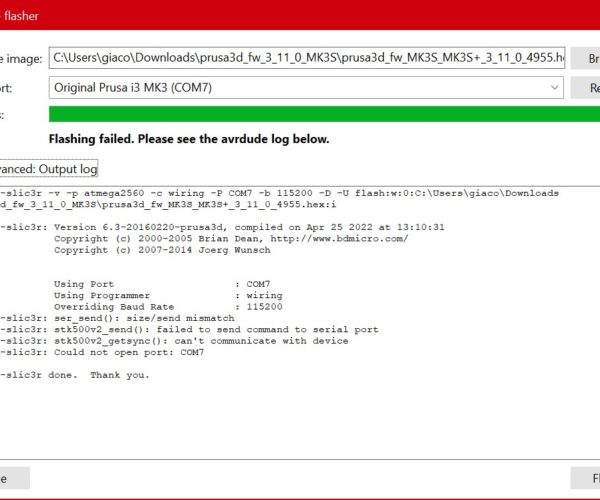Printer's Software Update Failing to Flash.
Hello everyone,
I am having issues updating the printer...
What happens is that when selecting "flash!" from the configuration tab on Prusaslicer, I get the error as per image.
I have tried everything I could: change cable, change port, reinstall the slicer and downloaded the firmware update again.
What do you suggest? I am a bit lost in why this occurs.
Thanks
Giacomo
RE: Printer's Software Update Failing to Flash.
The log is telling you that it cant open port COM7. If you are sure that is the correct port for your machine then the next thing to check is to see if any other program or service is currently using that port. If something else has grabbed it then it wont be usable by PS. Other common problems is if the software doesnt have permissions to access the port. That causes the same problem as it cant access it.
RE: Printer's Software Update Failing to Flash.
I have checked in the system manager and that is the correct port that the usb is connected to. The only other usb on my laptop has a Logitech bluetooth module for my mouse.
In terms of program, Solidworks and browser only were open (aside from the slicer).
Thanks
G
RE:
Thats why I mentioned services too. All sorts of things can grab the ports, as well as tsr's. Also its even possible solidworks itself could be blocking it, does that have any capacity to output directly to a machine built in (even if you aren't using it) ?
Good luck.
RE: Printer's Software Update Failing to Flash.
Not that I know. But will try again once my print is finished...
If that doesn't fix it, what do you recommend?
RE: Printer's Software Update Failing to Flash.
I have tried to have only the slicer open, and still having the same error 🙁
RE: Printer's Software Update Failing to Flash.
No solution for you but I am having the exact same issue - tried on a Mac and a Windows machine with the same error.
RE: Printer's Software Update Failing to Flash.
Just to clarify - I was flashing (or having issues flashing) the MMU2S unit - the main printer flashed fine.
After removing the cover to the MMU2S board and reseating all connections it is flashing firmware correctly now - guess it was a badly seated connector.
Worth going back to basics I guess .....