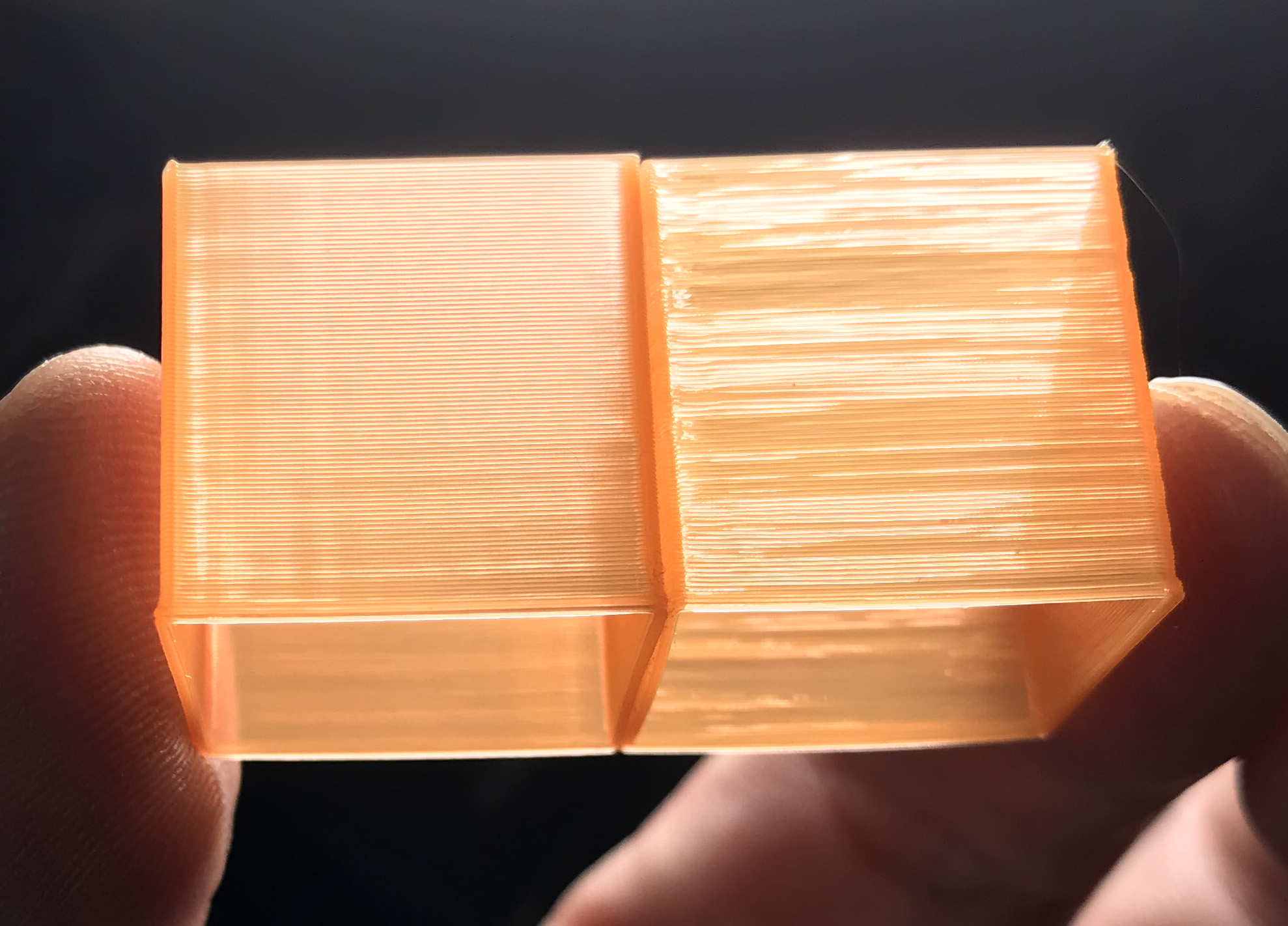Print Quality, and a possible clue
Two prints of a 20mm cube, vase mode, .2mm layer height. On the left, a 100% speed print taking 17:34. On the right, a 999% speed print, taking 2:54.
No surprise, right? Slower speed = better quality.
Except that's reversed. The 999% speed print is on the left.
It would seem that the issue (inconsistent extrusion? layer height? wobble?) is virtually eliminated with higher print speeds. I don't know what this means, but hopefully this can help diagnose the issue, and also prove that there is, in fact, an issue. These are prints of the same gcode file, done on the same printer and filament, one after the other.
Too bad it's not really viable to print everything at 999% speed, or what a printer this would be. 😀
Re: Print Quality, and a possible clue
the printer won't achieve the 999% increase in speed... the firmware will limit it.
regards Joan
I try to make safe suggestions,You should understand the context and ensure you are happy that they are safe before attempting to apply my suggestions, what you do, is YOUR responsibility.Location Halifax UK
Re: Print Quality, and a possible clue
No, it won't. That's simply what I set it to. The resulting speed works out to about 600% speed in this particular case though, and quality dramatically increases, which was the actual point.
Re: Print Quality, and a possible clue
so we agree on the speed! 🙂
as for the quality, I am nowhere near my printer at the moment, so can't compare,
but as you say, conventional 'wisdom', suggests that fast should be lower quality...
but you have made an interesting observation...
regards Joan
I try to make safe suggestions,You should understand the context and ensure you are happy that they are safe before attempting to apply my suggestions, what you do, is YOUR responsibility.Location Halifax UK
Re: Print Quality, and a possible clue
Is it PLA? I'd say the original speed was too low and slow traveling nozzle was just melting the layers below
Re: Print Quality, and a possible clue
Yep. Maybe do again one at 200% speed. If it is an overheating issue and the 200% is enough to overcome this, it might look even better.
In general I think the rule slower is better is true unless new effects like overheating come into play, that might ruin everthing.
Re: Print Quality, and a possible clue
Yep. Maybe do again one at 200% speed. If it is an overheating issue and the 200% is enough to overcome this, it might look even better.
In general I think the rule slower is better is true unless new effects like overheating come into play, that might ruin everthing.
That's actually something I've played with a bit myself, I should spend a bit of time and get it dialed in.
But basically I have found anything below 25mm/s yeilds poor results.
I've also found ghosting is almost non-existtant at 40mm/s.
My current speeds for printing a 3D printer, which is ~250-300 hour print, so I'm running a touch fast.
Inside Perimeters @ 80mm/s
Small Perimeters @ 40mm/s
Outside Perimeters @ 50mm/s
Infill @ 125mm/s
Solid Infill @ 100mm/s
Top Solid @ 40mm/s
Bridges @ 30mm/s
First Layer @ 30mm/s
I do however, have a "minimum" speed of 15mm/s, but I have a minimum layer time of 10 seconds. (So basically as long as it's not a single wall cube, it will actually print faster than that. Basically My slowdown is only there to "protect" against melting a "screw". But I will do EVERYTHING I can do, to prevent this time from getting below 20 seconds, at FULL speed.
Hi, I'm Sean. I used to work on CNC machines.
I try to not make mistakes, but the decision is YOURS.
Please feel free to donate to my filament/maintance fund.