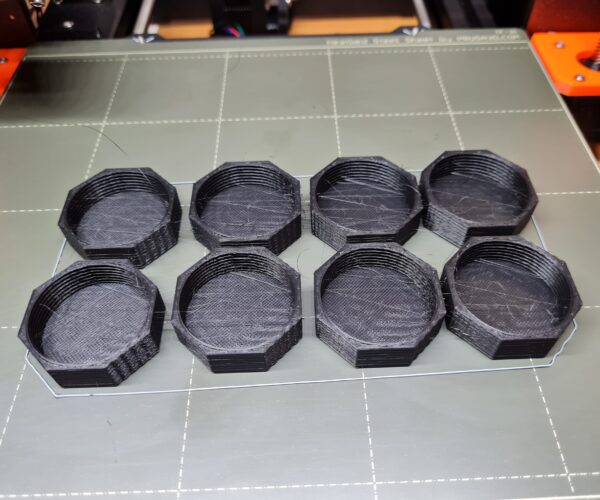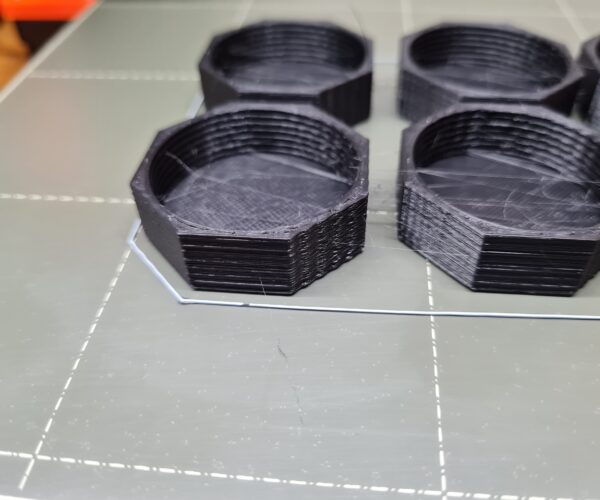Print bed jerking when moving forward
Dear Community, I am a 3D printer since last year September/October and have made nice projects so far. Sometimes however the result of printing is not optimal, as the printing bed jerks when moving from back to front. The other direction is working absolutely fine. As a result the diagonal print areas show some kind of "waves". For some illustration please see the pictures of a project printing octagonal lids (for spice glasses). As you can see those sides where the bed had to move from back to front have this "waving", the other diagonal sides are perfectly plain. Very impressive is also the difference of the diagonal frame-print comparing left corner and right corner.
This occurs in various intensity, sometimes more, sometimes less.
I would be very happy if someone could give a hint where I should look first resp. what is the most likely root cause for this (greasing the rod, ball bearings defect, stepper motor, timing belt.....)
Printer model is i3MK3S, built from kit last year September
Thanks for any response in advance.
RE: Print bed jerking when moving forward
Check your bearing for smooth movement. Move the bed back and forth and feel for any catches or grinding. It is a good idea to lubricate the smooth rods periodically and do other basic maintenance. If your machine is well lubricated and movement is smooth, you might try just slowing down. Dial speed back 50% using the front knob mid-print and see if it improves. If so, you've got a good idea of what settings to adjust. If not, you might have a mechanical issue.
and miscellaneous other tech projects
He is intelligent, but not experienced. His pattern indicates two dimensional thinking. -- Spock in Star Trek: The Wrath of Khan Unfortunately,…
RE: Print bed jerking when moving forward
If your moving the print bed by hand to test if its binding or not, do it slowly as you can damage the sensitive electronics by moving it to quickly.
the stepper motors will generate electricity if moved to fast.
Good Luck
Swiss_Cheese
The Filament Whisperer
RE: Print bed jerking when moving forward
It can also be a sign of misalignment of the Y-rods or frame. If others suggestions don't work try doing a factory reset and running through the self-test, hopefully this will inform you of any skew in the axis.
RE: Print bed jerking when moving forward
Every few rolls of filament you need to clean all rods and put a drop of oil on the rods.
Tighten all screws / bolts and grub screws on the whole printer.
Check for loose parts.
This is maintenance you need to do.