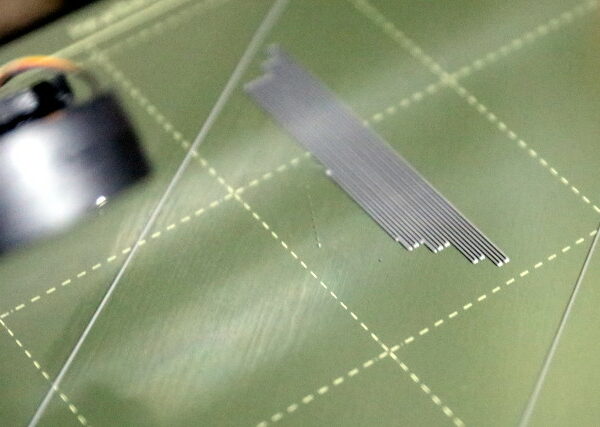Plastic raising - Printing not working...
Hi All, I hope someone can help me out...
I'm having huge issues with my printer at the moment. Please see the attached photos.
I have changed the nozzle, and it didn't really help. The plastic is sticking for a little, then raising as the nozzle turns direction. Its causing all sorts of problems...
Any help / advice would be well received.
Many thanks
Tom
Clean and calibrate
Welcome on board!
Looks like you have to calibrate again you first layer. The nozzle is too far from the sheet. Be sure your sheet is perfectly clean.
thanks
thanks. ill have a look at that over the weekend and let you know how it turns out...
Cheers
reply
Hmm.. I've zoomed into photos and to me it doesn't look that the nozzle is too far from sheet as lines seems to be quite thin/flat in my eyes. That is, if I would need to guess (without knowing further details), I would point to PEI sheet (looks clean, but good washing never hurts).
Anway, if calibration doesn't solve the problem, it would be good to know what type of filament you're using and if you use default slicer settings (temperatures, fan, speed, etc.). Maybe you also try with another filament.
[Mini+] [MK3S+BEAR]
eefef
The nozzle clipping the print is often due to poor adhesion, one end lifts off the bed into the path of danger.
Thats definitely a dirty print sheet.
Clean the sheet with dishwashing detergent (Dawn/Fairy) and plenty of HOT water, rinse well and dry with a fresh paper towel. Handle by the edges only.
Cheerio,
thanks all
Hi All, thanks for your input, I actually changed the metal sheet, and gave it a good clean first. Re calibrated the printer, then increased the nozzle to 220 and bed to 65. I was and am using prusament PLA.
Thanks again for your help.
Tom
Title Here
I've found that using a thin coating of Layerneer absolutely stops the curl-up of support footings when using PLA.
I'm in the habit of using this whenever I do a PLA print using supports on the build plate.
For a larger PLA print I'll often times dab it right where the corners will be on the build plate, as it will absolutely prevent the corners from separating from the plate. It applies much thinner than glue stick, and therefore won't leave an impression on the bottom side of the print.
123
great top tip, ill get some and give it a go.
thanks
😐
😑
The Filament Whisperer