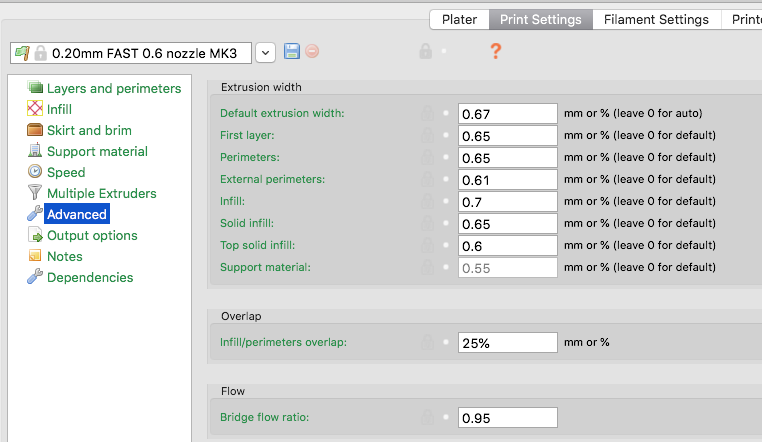Original Prusa Drivers & Apps - 2.2.0
New version 2.2.1 is out! https://shop.prusa3d.com/forum/general-discussion-announcements-and-releases-f61/original-prusa-drivers-apps-2-2-1-t25527.html
Hi guys,
here you can find the newest release of drivers and software for MK3/MK2.5/MK2S/MK2, MMU 2.0 and MMU 1.0 . Included is the latest stable release of Slic3r Prusa Edition with integrated firmware updater and many more!
What is new in the version 2.2.0:
New sample objects for the MMU 2.0
- Benchy and Handles
- Gear and Pliers
- Jo Prusa
- Lizard
- Sheep
- more here: https://www.prusa3d.com/printable-3d-models/
New Slic3r PE v1.41.0
- Multi Material 2.0 upgrade support
- Wipe into infill and/or into object
- Reworked object arrangement (place on bed)
- Accurate print time estimates for the stealth mode
- "Remaining time to finish" feature implemented (firmware 3.3.0 or higher required)
- Rotation & scaling of the object
- Upgraded "out of build volume" detection
- Improved wipe tower
- more here https://shop.prusa3d.com/forum/general-discussion-announcements-and-releases-f61/slic3r-prusa-edition-1-41-0-final-release--t23511.html
Brand new installer for macOS
- completely new installer
- drag&drop to install functionality
- please remove old drivers before installing this version to avoid duplicity
---
Supported printers:
Original Prusa i3 MK3
Original Prusa i3 MK3 Multi Material 2.0 (new)
Original Prusa i3 MK2.5
Original Prusa i3 MK2/S
Original Prusa i3 MK2/S Multi Material 1.0
Supported platforms:
Microsoft Windows
macOS
Linux (see Appimage on Github)
Download link:
http://www.prusa3d.com/drivers
Looking forward to your feedback! Happy printing 😉
---
Previous versions:
New version of Treefrog sample G-code
New Slic3r PE v1.40.1
- Extension of the firmware updater for the MK3 (allowing flash firmware 3.3.0 and higher with the support of localization to CZ, IT, DE, PL, and ES)
- Showing the print bed image for the MK2 and MK3
- Support for the NetFabb STL fixing service under Windows 10
- Improved Octoprint integration
- Improved loading of the AMF files
- Bug fixes (see full Github release )
---
Supported printers:
Original Prusa i3 MK3
Original Prusa i3 MK2/S/MK2.5
Original Prusa i3 MK2/S Multi Material
Supported platforms:
Microsoft Windows
macOS
Linux (see Appimage on Github)
Download link:
http://www.prusa3d.com/drivers
Looking forward to your feedback! Happy printing 😉
New Slic3r PE v1.40.0 (major release)
- Improved G-code preview
- Automatic download of presets
- Printer-specific icons removed. New settings management for all printers and a new configuration wizard
- Enhanced Multi Material support
- Full localization into 7 languages (Czech, French, German, Italian, Polish, Spanish and Ukrainian)
- Detection whether a model fits inside the print volume
- Gyroid infill
- 3MF format support, AMF compression
- And many more (see the Slic3r PE 1.40.0 thread)
Firmware Updater integrated into Slic3r PE
- Update guide refreshed https://manual.prusa3d.com/Guide/Upgrading+the+firmware+v1.4/66
ColorPrint app removed
- Replaced with online/web version https://www.prusaprinters.org/color-print/
/ Knowledge Base
The guy behind Prusa assembly manuals...
Re: Original Prusa Drivers & Apps - 2.1.8
How can i activate the new print bed image? I still have the old one.
Re: Original Prusa Drivers & Apps - 2.1.8
The image works only for Original Prusa i3 MK2/S/MK3 printer and stock profiles. Are you using those or some custom?
In case you are using custom settings, back up them and run Configuration -> Configuration Assistant.
/ Knowledge Base
The guy behind Prusa assembly manuals...
Re: Original Prusa Drivers & Apps - 2.1.8
Hi.
Dont know if this is the thread to take this up.
But after running this update and changing to 0.6 Nozzle i get really bad corrupted prints. (newer tried any other Nozzle then 0.4 before)
They look fine in Slic3r but the result is crap.. Printed Benchy and Treefrog with Prusa silver PLA.
0.4 Nozzle works perfekt.
i would also like to se a 0.8 Nozzle profile in Slic3r. 🙂
Re: Original Prusa Drivers & Apps - 2.1.8
Just to confirm the obvious, you did select a printer profile with the 0.6mm nozzle and you did re-slice the model to produce new gcode, correct?
[...] But after running this update and changing to 0.6 Nozzle i get really bad corrupted prints. (newer tried any other Nozzle then 0.4 before)
i would also like to se a 0.8 Nozzle profile in Slic3r. 🙂
It works. Top speeds are limited, but you can put down a lot of filament in a single pass.

0.80mm nozzle with 0.48mm (left) and 0.64mm (right) layer heights. They print quickly!
and miscellaneous other tech projects
He is intelligent, but not experienced. His pattern indicates two dimensional thinking. -- Spock in Star Trek: The Wrath of Khan
Re: Original Prusa Drivers & Apps - 2.1.8
...
Dont know if this is the thread to take this up.
But after running this update and changing to 0.6 Nozzle i get really bad corrupted prints. (newer tried any other Nozzle then 0.4 before)
...
Hi, can you test it once more for any model, take a picture of it and send it to us ([email protected]) including the STL and G-code, our printing gurus will have a look at it 😉
/ Knowledge Base
The guy behind Prusa assembly manuals...
Re: Original Prusa Drivers & Apps - 2.1.8
Yes i changed the profile to 0.6 Nozzle, but used default settings for everything els. printed with 0.2 layer.
The tree frog i printed had cut off front legs, the benchy has deformed nose on the overhang.
i have to test to run with reduced speed maby that´s the trick?
Re: Original Prusa Drivers & Apps - 2.1.8
Do you have following settings in the Slic3r?
/ Knowledge Base
The guy behind Prusa assembly manuals...
Re: Original Prusa Drivers & Apps - 2.1.8
Yes, thats the same settings.
Re: Original Prusa Drivers & Apps - 2.1.8
Ok, please send me photos of the object, STL and G-code. I will talk to our printing gurus.
/ Knowledge Base
The guy behind Prusa assembly manuals...
Re: Original Prusa Drivers & Apps - 2.1.8
I am having trouble downloading the windows version of 2.1.8
After the down load finishes I get the message, download was interrupted
This happens for all of the different releases MK2 or MK3
Can you help please.
Re: Original Prusa Drivers & Apps - 2.1.8
That's strange, no issue here...
Which internet browser do you use?
Re: Original Prusa Drivers & Apps - 2.1.8
I am using Internet Explorer,
I will try a few other browsers and let you know my success or not
Re: Original Prusa Drivers & Apps - 2.1.8
windows downloads for drivers and apps are reporting as corrupted on multiple machines and downloads
Re: Original Prusa Drivers & Apps - 2.1.8
I had a few failed DLs Firefox on Windows. Prusa site was slow and would stop data. This was about 36 hours ago or so I think. Corrupted files were simply incomplete, I believe. FF showed as DL failed, even though folders were on my machine. These were 2-4 hour downloads, or attempts.
Retry later was OK, files extracted and installed fine. Win 10. Took maybe 10 min to DL.
I am running FF and Win 10 w/ latest updates.
Re: Original Prusa Drivers & Apps - 2.1.8
> But after running this update and changing to 0.6 Nozzle i get really bad corrupted prints.
I know there were issues with the profiles for the non-standard (0.25m/0.6mm) nozzles. These issues should have been rectified some weeks ago. Do you still have issues printing with a 0.6mm nozzle?
Re: Original Prusa Drivers & Apps - 2.1.8
Version 2.2.0 is available onthe drivers page, https://www.prusa3d.com/drivers/
Re: Original Prusa Drivers & Apps - 2.1.8
I updated to 2.2.0 and now cannot export from Slic3r. I get an error saying "Remaining times export failed. Cannot open file for reading. " I do have firmware version 3.3.1 installed. I have reverted back to 2.1.8 and all is working again.
Re: Original Prusa Drivers & Apps - 2.1.8
Is this issue reproducible? If so, please create a new issue with as much detail as possible:
Re: Original Prusa Drivers & Apps - 2.1.8
I do not get that error.