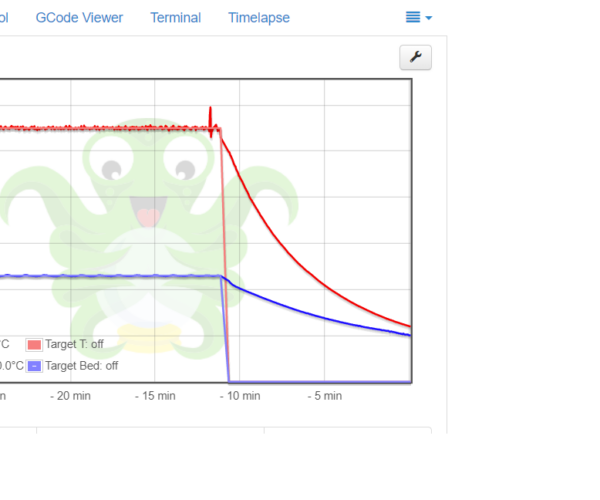MAXTEMP error when printing Prusa PC-blend
I've resently aquired a MK3S+ printer and it works butifully with PLA and PETG.
Now I'm trying to print some small wear parts in Prusa PC-blend, and it works fine untill I get a MAXTEMP error.
I'm using Octoprint and the temperature trace i very stable until there is a temperature spike to above 300oC which triggers the shutdown. I quite sure the spike is not real but a measurement glitch. Any advice how I can try and fix this? (Sorry, Not sure how to insert the screen dump of the temperature graf)
RE: MAXTEMP error when printing Prusa PC-blend
Hi
Did you find a solution? I got exactly the same problem. A spike from 270C to 330C in < 0.1s and the print is over.
RE: MAXTEMP error when printing Prusa PC-blend
No, sorry - I never did find the root caurse. I have done many prints in PLA and PETG since without any problems whatsoever. Please post if you find a solution.
RE: MAXTEMP error when printing Prusa PC-blend
I'm waiting for a support response at the moment. It seams that the partially activated print fan disturbs the temperature senor. Commenting out the following line in the gcode file:
M106 S51
deactivates the fan and there was no issue for my testprint. S51 is 51 of 255 pwm. Other settings than standard could have other values, but the line starts always with M106.
Otherwhise, the MAXTEMP error occurs always shortly after the print fan is turned on.
RE: MAXTEMP error when printing Prusa PC-blend
It was a firmware issue. It is fixed in:
https://github.com/prusa3d/Prusa-Firmware/releases/tag/v3.12.0-RC1
At least my small test print works well now!