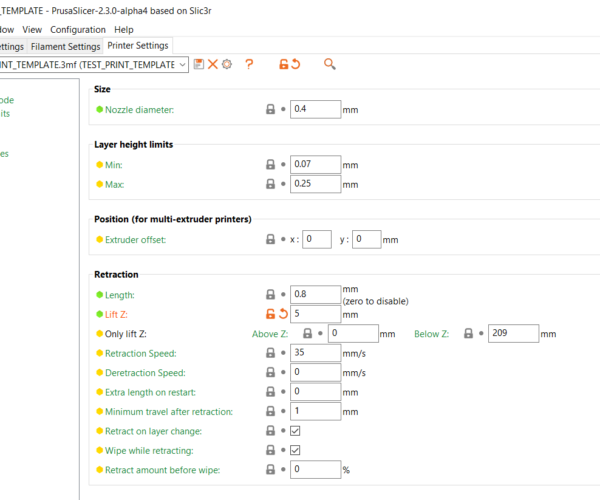Lift Z Not Occurring Despite being Enabled
Hey there!
As the image below shows, the nozzle on my Mk3s has been dragging over the print surface during travel moves. This led me to inreasing the lift z amount. However, despite increasing the lift z value up to 5 mm via prusaslicer -- which I did to confirm it was not executing properly -- I observed no change to the nozzle lift z amount while printing. I'm scratching my head and haven't had luck finding the same issue glancing over the forum... Am I missing something here? Thanks!
RE: Lift Z Not Occurring Despite being Enabled
Please zip up and attach the project file that is giving you the issue.
RE: Lift Z Not Occurring Despite being Enabled
I'm guessing here, but do you have "Avoid crossing perimeters" ticked in Print Settings/ Layers and perimeters ?
The Filament Whisperer
RE: Lift Z Not Occurring Despite being Enabled
Unfortunately, "avoid crossing perimeters" was left unchecked. I've attached the folder with the project file (amf) and gcode.
RE: Lift Z Not Occurring Despite being Enabled
@goingsbw
Sorry but around here we use File>Save As. That will save your project from Prusa Slicer as a .3mf file. The 3mf file contains the model(s) as well as ALL the settings from your print, filament and printer profiles. As well as any modifiers you may have. It is the absolute best way to debug these sorts of issues as it allows us to slice with exactly the same settings you are using. We can check the preview etc. Its better than using amf or any other format.
RE: Lift Z Not Occurring Despite being Enabled
@neophyl
Apologies, I misspoke -- I meant to type .3mf. This file is already in the folder attached above.
RE: Lift Z Not Occurring Despite being Enabled
goingsbw typed Amf in the post but, uploaded a .3mf and g-code, I'm looking at it now.
The Filament Whisperer
RE: Lift Z Not Occurring Despite being Enabled
ok I think I've got it. In filament overrides you had the Z-lift ticked and set to ZERO. so your setting of 5mm was moot, overridden. I'm going to run a quick test print to make sure then Ill post. I also wanted to turn on wipe on retraction and see how it responds, I testing with (black 95A)
also the 0.1 layer height is a bit extreme for TPU don't you think?
The Filament Whisperer
RE: Lift Z Not Occurring Despite being Enabled
Yep, that was it, test print was successful. I used a z lift of 2mm, which I consider to be a mile in printer terms, your going to want to adjust the real value down for sure, waaay down. also rather then change it all over the profile you can just set it in Filament Overrides. For this print, if it's really only 0.5mm tall you should also turn off Elephants Foot Compensation,(I did) also I un-ticked wipe on retraction. that was actually a typo in my previous post, I meant to say I turned it off not on. you may find it messy, wiping goes along way towards a clean print.
anyway, good luck have fun.
The Filament Whisperer
RE: Lift Z Not Occurring Despite being Enabled
Looks like Swiss_cheese has it covered 🙂
RE: Lift Z Not Occurring Despite being Enabled
Thanks a ton! I was unaware of those settings in filament overrides, so that would explain my confusion. I super appreciate the help!
For what it is worth, this is just the top portion for a 10mm print to hone those parameters with the 95A TPU I’m using; especially considering how fussy TPU’s can be.
Anyhow, thanks again guys — cheers!