LCD Knob turning scrolls in the wrong direction
Why is the knob direction wrong?
when turning clockwise the menu scrolls down - this is counter-intuitive (especially when the LCD is on the left side of the knob)
saw other people complaining about it but did not see a solution
Is there a way to change it?
RE: LCD Knob turning scrolls in the wrong direction
Note that I'm referring to a new MK3s kit
RE: LCD Knob turning scrolls in the wrong direction
Why is the knob direction wrong?
Is there a way to change it?
Because that's how the firmware is written.
The firmware is open source. You can change whatever you don't like.
RE: LCD Knob turning scrolls in the wrong direction
It seems this become a hot topic 🙂 I wrote already here to somebody. Rotate the knob by 180° so that the pointer part aims right and it will work like you need.
RE: LCD Knob turning scrolls in the wrong direction
@milos-v
I see your point - that's one way to "resolve" it
although the knob does not stop at the top or bottom so it will eventually slide to the left at some point...
RE: LCD Knob turning scrolls in the wrong direction
note that the Kit instructions photo shows the knob pointing to the left - so it seems to me like there is a mismatch between the firmware and how the printer is supposed to be built: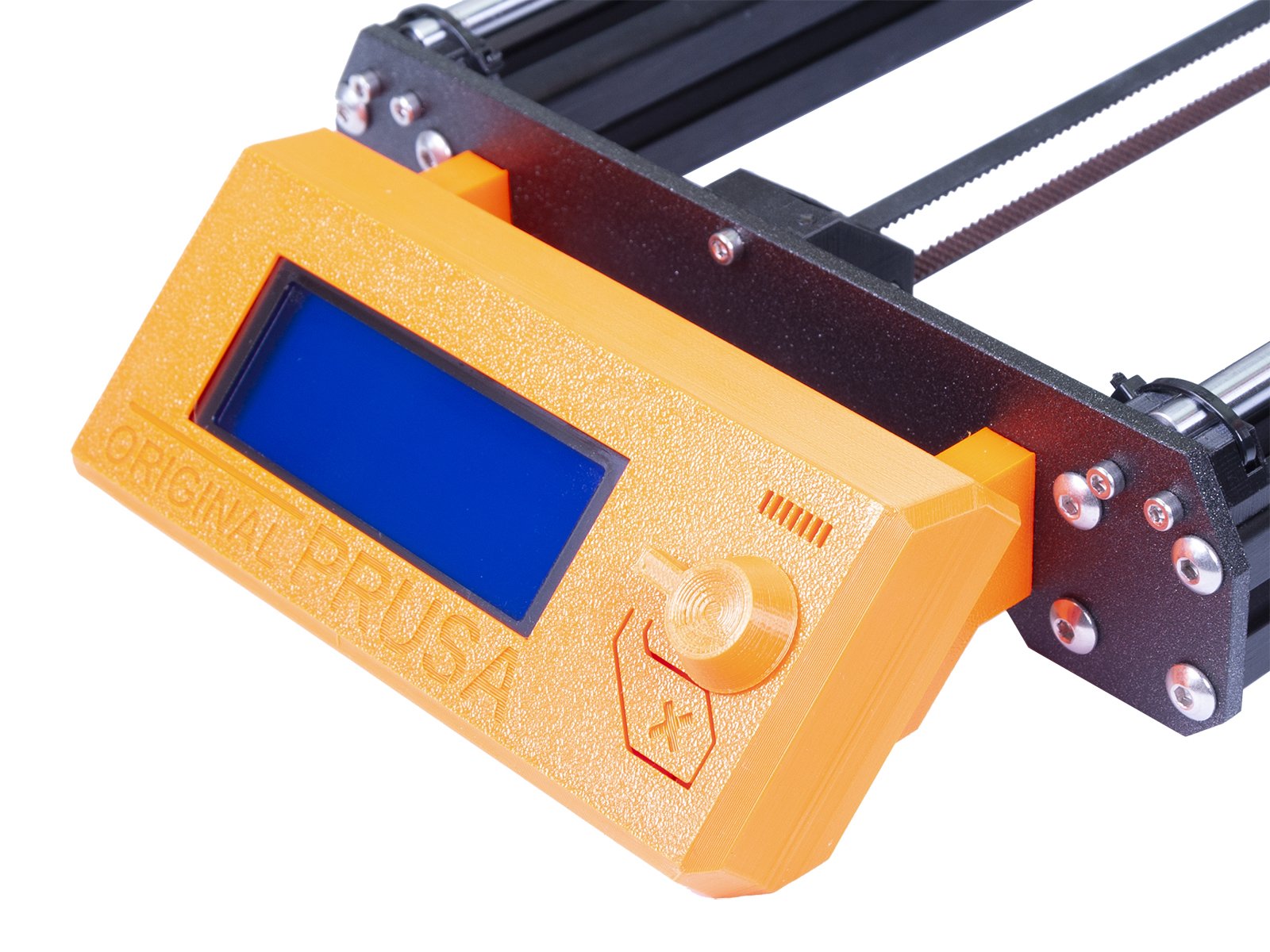
RE: LCD Knob turning scrolls in the wrong direction
The knob has no starting position, it is completely on you where you leave it. It just turns arround freely. Sure it can slide to the left in some point. But the same way it can slide to the right in some point. So if you change the behaviour in firmware, the result will be still the same. It will be like you need only for the half of the turn 🙂
Imagine there is no pointer on the knob. It simply works like right = clockwise = menu forward
RE: LCD Knob turning scrolls in the wrong direction
The "whole" LCD thing is an "adaptation at best", it works, leave it alone..... Geeeeeeeessss!