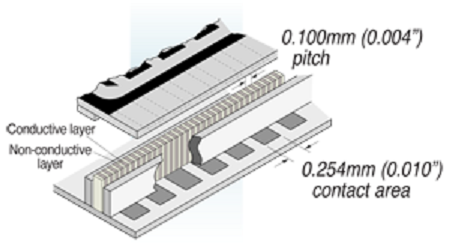LCD has two funny characters
I noticed this the other day - my Mk3 LCD has two blocks where weird characters sometimes persist. Specifically, the ones that have the umlaut/caret on the startup screen in the word "Prusa".
After that screen goes away, they will continue to be strange (but change when the text behind it changes), and always consistently. Once the printer has been on for a while, the display will be fine again.
Anyone else experienced this? It seems almost like one of the data lines on the display (the one used for the upper "Extended" characters is stuck for that particular data block. I looked at the HD44780 character set, which seems to confirm this:

For example, the place with the ü will become an omega when it is supposed to have the "t" from "print from SD" and the blocks from "sorting" will be empty at that place. Those are adjacent in the map and differ only in their LSB.
If it was a cable I'd expect more garbage characters; weird that it is only these two places on the display.
I'm guessing it's probably that the display will need replacement; it's not a huge deal/annoyance that merits asking PR to send me a new one (though I might ask if I make an order if one could be included), so I'm probably not going to bother unless it gets worse. Just curious whether someone experienced the same and found an easy fix.
Re: LCD has two funny characters
Some LCD's use soft semi-conducting foam to make the connection between the etched circuit board and the LCD module. This interface is fragile, and is prone to intermittent operation if a clean-room level assembly line isn't used. Since the Prusa LCD's are probably coming in from China... I'm only guessing this is the issue based on the problem description.
Pull apart the LCD case, and wiggle the actual glass part of the LCD housing and you might be able to make the connection solid again. Use care, the glass is thin. You might have better luck removing the metal frame and then cleaning the board, foam, and lcd contacts directly. And you can destroy the foam if you mistreat it.
Re: LCD has two funny characters
Some LCD's use soft semi-conducting foam to make the connection between the etched circuit board and the LCD module. This interface is fragile, and is prone to intermittent operation if a clean-room level assembly line isn't used. Since the Prusa LCD's are probably coming in from China... I'm only guessing this is the issue based on the problem description.
Pull apart the LCD case, and wiggle the actual glass part of the LCD housing and you might be able to make the connection solid again. Use care, the glass is thin. You might have better luck removing the metal frame and then cleaning the board, foam, and lcd contacts directly. And you can destroy the foam if you mistreat it.
connector_interface.png
Good thought but I don't think that's it; those contacts are for addressing the individual pixels of the display by the controller. My problem is at the next layer up (full character) level, i.e. the LCD controller itself or the data being sent to it from the einsy that is suspect.
Re: LCD has two funny characters
Good thought but I don't think that's it; those contacts are for addressing the individual pixels of the display by the controller. My problem is at the next layer up (full character) level, i.e. the LCD controller itself or the data being sent to it from the einsy that is suspect.
The fact the places with a problem stay fixed - and intermittent - are evidence the controller isn't at fault. Some LCD's use character based row column addressing. Depends on selected modes, etc. A two line display is generally not graphics oriented, instead they are ASCII based dot matrix, and not always pixel based. A bad connection to the two characters you're seeing could very well be two dirty pads.
Here's a link to one such 2-line display.
https://cdn-shop.adafruit.com/datasheets/HD44780.pdf
Re: LCD has two funny characters
I get where you are coming from, and it's a valid point in some LCD failure modes. But it's still not possible here; what you are describing is not how it works. These are not COG (chip-on-glass) displays, they have no smarts outside the controller (which is on the PCB), and thus each segment must be addressed and controlled individually by said controller There is nothing that can send "a character" to the physical display glass; it has to look up what segments it needs to drive to form the character and then send drive waveforms to those segments. The fact I am seeing legitimate (though incorrect) characters and not garbage means the problem is occurring before character selection, not after it has been looked up in the character generation ROM and sent out to the segments. It could only be the zebra strip/pads themselves IF I was seeing garbage in those places, not actual characters.
The pads are in line with the segment drivers. It's even in your link:
Liquid Crystal Display Driver Circuit
The liquid crystal display driver circuit consists of 16 common signal drivers and 40 segment signal
drivers. When the character font and number of lines are selected by a program, the required common
signal drivers automatically output drive waveforms, while the other common signal drivers continue to
output non-selection waveforms.
40 segments = 8x5 pixels (one character grouping) and the 16 common signal drivers are matrixed to multiplex the characters on the display.
Re: LCD has two funny characters
Basing my theory on experience with an LCD system of my own design many years back - a "judgement" call for sure, but I can say with authority that there are very strange things that happen to an LCD when a segment (even row/column) or backplane is not properly connected. Capacitive reactance does really weird things when an element "almost" floats. That said, it might not be this.
I also see why you are homing in on the LCD driver - but doubt the affected RAM/ROM mapping circuits are connected to the world, so bonds or ESD damage would be very unlikely. You are describing something that also requires self-healing - a squirt of freeze spray on the LCD controller would cinch it if there is temperature sensitivity - but I'd guess the chip is under the LCD and inaccessible. You could hit the backside of the ECB where the controller is placed ... and wait for a temp change.
On another diagnostic path: I've seen very weird garbage on my LCD once, and a full factory reset with data clear fixed it.
Re: LCD has two funny characters
Hm, I'll concede that circuits can do weird things if you do undefined stuff like floating lines. Though I still don't think that's the case; it's only started doing this recently after several months of normal operation, and I did gently push on the top/bottom edges of the LCD when it happend to see if it was a zebra strip contact issue (no difference). So at this time it's probably more risk than benefit to try cleaning the strips.
This gets weirder. It didn't show it today, nor were there any accents on the splash. Everything was fine.
I checked the source, and there are none there. WTF.
Next time it happens I'll make a note of exactly which characters in the character map it swaps... all swaps/wrong chars I've seen so far can be explained by a flipped MSB in the upper 4 bits of a character code. Doesn't explain why or why it's random, just how...
RE: LCD has two funny characters
Today this has started happening on two characters after being fine for a while.
I wrote down all the shifts I could find, and it is indeed consistent with the MSB in the upper four being stuck as a 1.
RE: LCD has two funny characters
The LCD is not an example of great design on Prusa printers.
The HD44780 was never intended to be connected via cable, it expects to be on the same PCB as the CPU. Long cables add capacitance, which distorts the signal, the HD44780 protocol is parallel, so it relies on the data arriving on all wires at the same time (they must be rather close in length), it's not designed for noise immunity.
It would've been much better if the display was driven with a separate ATMega88 ($1 CPU) connected via a serial port (ideally RS485) to the main board. The main CPU wouldn't need to spend many cycles updating the screen (the HD44780 protocol is rather CPU intensive), the controls could be snappier and there wouldn't ever be garbage on the screen thanks to marginal signals or interference.
Try routing the cables to the LCD a little differently or shielding them. Or patch the firmware to talk to the LCD slower.
RE: LCD has two funny characters
I'm not convinced... If that was the issue I'd expect random character problems at arbitrary points on the display, not at the same fixed character location all the time. And definitely not a consistent problem like this with only one particular bit getting stuck on two specific characters.
RE: LCD has two funny characters
Well, it could certainly also be the memory on the display board going bad. That'd be more likely if it's always and only the same two characters and always in the same bit.
RE: LCD has two funny characters
Yeah, that is my guess as well. I have some filament sensor issues I need to debug as well as I suspect mine is going bad... once I have details on that I will hit up chat and see what they say. As noted before this quirk with the display is annoying but not worth asking for a replacement on its own. (But, if something else needs to be sent my way...)
I kinda wish there was a nice drop-in HD44780 display that was black with orange text... I'd just buy that instead 😀
RE: LCD has two funny characters
For that, simply get a VA-TN (high contrast) white-on-black 2004 LCD display and replace the LEDs inside with orange ones. Like THIS ONE that I have on my printer now (in white). If yellow is enough, OLED would be an option, however it's been reported the compatibility isn't perfect and it might need some firmware tweaks.
On my next rebuild, I plan to go Noritake Itron. 😀 Because I love the retro VFD look.
RE: LCD has two funny characters
For that, simply get a VA-TN (high contrast) white-on-black 2004 LCD display and replace the LEDs inside with orange ones. Like THIS ONE that I have on my printer now (in white). If yellow is enough, OLED would be an option, however it's been reported the compatibility isn't perfect and it might need some firmware tweaks.
On my next rebuild, I plan to go Noritake Itron. 😀 Because I love the retro VFD look.
VFD? Oh yes, just take my wallet and stomp all over it, will you? 😛 😀
RE: LCD has two funny characters
VFD? Oh yes, just take my wallet and stomp all over it, will you? 😛 😀
Noritake started making HD44780 LCD compatible VFD modules in compatible form-factors. It simply bolts in ...
RE: LCD has two funny characters
Oh I know... just... at ~$100 a pop....
RE: LCD has two funny characters
It's damn expensive, and it's not really a useful improvement in any way, but the temptation ....
RE: LCD has two funny characters
Way to go!