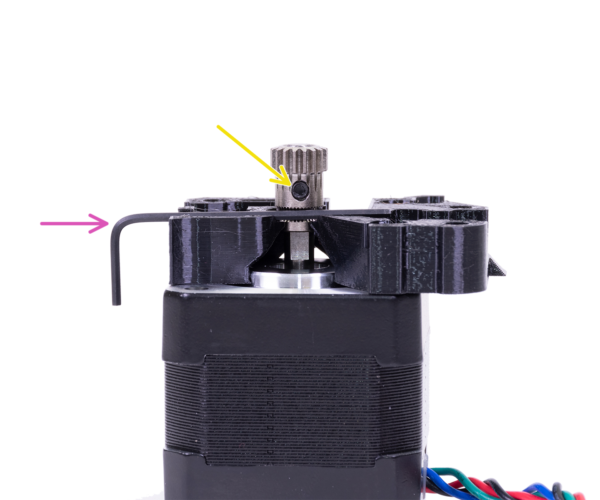Issue with filament loading
Hi all,
I have issue with loading the filament on my Mk3s . I'm almost positive than I don't have any filament blocking the way.
Does anyone have any idea what it's happening and what should I do?
Thanks
Davoud
See attached video:
@davohadi
Your idler tension screw seems way to tight
https://help.prusa3d.com/en/article/idler-screw-tension_177367
Prusa i3 MK3S+ FW 3.11.0 (kit dec -20), PrusaSlicer 2.6.1+win64, Fusion 360, Windows 10
It is worth noting the final comment in the comments section of that article from the Prusa Tech too.
@brad-2
Don't know, all pictures I have seen, which isn't that many, have the idler tension screw more loose.
Check your grub screws. Look in to the idler door and see if the gears rotate, if they don't rotate your gear is loose.
And, check this thread Idler Tension
Prusa i3 MK3S+ FW 3.11.0 (kit dec -20), PrusaSlicer 2.6.1+win64, Fusion 360, Windows 10
I have what i think is the same issue.
I have the MMU2S and MK3S. The filaments make it to the sensor at the direct drive, but then the idler never grabs them. I have run all the check and all the tutorials. I have figured out that the issue si that the MMU2S stops pushing the filament the instant the filament touches the Sensor by the idler at the print head. it should push about 1/4 to 1/2 inch more past that point. That way the idler can grab the filament and begin printing. Manually, I have removed the feeder tube allowed the MMU2S to feed about 1/2 inch more of material then sent it down to the idler and it prints flawlessly. so I need a way to get the MMU2S to push just a bit more material past the moment the sensor at the printhead idler switches to 1 form 0.
Issue with filament loading
@Ringarn67
Thanks for the advice.
I looked at my grub screws it's clean and align. I also try diferent tightening with the Idler tension. I dod have the same issue
Thanks
D
@davohadi
Grub screws, or set screw, are the screws that holds the gear to the stepper motor axle, the small M3 ones. (yellow arrow)
Does the gears rotate if you look through the small hole idler door?
Prusa i3 MK3S+ FW 3.11.0 (kit dec -20), PrusaSlicer 2.6.1+win64, Fusion 360, Windows 10
RE: Issue with filament loading
@Ringarn67
I did recheck Grub screws, and the gear, all good.
I feel that the filament get stuck between Filament loader (red box on the picture) and the Assembled hotend (Yellow box on the picture)
Does those 2 can be non-align?
Thanks
D
@davohadi
With your printer preheated to your last working filament temp and idler door open, try to push filament through manually
If you cant push it through there is a possible clog, or your teflon tube is bent at top
Prusa i3 MK3S+ FW 3.11.0 (kit dec -20), PrusaSlicer 2.6.1+win64, Fusion 360, Windows 10
RE: Issue with filament loading
@Ringarn67
I was able to fix it by removing and reinstall the Assembled hotend! I glad to that I was able to figure it out!
Thanks a lot for your help!
D
@david-r
Try maybe to do the same thing. Make sure that you don't have a gab between the Hotend and Filament loader. That probably what create my issue by blocking the filament in this area
Let me know
Thanks
D
idler screw
It is subtle, but often the minor details in the photos or comments are important. Glad you got it working. I am to assume based on the photo that the problem was the idler screw?
--------------------
Chuck H
3D Printer Review Blog
Guess we’ll never know
Oh well…