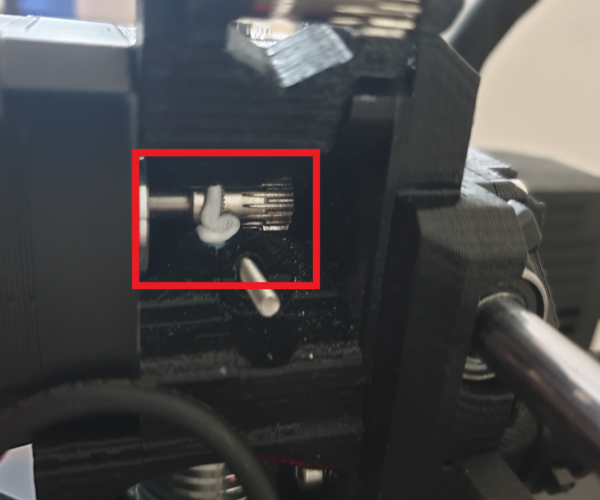Increasing printer jams on i3 MK3S
Hi All, hoping someone can point me in the right direction.
I am having issues with jamming on my i3 MK3S as per the picture below, only seems to happen with prints that take more than an hour and is happening about every second print. Have has jams with Prusament as well as eSun PLA temps from 200 - 225 tested and still get jams.
RE: Increasing printer jams on i3 MK3S
Enclosure type? Room temperature? Firmware version?
RE: Increasing printer jams on i3 MK3S
It is sitting in a Prusa Lack Enclosure, unfortunate I don't have a temp sensor beyond the printer, so I don't have an accurate reading but estimated. The printer is running firmware 3.8.0-2684
RE: Increasing printer jams on i3 MK3S
PLA must be printed at room ambient - printing inside an enclosure is nearly impossible. Some have managed to print PLA by keeping teh doors open and a fan blowing onto the printer. Another helpful solution is fixing a heatsink (40x40x12 or larger) or a fan shroud to the motor.
There are several designs over on Thingyverse. I can never find them. You can also search here, many threads discuss solutions.
RE: Increasing printer jams on i3 MK3S
@tim-m30
Thanks for that, I will have a look. So at the end of the day the issue is likely caused by an overheating stepper motor ?
RE: Increasing printer jams on i3 MK3S
You should try to fix a heatsink (40x40x12 or larger) or a fan shroud to the motor.
Pretty sure gcode for a Mk3 is identical to gcode for a Mk3S ... at least as far as functional commands go.
RE: Increasing printer jams on i3 MK3S
Yeah - the motor has a 35c temperature rise (runs 35c higher than ambient). So at 25c it hits 60c; but in a 40c chamber the motor hits 75c. 75c is hot enough to soften many PLAs, which have glass points starting arounf 60c; and is approaching the PETG glass point of ~80c.
A 40x40x11 heat sink applied with two sided thermal tape reduces the temps significantly; but a fan reduces the motor temp to nearly ambient and is best inside an enclosure.
RE: Increasing printer jams on i3 MK3S
Found this post ... it is a shroud for a fan. Folks tie the red and black leads of a small Noctua 40mm to the print fan red and black (some tie to the hot end fan so it runs whenever the nozzle is hot).
RE: Increasing printer jams on i3 MK3S
Did it happen even before you put your printer inside of the enclosure?
Can you let us know more about your print - layer height, filament profile you use - (just setting by mistake the PETG profile instead of PLA can do unbelievable things) so concentrate on all details, without them we are just guessing or divining from crystal globe.
Longer time I am preparing a foreword for any newcomer to provide basic info when they have trouble, to make the work for those who want to help easier. I will speed up to finish it. Not mentioning, when you have to describe your issue in detail, you increase the probability you will find the solution by your own.
@tim-m30 - you are here much longer than myself, did you please experienced a such generic questionnaire being here before?
even an old man can learn new things 🙂
Standard I3 mk3s, MMU2S, Prusa Enclosure, Fusion 360, PrusaSlicer, Windows 10
PRUSA MINI+ Prusalink + Prusa Connect
RE: Increasing printer jams on i3 MK3S
@zoltan - Actually no. @bobstro started a list of questions he is keeping, but I haven't seen him publish anything.
Whenever I've asked folk to post answers to a detailed set of questions it usually goes blank. So now I just keep it all in my head.
For example, for a JAM question: I ask if it is at or below bondtech? AT: then check for enclosure or hot room. BELOW: then check to 2.2mm stub on filament. Simple and 99% accurate.
For an ADHESION question: PLA/PETG/ABS and Bed Type? PEI/PLA: wash with soap and water; PC/PETG: recommend soap and water and drying at 80c; if ABS: usually a no comment (I don't print enough ABS to answer questions).
This thread is melted filament at the Bondtech gears. And he is printing in an enclosure, so the cure is a fan or heat sink. Opening the enclosure door might help, but several folk have said it doesn't, so I go straight to cooling the motor.
ps: I doubt I've been here longer than you: I just spend a lot of time posting. Will hit the mushroom cloud symbol one of these days - I think it is supposed to be a trophy - but I'm at 4848 posts - lol! And I hope the title won't be as lame as Famed Member.
RE: Increasing printer jams on i3 MK3S
@zoltan I'm sorry to hear my post hit new heights in generic. I will try to improve in this regard.
@tim-m30 I can see why you are a famed member thank you for your help I believe you are correct in the motor heat issue. I had spend SEVERAL hours on you tube and google searching for jam related queries and your post was the first I found to suggest overheating.
It might be work while putting a sticky at the top of Hardware, firmware and software help guiding people on how to ask questions in a way that is effecting as you said @zoltan "when you have to describe your issue in detail, you increase the probability you will find the solution by your own." I believe this to be true and have had this exact same experience with troubleshooting a creality printer I own. (That said sadly I wouldn't have come to this conclusion on my own, but would have made it easier for community members to help)
RE: Increasing printer jams on i3 MK3S
I have had the same issues with jamming, especially with PLA, less with ABS or PETG. Some types and brands of filament don't work as well, but I have been successful with printing with PLA at higher than recommended temperatures (such as 250). My printer is in an enclosure too, with the doors open.