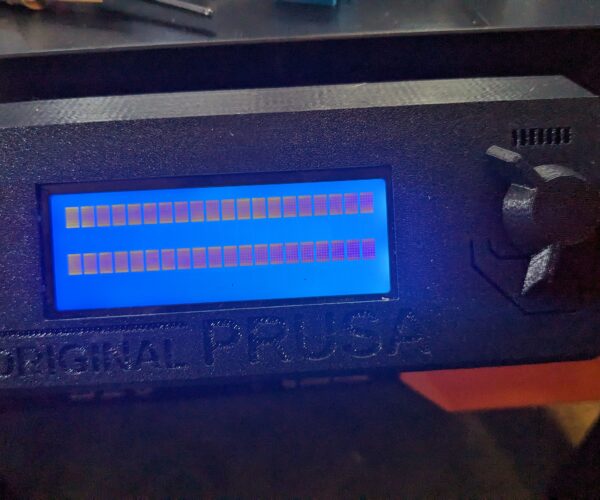I think I bricked my MKS3S+
I am running 3.12.0 firmware. This morning was cleaning the heat block and I was tightening it up and the thermal anomaly fault occurred which is to be expected. I dug around in the menus and I couldn't find any way to turn it off. I decided to try using the change nozzle which immediately started moving the carriage but I had the fan taken off so I hit the panic button. After the restart it looks like the picture below. Factory Reset doesn't work, reflashing fails with "timeout communicating with programmer". The com port is there but I suspect the controller on the Einsy is in a bad state.
My guess is that they were writing something to flash which got corrupted when I did a panic reset. I hadn't thought about it before but there are probably a number of places where they are writing to flash and you shouldn't do a panic reset.
Any ideas on how to fix the issue?
RE: I think I bricked my MKS3S+
Maybe this will help you further?
RE:
First, check your fuses on the Einsy board.
Second, contact Prusa. Looks like you need expert help.
RE:
Ah… squares on screen.
Looks like they recommend a Factory reset.
”Squares on the LCD
After flashing the firmware, does your LCD show only squares? If the LCD and menu were working correctly before the firmware update, then firmware for different a printer model was flashed. Make sure you selected the correct one (MK2.5S/ MK3S/ Multimaterial).
The firmware for the MK3(S) does not have different HEX-files for different revisions of the Einsy Rambo, as you will find for the MK2S and the miniRAMBO.None of the problems are permanent
The core of the printer's system (bootloader) is "read-only" which means that even if you upload an incorrect firmware or make any other mistake, there is always a way to make things right. The best practice when uploading or flashing simply does not work is to follow the steps for a Factory reset (MK2S/MK2.5S/MK3S) of all data.”
RE:
The Factory Reset looks easy enough.
Firmware 3.0.11 and newer
With this firmware release, we made the Factory reset significantly easier to perform.
Simply follow these 3 steps below:
Press and release the reset button marked X and positioned under the control knob on the LCD panel.
Immediately press and hold the Control knob until "Factory reset" is displayed on the LCD display (after 2-3 seconds).
Depending on your settings, you will also get a sustained beep.
Release the control knob and a new menu should appear.
RE: I think I bricked my MKS3S+
I got it figured out with some help from support. Somehow the thermistor was stopping it from booting. I poked around the thermister at the heat block and didn't see anything odd, I made sure the wires weren't touching and measured the resistance which was good. I replugged in the thermistor and it was ok after that. It just took a whole day to get it figured out.
Thanks for the help 😀