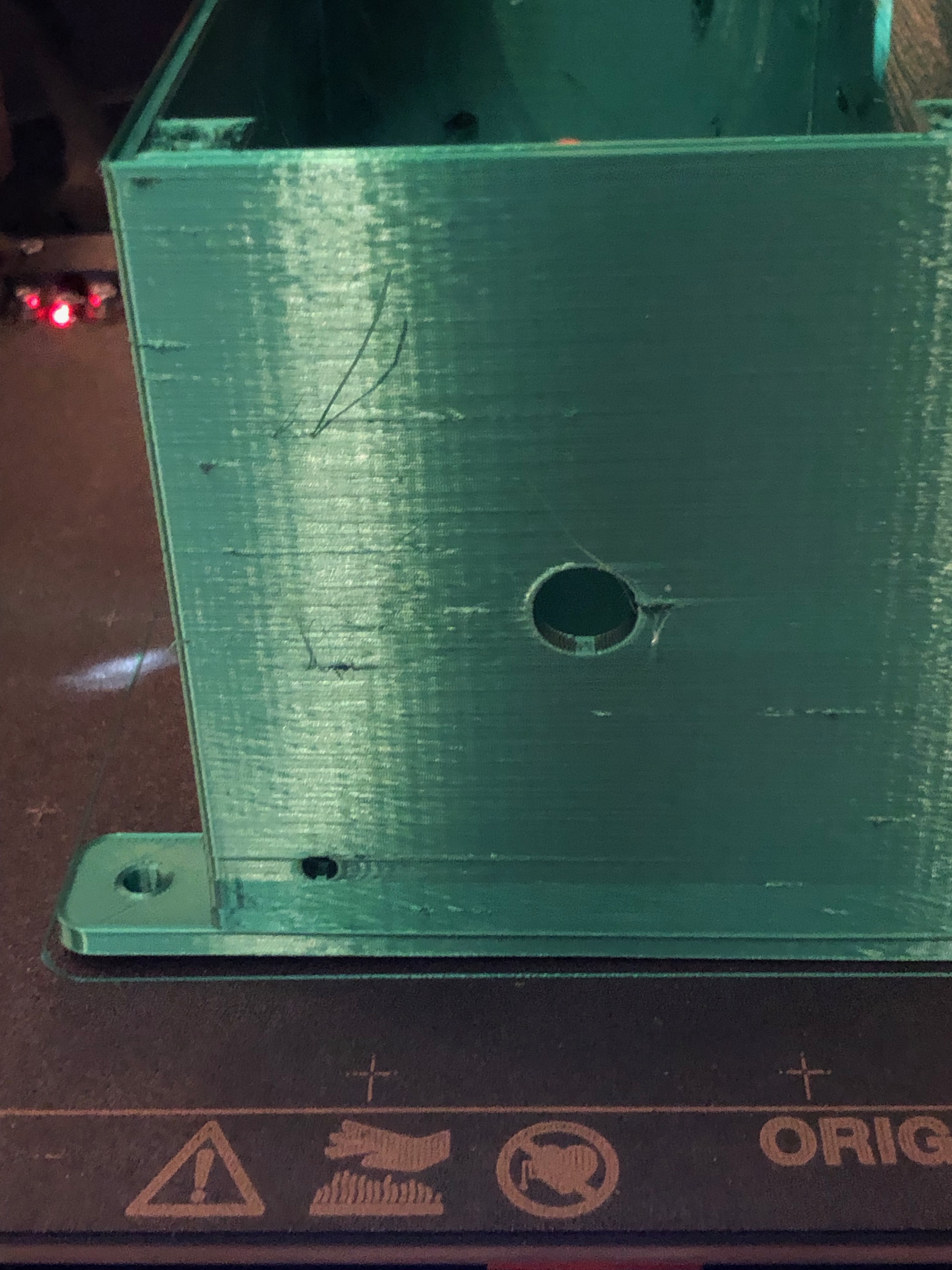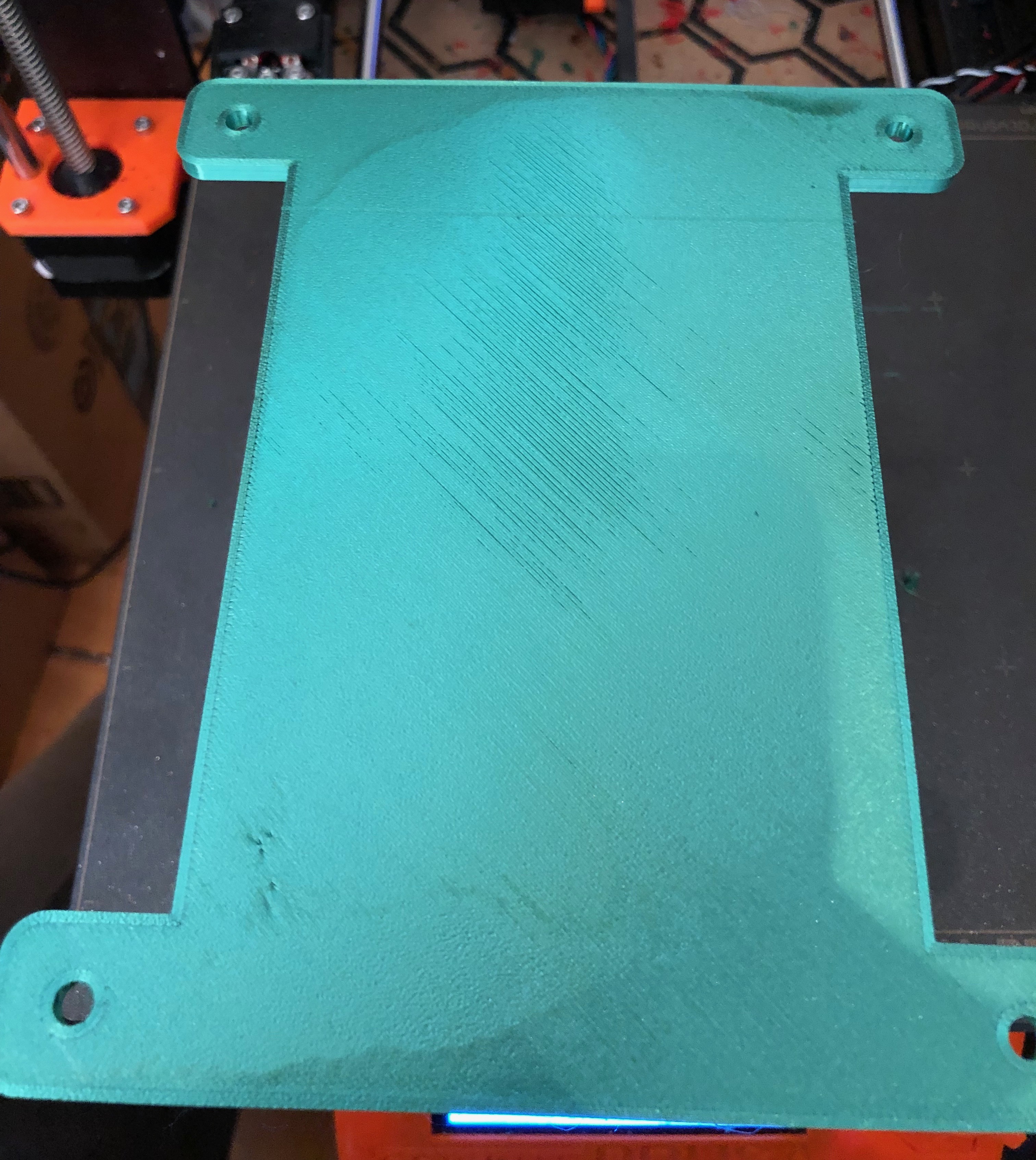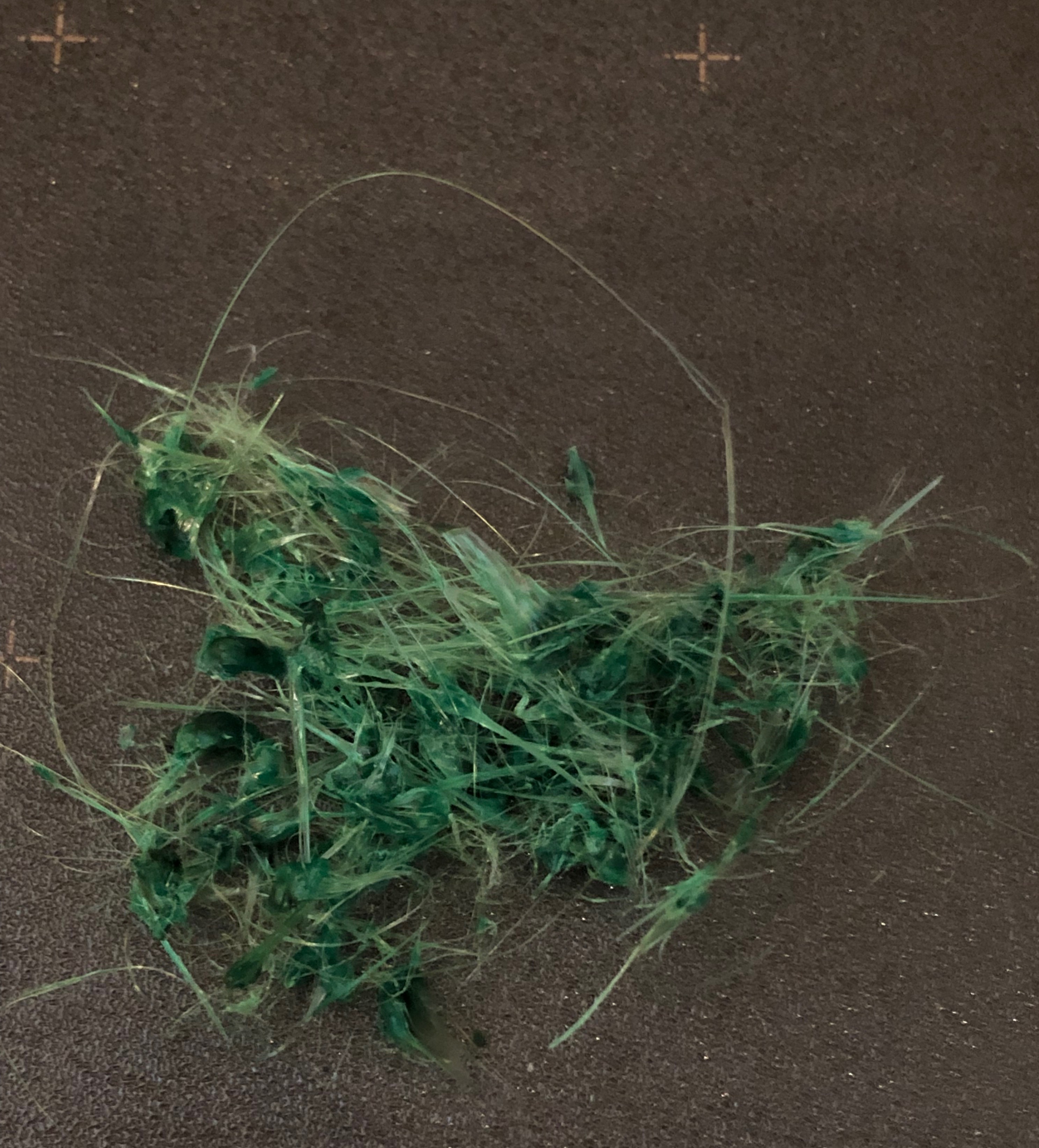Getting repeated Z errors after upgrading to 3.5.0 final.
update: support confirms this is not the first case they've heard of 3.5.0 messing up with bed leveling, and recommends I revert to firmware 3.4.1.
I upgraded from 3.1.1 to 3.5.0 tonight (in anticipation of assembling my MMU 2.0 kit) and I have nothing but problems now and can't even print. I printed several things today before the upgrade (and have been printing since March with no major issues) and now I can't even get through a mesh bed check without it saying "some problem encountered, z leveling enforced" and moves the extruder to a Z position so high the whole printer shakes/buzzes, pauses several seconds, tries to continue to move upward but can't, and repeats that over and over until I hit the reset button on my printer.
I contacted support who suggested doing a factory reset and XYZ calibration. XYZ caught on the paper, so support suggested I lower my PINDA probe, which I did and XYZ was passed. I ran a few "live z" calibrations to dial in the new Z height, and got random failures on Z calibration. First time was on point 9, then on point 3, then on point 2. Each time it moved the extruder to maximum height (and tried to go higher) but came down right afterward and tried the mesh leveling again. Eventually it passed. I ran a total of 3 "live z" calibrations, then tried a print, and it failed on the 3rd point again but the auto-Z correction moves the extruder up to max height, pauses several seconds and tries to move higher, pauses, tries to move higher ... it never seems to figure out that's as high as it goes and continue on... I hit reset, started a manual mesh level check and all 9 points passed fine.
Support suggests that some "geometry" might have changed in the 3.5.0 firmware, causing this problem.
Now I'm reseting my temperature probe settings while I wait for other ideas from support.
Re: Getting repeated Z errors after upgrading to 3.5.0 final.
🙄 I upgraded the firmware to 3.5. I haven't come across that issue..
But shall keep an eye out for it.
Re: Getting repeated Z errors after upgrading to 3.5.0 final.
We can't reproduce this issue. Did you downgrade? How is your printer now? This issue may be caused by damaged PINDA cables. Another possibility is that you had 3.5.0-RC1 instead of 3.5.0 final. Is that possible?
Re: Getting repeated Z errors after upgrading to 3.5.0 final.
Mine just started doing the same shit. It's been fine for weeks
Re: Getting repeated Z errors after upgrading to 3.5.0 final.
I have gotten the error twice now, out of 15 prints. To clear it, I power off the machine, wait 10 full seconds for capacitors and such to fully discharge, then power it back on. Just hitting the reset button does not clear it.
It also happens exactly in the same auto leveling posing each time, the back right corner (as viewed by facing the lcd panel).
Re: Getting repeated Z errors after upgrading to 3.5.0 final.
I have the same issue. "Some problem encountered. Z-leveling enforced..."
This happens on Z8 the point in front on the middle. Firmware: 3.5.0-1749
Short reset didn't help, so I powered off the machine for more than 10s and error was cleared.
Re: Getting repeated Z errors after upgrading to 3.5.0 final.
We can't reproduce this issue. Did you downgrade? How is your printer now? This issue may be caused by damaged PINDA cables. Another possibility is that you had 3.5.0-RC1 instead of 3.5.0 final. Is that possible?
Printer is still in the same shape, I have not yet downgraded since I have a number of prints due for clients. Cables are all fine, printer's been flawless since I got it back in March on the 3.1.1 firmware. Only just started since I upgraded to 3.5.0 final.
Re: Getting repeated Z errors after upgrading to 3.5.0 final.
Powering off the machine for 10+ seconds every few prints seems to do the trick but that's super annoying.
Thanks jure.r and CybrSage for the idea.
Re: Getting repeated Z errors after upgrading to 3.5.0 final.
Please try to re-run Z calibration (menu Calibration - > Calibrate Z) with steel sheet placed on heatbed. This should solve the issue.
Re: Getting repeated Z errors after upgrading to 3.5.0 final.
I upgraded to 3.5.0 and did a factory reset and haven't (yet) had any issues. In reading another thread, I recall that someone was experiencing Live-Z drifting, with the conclusion that you need to run the on-board Live-Z adjustment at least once to "anchor" it, then can do further adjustments manually. I did this as part of recalibrating after the firmware upgrade. For those of you having the problem, have you done a Live-Z adjustment using the front panel menu calibration routine?
and miscellaneous other tech projects
He is intelligent, but not experienced. His pattern indicates two dimensional thinking. -- Spock in Star Trek: The Wrath of Khan
Re: Getting repeated Z errors after upgrading to 3.5.0 final.
I'm having the same issue: Even after I managed to get a full XYZ calibration (after the 3rd attempt) and a bed levelling, the printer now got the Z-axis issue when I tried to do the first layer calibration. It's super annoying, especially because the 3.5.0 firmware says "Z-levelling fix".
I took 3.4.1 here: https://github.com/prusa3d/Prusa-Firmware/releases/tag/v3.4.1 , then ran a XYZ calibration.
Immediately after it moved to the top, it says "... place a sheet of paper ..." and then immediately fails with "Calibration failed! Check the axes and run again.", without doing anything.
I should never have updated. My printer is new, pre-manufactured, and once I got it running, it was printing fine for 3 weeks. And now I'm in the same s*#§ again like in the beginning where I had problems calibrating it after I received it.
Re: Getting repeated Z errors after upgrading to 3.5.0 final.
Jjust happened to me. 5th print of the day no problems on the earlier prints; selected the next gcode file off the SD card and we have an endless loop of the repeated attempts self clear. I let it go 10 times around with out it clearing... just shut the printer down to go cook dinner .
"some problem encountered, z leveling enforced"
it is always at the back left point closest to the bed heater connections.
Re: Getting repeated Z errors after upgrading to 3.5.0 final.
Please try to re-run Z calibration (menu Calibration - > Calibrate Z) with steel sheet placed on heatbed. This should solve the issue.
I did this several times with support on the chat and it didn't help. Eventually it worked once so I could run a 30 hour print, but support wanted me to downgrade to 3.4.1. I had a bunch of stuff due for two clients, though, so I couldn't downgrade right away. I might try it this coming week.
Re: Getting repeated Z errors after upgrading to 3.5.0 final.
have you done a Live-Z adjustment using the front panel menu calibration routine?
Yes, several, it didn't help. It's happening less now that I've logged about 100 hours of prints, but when I first upgraded I couldn't print a thing.
Re: Getting repeated Z errors after upgrading to 3.5.0 final.
I was on line to Prusa chat for over an hour on Sunday before the very nice Sensen at last transferred me to William, who, (once I had once more done a few extra tests to establish that I did not have a broken wire in the PINDA cable making an intermittent short) had me reset the pinda closer to the bed from the 1mm I had used on assembly to 0.7mm by using the thin end of the provided zip tie (the thicker part of the end of the zip tie is 1.2mm but I used a 1mm feeler gauge when I built the kit.
Then he had me do a full factory reset on the printer and then starting a preflight checks go through the whole calibration from scratch (after trashing all prusa applications and re-downloading and reinstalling them, then he had me re-flash the firmware and reformat the sd card.
the net result... the printer is working better than it ever has. this morning i awoke to see my first over 24 hour print just finishing up
Well it finished printing my first over 24 hours long print. it is not perfect there is a bunch of snot that built up over night and the front left corner has warped up off the bed a little but it is more than good enough for its purpose the bottom shot shows where the adhesion failed and also it shows that I should have gone a bit lower in my Live Z the snot. The spider webbing photo is what I found inside the box this morning most of it was not attached to the inside walls, or so lightly that it brushed off with a light sweep of my fingers... This Pollyalchemy Elixir prints with a lovely shimmering sheen using Chris's pretty PLA settings... all that said how do I address these remaining issues of spiderwebbing and snot? the warp I can see is where I might have has a fingerprint at the left front.(i was eating fresh buttered popcorn as I set up and right before I cleaned the plate in the kitchen sink and brought it back to the printer and so that corner lifting is all on me.
Re: Getting repeated Z errors after upgrading to 3.5.0 final.
I am getting this error as well now, after the 3.5.0 upgrade. Powering off does not help; I needed to do the entire re-calibration again... it worked for 3-4 prints, and then got the error again.
It also is in a loop, constantly attempting a Z calibration until I power off and on again. It seems the only way to resolve is to completely re calibrate. I'm considering downgrading the firmware?
Re: Getting repeated Z errors after upgrading to 3.5.0 final.
from what I understand the two main causes of this are
1. an intermittent contact inside the Pinda cable the is ok in most positions but shows a break or a short in some places in the mesh test sequence.
2 a bad Pinda in some other way
3 a corruption in the internal firmware and/or stored setup information in the printer...
that was what it was in my case and the fix was to do the factory full reset then do the full commissioning series starting at preflight.
(if I used a windows computer I would also have been told to remove all traces of Prusa software from it and to download fresh copies from their website but as I am on a Mac I was told to just make sure all of mine were up to date release versions (not beta or RC versions)
I was also told to first reset the Pinda height using the thin end of one of the provided zip-ties and not the thicker part next to the tip. when I built it I did not do this but used a 1 mm feeler gauge... the thicker part of the zip-tie tip is 1.21mm and at the tip it is 0.68mm
the result is my printer is working better than it ever has.... but just to be on the safe side I will include a spare PINDA probe in my next order from Prusa (when they next offer a free shipping deal on orders over $200 as they did for black Friday weekend)
Re: Getting repeated Z errors after upgrading to 3.5.0 final.
You actually can delete the files associated with slic3r on a mac, use AppCleaner
Re: Getting repeated Z errors after upgrading to 3.5.0 final.
I'm at my wits end now. After putting up with it as an intermittent problem for a month (every 5-6 prints I would just run calibration again) I upgraded to 3.5.1.
It worked fine for three prints and then started throwing the Z error again... but I couldn't complete the re-calibration. It fails on finding the first bed calibration point. Frustrated, I shut it off and unplugged it, then left it overnight.
This morning? Calibrates like a champ, I do a short two hour print, PERFECT. Start another? Z error. Can't re-calibrate again, can't find the bed point.
Downgraded to 3.5.0... same thing. Back to 3.5.1 final, no calibration.
I clearly can't leave it unplugged for eight hours between prints.... not sure what to do next. I can't imaging a bad PINDA would be reset after having no power overnight, but I can't for the life of me guess what the issue could be.
Re: Getting repeated Z errors after upgrading to 3.5.0 final.
try a factory reset with full clear of data then start over at the preflight page of the manual this in combo with the replacement PINDA fixed this problem for me.