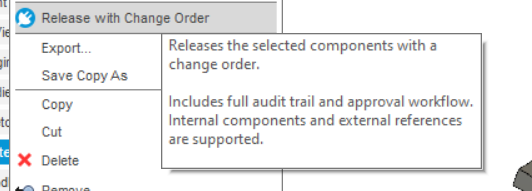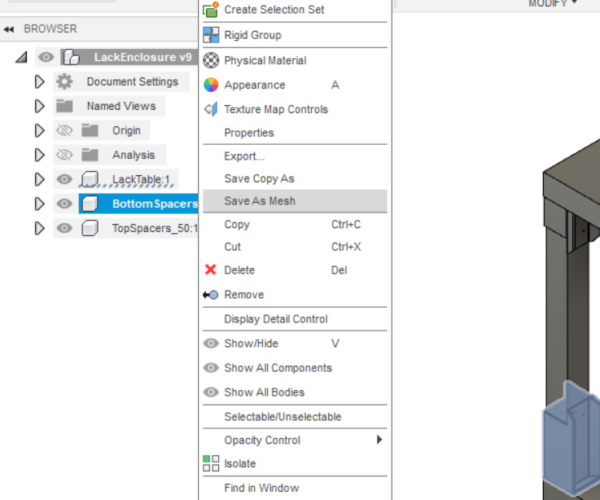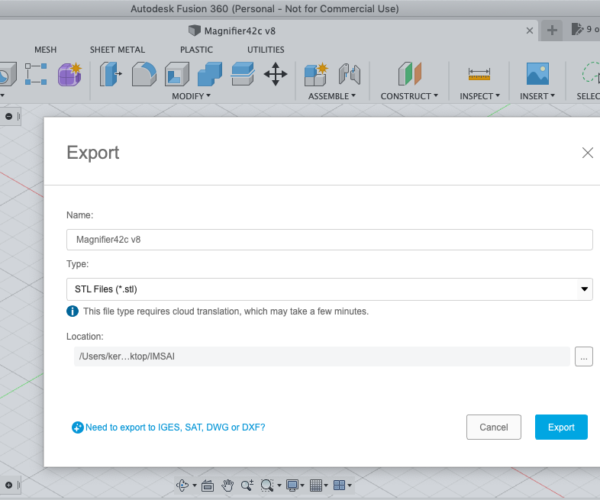Fusion 360 export
I was granted a license of Fusion 360 to play with and I find it does not export STL files. Seems they finally fixed that. I'd like to import a model into PrusaSlicer. The only formats I find are f3d, igs, iges, sat, smt, stp, step, usdz. Is there anything there that PS will grok?
RE: Fusion 360 export
Fusion can of course export STL files. The easiest way to do it is to right-click on the component or body in the component browser, then select Save as Mesh. Here you can choose between 3MF and STL, both of which Prusaslicer understands.
RE: Fusion 360 export
I saw that in the autodesk support area. Odd that my application does not have that option. v2.0.12376, I guess they finally fixed that "STL old/bad" problem. I found another comment somewhere that under "Utilities/MAKE/3D Print" you could send STL to an app. I guess that's one say to get there with this version. I'll install PS over on the win10 and see if that works. But really I was wondering if PS could handle any of these other formats. Doesn't look like it.
RE: Fusion 360 export
Does Fusion 360 permit export on .3mf file format? If it does, you could try that with Prusa Slicer
regards Joan
I try to make safe suggestions,You should understand the context and ensure you are happy that they are safe before attempting to apply my suggestions, what you do, is YOUR responsibility. Location Halifax UK
RE: Fusion 360 export
they only offer these in my particular install, f3d, igs, iges, sat, smt, stp, step, usdz. I wonder if I need to install some extension. I'll go to the autodesk forums and ask around. I'm a newbie to it, so I don't know what I'm doing, but it seems like an export or save as isn't rocket surgery.
RE: Fusion 360 export
thanks for the feedback, btw. Notice my right click menu does not present save as mesh (same thumbnail issue) as yours. I wonder if I have some restricted version. I got the license via a non-profit, special offer. Could be if I want to use it I'll need to be a real person. I'll check with autodesk.
RE: Fusion 360 export
Is your copy a clean install? In your drop down menu I see Release with change order, which is an non-default extension. I wonder what else is different. I'd delete Fusion and reinstall from scratch.
RE: Fusion 360 export
this forum seems to indicate there is no "save as mesh" in the on-line version. I didn't even know I had the on-line version. " Only workaround I can think of is use Derive to save the component out to your hub then download as an STL from your hub."
https://forums.autodesk.com/t5/fusion-360-support/no-save-as-mesh-option/m-p/10650661#M133928
RE: Fusion 360 export
Looks to me like you´re not scrolling down in the right-side list of file extensions far enough down.
they only offer these in my particular install, f3d, igs, iges, sat, smt, stp, step, usdz. I wonder if I need to install some extension. I'll go to the autodesk forums and ask around. I'm a newbie to it, so I don't know what I'm doing, but it seems like an export or save as isn't rocket surgery.
I try to give answers to the best of my ability, but I am not a 3D printing pro by any means, and anything you do you do at your own risk. BTW: I have no food for…
RE: Fusion 360 export
I've asked autodesk forum what's the deal. I have a feeling they stripped down the functions for the inexpensive license, but that's just a guess.
https://forums.autodesk.com/t5/fusion-360-collaborate/no-quot-save-as-mesh-quot/td-p/10959212
RE: Fusion 360 export
Do you need the Collaboration version? The hobbyist license is free: https://www.autodesk.com/products/fusion-360/personal
RE: Fusion 360 export
Well, interesting suggestion. I'll take a look at uninstalling and try the hobbyist. Maybe it will not be locked out. I put in a ticket with autodesk since I got no reply on the forum. Thanks again for the support here. Back around to my original question, are f3d, igs, iges, sat, smt, stp, step, usdz not of insterest to Prusa? I don't know what they are, but wondered if autodesk liked them, maybe they were the latest and greatest. This guy says STL is old and in the way:
https://blog.grabcad.com/blog/2020/02/10/stop-using-stl-files-for-3d-printing/
RE:
CAD programs such as Fusion, AutoCAD, SolidWorks, OpenScad, etc all have their own file formats to store model information, e.g., .f3d, .dog, .scad, etc. many are proprietary but open. Thee are also platform independent standards such as STEP. CAD files can be used for many purposes, machining, injection molding, 3D printing, etc. Models are usually exported in file formats software used in the manufacturing process understands. For 3D printing, STL is the de facto standard. More recently 3MF has emerged as an improved format and is actively supported by Prusa. See https://blog.prusaprinters.org/3mf-file-format-and-why-its-great_30986/. Could PrusaSlicer import STEP files and do the tesselation itself? Sure, but the line's got to be drawn somewhere. It's not unreasonable to draw that line at the export of a model from your CAD software of choice, with the specification of resolution of the exported model at that point.
RE:
Odd, I've always been able to Export to .stl in Fusion but only with "Cloud translation", which usually takes half a minute or so.
¡no entiendo Español!
Nein! Nicht Versteh!
Я немного говорю по-руÑÑки но не очень хорошо, и...
I'm not very good at English either! Maybe someday I'll find a language I'm good at?
RE: Fusion 360 export
I learned a good bit from the autodesk forum. Seems there is something in my model that prevents STL creation. Oddly, I could view the object from my "hub" in a web browser. That view of the object allowed me to export an STL (in the hub, they sent me an email telling me how to download it). I downloaded that STL, brought it into the desktop fusion app and that would allow me to Save as Mesh. So, maybe, the engine up in the cloud has smarts enough to remove some aspect of the design, but the local engine isn't up to the task. I hope to learn what the feature was that was tripping up the local app. If I find out, I'll post here just in case it matters to someone in the future.
Thanks for your input.
RE: Fusion 360 export
I looked at that Autodesk thread. The first advice made a lot of sense with the caveat that I know nothing about the browser version. But I'm tempted to call BS on the idea that there's something in the model that won't let you create a mesh. If you have a body in the component browser it should export as a mesh. Of course there could always be a bug. I'd be happy to take a look at your project if you export it as a f3d file, zip it, and upload it here. Otherwise my suggestion still stands--I'd start all over again with a fresh install.