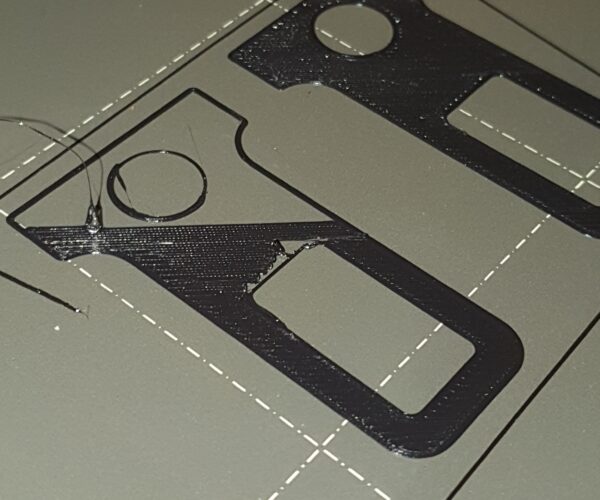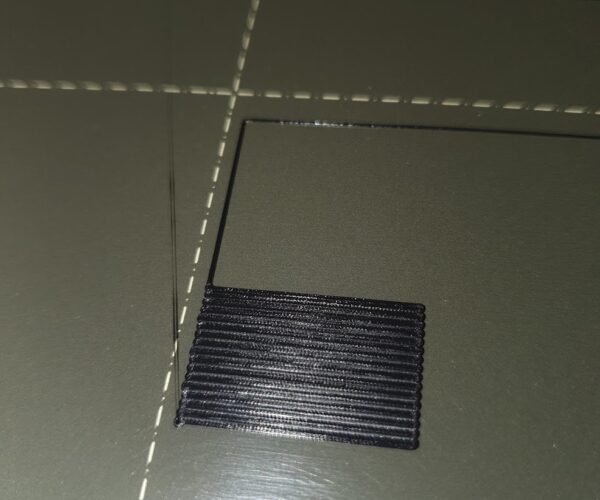First Layer Problems
Hi, i am completely new to 3d printing and got a mk3s+ 4 months ago.
So, it started a month ago, 2-3 month after i got my printer. It began on the older firmware but persists with the new firmware. the Printer leaves holes near perimeters and makes unclean perimeters.
these holes are only in the first layer and can be overprinted but i dont think thats an option.
here is a picture which shows my problem.
i have no idea what it could be. maybe partially clogged nozzle?
pls help,
ty in advance.
RE: First Layer Problems
Hey rio, no picture in your post. Might be due to the fact that it's your first post - forum rules are a bit wired... Just try again.
If at first you don't succeed, skydiving is not for you.
Find out why this is pinned in the general section!
RE:
It did.
Looks like a combination of greasy build plate and to high z-offset. Clean the sheet with lots of dish washing agent and hot water and/or lots of pure (99%) IPA (do not touch the surface afterwards) and rerun the first layer calibration and take a picture of the resulting square when done. Post it.
See: https://help.prusa3d.com/article/first-layer-calibration-i3_112364
If at first you don't succeed, skydiving is not for you.
Find out why this is pinned in the general section!