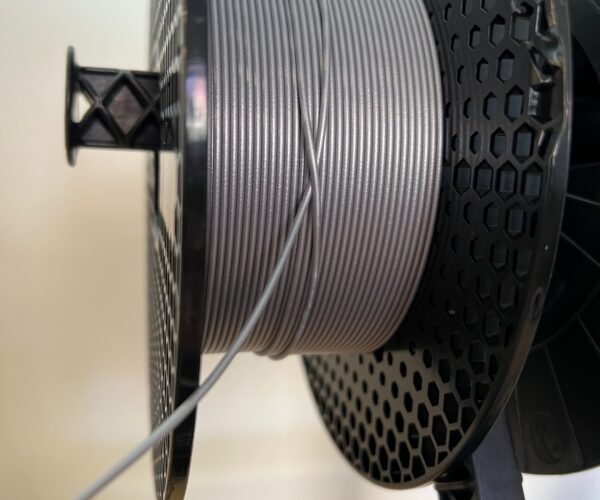Filament tangles and ruins print
Hi,
We have had an issue with the filament tangling a few times now. Enough that we are very careful with loading and unloading the filament so that the end does not get looped under to cause a knot. Please see photo for reference. The print was able to continue for hours before knotting, which leads me to believe the filament was knotted on the spool on one of the inner layers of filament.
If anyone has had a similar issue, it would be great to know solutions (other than sitting and watching a 15+hr print!)
RE:
At present, Prusa printers can’t detect entangled filament. The extruder simply tries to pull the filament and if it can’t, starts to click endlessly. If you don't want to keep an eye on the print every few minutes, the best solution is to purchase only reliable brands, like Prusament, but even so you’re never totally sure that a knot won’t appear in the middle of a spool and ruin your print.
Although it's not your case, more often than not the problem arises because of careless handling by the user ( I plead guilty). Some filaments, like PC or carbon filled nylons, are very rigid and tend to unwind by themselves like a steel coiled spring if you don’t hold steadily the tip after removing the spool from the holder. PLA or PETg are easier to deal with but never let the tip of the filament loose when you store it.
RE: Filament tangles and ruins print
Tangled filament is often blamed on the manufacturer.
However, if you think about how the spools are loaded, it is impossible for a tangle to exist unless someone does something, specifically, to tangle it.
This is another good reason to always keep a good eye on the printer as a print is in progress!
RE: Filament tangles and ruins print
In hundreds of spools I've printed I've had one I truly suspect of being tangled from the factory.
Formerly known on this forum as @fuchsr -- https://foxrun3d.com/
RE: Filament tangles and ruins print
One bit of advice I've tried to follow is having disconnected the filament from the don't let go and keep up a bit of tension untill you have the end secured.
RE: Filament tangles and ruins print
As mentioned, the process for creating filament makes tangles like these virtually impossible from the factory (although who knows, there's always something that could happen and be overlooked/ignored). This is nearly always caused when loading/unloading. If you think of what's actually happening, it makes sense, a knot has been formed by the end of the filament going underneath another wrap of the filament. When unwinding, things can shift so that the knot slowly slides further and further back, and it may go for hours before it finally binds up. The best way to prevent this is to never let tension off of the filament roll when loading/unloading, and never let the end of the filament be loose.
I've printed well over 500 rolls of filament, and the only time this has ever happened to me is when I let go of the filament and didn't double check to make sure it hadn't gotten tangled. The best thing to to, anytime the filament comes loose, is to unwind about 20 wraps of it, making sure to keep tension on the filament and roll so that if there is a tangle, it can't shift further back. I've caught tangles a few times after unwinding 10+ wraps, it's amazing how quickly that knot can work its way backwards down the line.
RE: Filament tangles and ruins print
Thank you all for the feedback.
Yes although we are careful, perhaps we need to be more so, especially since we are switching between multiple users of the machine. You mention the tangle can form and shift down the line for some time before actually tangling, which is likely what has happened here, so unwinding when in doubt seems to be the solution.