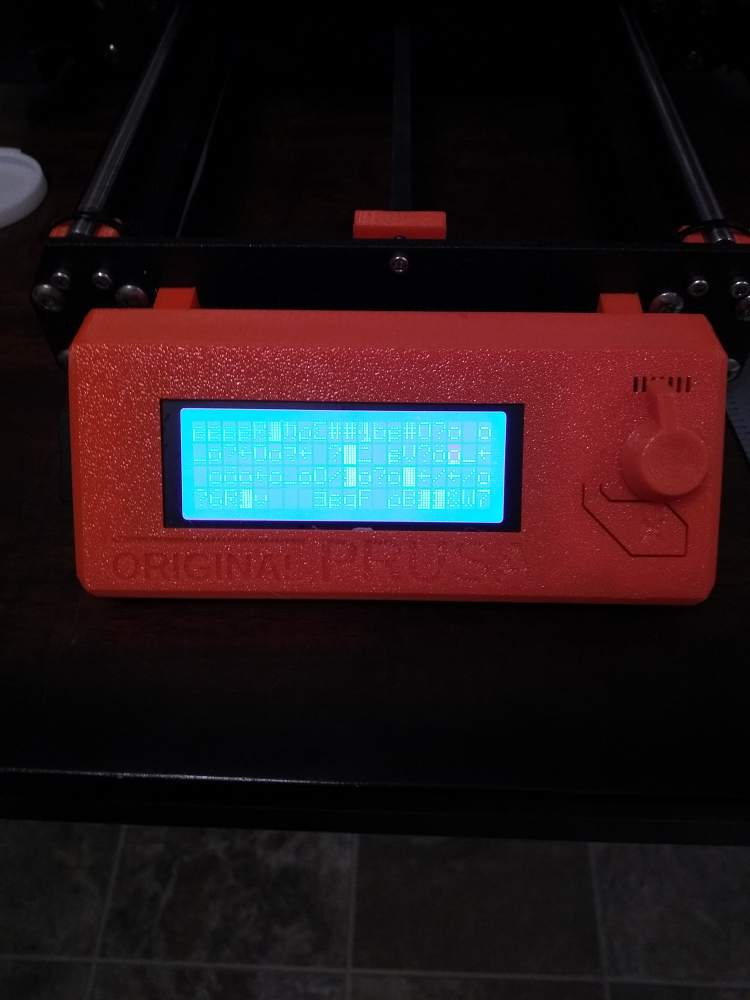Filament Sensor Fail : v3.5.1
Last night was printing a trial piece and expected the filament to run out sometime during the wee hours. It was a sacrificial piece so I let it run and enabled the filament sensor just to see how and if it'd work (I've had reliability issues with it in the past). I was mildly surprised to see the print had continued all night and ran the spool dry (a first - since in prior firmware the printer would stop mid-spool and say I needed a new roll and force a spool change).
Last night, after emptying the spool, the printer had also turned off extruder heat and was sitting there asking me to press a button to continue (said it'd reheat the nozzle): I pressed the button. The exact text displayed is lost to the caffeine free brain fog.
...
...
...
...
I pressed the button again.
...
...
...
...
I pressed the button again, but longer, and probably harder.
...
...
...
...
At no time did the display text even wink, let alone change. I hit the power switch. I hadn't had my morning coffee yet.
After some coffee, I touched the nozzle with a finger and there was no residual heat - meaning my button presses had no effect. The printer was stuck waiting. Seems there is yet another defect in the filament code.
Re: Filament Sensor Fail : v3.5.1
Tried it again to ensure it wasn't a coincident. For sure 3.5.1 and Filament Sensor Load/Autoload is broken in a serious way. It even trashed the flash storage and bed leveling no longer works -- even following a power cycle, things remain broken. I suspect this broken code goes back a few releases, too.
Here's the result after pressing the "Continue to reheat the nozzle.." button.
Re: Filament Sensor Fail : v3.5.1
Factory reset can be used during troubleshooting to wipe configuration data from the device's memory in a quick and easy way.
There are two ways how to perform a factory reset. The procedure depends on your firmware version. First, find out your firmware version number by navigating to LCD menu - support - Firmware [version]. Once you know the version number, use the corresponding instructions below.
Firmware 3.0.11 and newer
With this firmware release, we made the Factory reset significantly easier to perform. Simply follow these 3 steps below:
Press and release the reset button (marked X and positioned under the control knob on the LCD panel)
Once you see the text "Original Prusa i3 Prusa Research", QUICKLY press and hold the control knob until you hear a beep
Release the control knob
If done correctly, the LCD screen will show a menu with 4 options.
Language - resets language preference and enables you to choose a new language
Statistics - will erase all records of print time and used material from the memory
Shipping prep - resets only the printer language selection. All the calibration data including the Live adjust Z remain intact. Even though the calibration data are still present and functional, the printer will ask the user to run the Calibrate Z function. This “light” factory reset is mainly used to reset assembled printers before we ship them out of the factory so that users can select their language and run Calibrate Z after unpacking.
All data - resets everything including all calibration data, meaning the whole EEPROM is erased. After this reset, the user is expected to go through the calibration flow again, with the exception of the probe height setting.
this even fixed a layer shift problem I had
Re: Filament Sensor Fail : v3.5.1
Thanks Randolf - I had the printer running after the crash, and noticed after a complete recal several things are just "not right" --- and now looking for a block of time to do the full reset recal. You'd think a full wizard cal would do the job, but still have a bed level issue: it goes through the motion, but doesn't use the factors when printing. So one side is 0.003 low ... and I'm thinking it could even be a 3.5.1 problem. Won't know until I do the full "Hit it with a hammer!" reset.