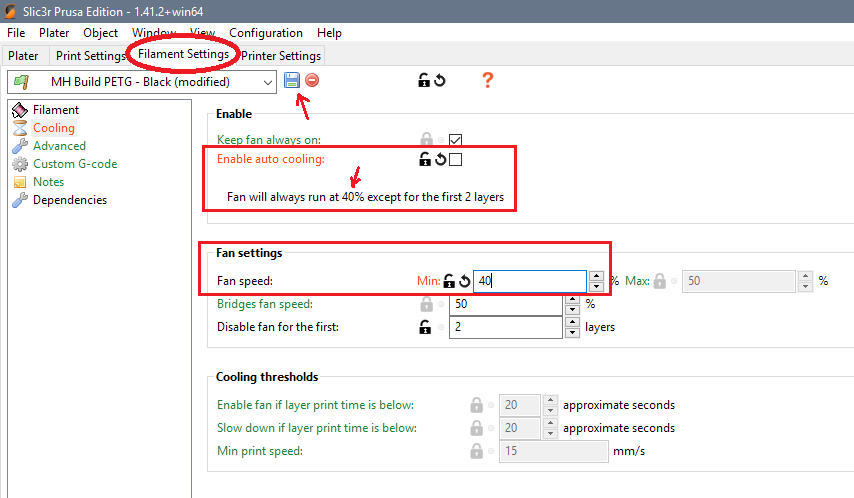Fan noise printing PETG still unsolved?!
Fan "whine" from the cooling fan when printing PETG has been a problem from the beginning. If you google for "prusa fan noise pet" you will find that many users have reported this. The root cause is the 470 Hz PWM frequency of the fan control, which is nearly at the most sensitive https://en.wikipedia.org/wiki/Equal-loudness_contour point of the human ear.
I think it has been discussed to death and find it strange that the support seemlingly still sends out spare fans (which changes nothing), although the root cause is in the software. You can find a lengthy discussion on Github:
https://github.com/prusa3d/Prusa-Firmware/issues/460
So.
HELLO PRUSA, where are you? When will you please fix this bone-piercing awful noise when printing PETG?
I hope that developers won't abandon the MK3 with so many new products coming up.
- Martin
- Martin
Re: Fan noise printing PETG still unsolved?!
Martin:
I do not know about the 30% noise, but I find that I can hear the fan when it is running despite what % it is at. it is not that annoying, but I am a bit older an my hearing maybe degraded to a point where it is not that annoying, but can see where a younger person could be bothered if they can hear it more
After a print ends, I run the fan at 100% (255 = max) to cool the hotend down when done printing for the day and I hear it. It is a fan, but it is not that bad in the grand scheme of things for me...
I ask, is there a fan that does not make a noise when running that could be an alternative? I do not know and am asking. It could be a $$ factor, or maybe all the fans make a noise???
Strange women, laying in ponds, distributing swords, is hardly a basis for a system of governance!
Re: Fan noise printing PETG still unsolved?!
If harmonic bothers you at 30% what happens at 29% or 31%? Seems an easy fix. PWM will always make some noise, but you can very easily tweak the settings. What's with all the drama?
and miscellaneous other tech projects
He is intelligent, but not experienced. His pattern indicates two dimensional thinking. -- Spock in Star Trek: The Wrath of Khan
Re: Fan noise printing PETG still unsolved?!
What's with all the drama?
indeed. best part is how the fan at full speed is easily twice as 'loud'.
yes, its slightly annoying, but honestly gets drowned out by everything else in the workshop. are you printing next to your bed at night or something?
Re: Fan noise printing PETG still unsolved?!
Martin:
I do not know about the 30% noise, but I find that I can hear the fan when it is running despite what % it is at. it is not that annoying, but I am a bit older an my hearing maybe degraded to a point where it is not that annoying, but can see where a younger person could be bothered if they can hear it more
After a print ends, I run the fan at 100% (255 = max) to cool the hotend down when done printing for the day and I hear it. It is a fan, but it is not that bad in the grand scheme of things for me...
I ask, is there a fan that does not make a noise when running that could be an alternative? I do not know and am asking. It could be a $$ factor, or maybe all the fans make a noise???
The cooling fan running at 100% is not a problem. But if you print PETG, it runs at 30% only, which is implemented as 470 Hz PWM. Its this PWM frequency that causes the noise. Does probably not matter if you set 20% or 50%. Only silent settings are 0% and 100% (well not totally silent, but OK IMO).
I am printing in my appartment mostly over night so this is an issue.
- Martin
- Martin
Re: Fan noise printing PETG still unsolved?!
I agree with Martin. While it isn't as bad for me since my printer is in an enclosure, I can still easily hear the PWM whine from outside the room. It would be nice to have the frequency changed so that it can't be heard. It is much louder than the noise caused by the fan moving air. MUCH louder.
Re: Fan noise printing PETG still unsolved?!
I get a similar fan acceleration with PETG. It works so I am not too alarmed.
--------------------
Chuck H
3D Printer Review Blog
Re: Fan noise printing PETG still unsolved?!
I agree with Martin. While it isn't as bad for me since my printer is in an enclosure, I can still easily hear the PWM whine from outside the room. It would be nice to have the frequency changed so that it can't be heard.
But if you print PETG, it runs at 30% only, which is implemented as 470 Hz PWM. Its this PWM frequency that causes the noise. Does probably not matter if you set 20% or 50%.
You can set your own fan speeds (and save them as part of your own custom setting) in Slic3r PE. It's found under the Filament tab, in the Cooling page. 5% up or down isn't going to make a significant difference in cooling on the filament or part; you can play with these settings to your heart's content and find a rate that doesn't hit the harmonic on your fan.
Edit: See here for the setting to change during slicing.
Edit 2: Also, just curious - does the fan noise go away if, while printing something, you go into the "Tune" menu on the printer itself and adjust the fan speed manually during the print? I only ask because my printer had a very distinct squeak during retract/deretract while printing PETG caused by friction, but this sounded different than what you were describing. It was higher pitched and sounded exactly like PETG rubbing against other PETG (like a box of disposable water bottles in the back seat of a car). That was unrelated to the fans though, and was fixed by remodeling and reprinting the top half of the extruder.
MyMiniFactory (Functional Parts and Mods): https://www.myminifactory.com/users/butterworthdesign
Thingiverse (Fun Designs and Remixes): https://www.thingiverse.com/uscbutterworth/designs
Twitter: @USCbutterworth https://twitter.com/USCbutterworth
Re: Fan noise printing PETG still unsolved?!
My is "whining" also on PETG. When I first printed in PETG I thought that the fan is broken.
And no, setting the speed higher or lower does not help much. The sound frequency is a bit different, but it's still very annoying. How annoying you might ask? You can't be in the same room. I'm not kidding you, after 5 minutes of this I hear ringing for another 1/2 hour. I usually setup the print, watch the first layers go down and when the fan turns on I just leave and close the door.
And please don't say such things as "what's with all the drama". I'm personally fine with this, I can bear it, I came to accept it as a cost of using this printer with PETG (I basically only print with PLA and PETG). I also think that probably it's not that trivial to fix since Prusa did not do it by now (and I googled it and it's like a more or less known problem since the Mk3 release). However that does not mean that ppl should not give their input and raise the their concerns from time to time. Maybe in the future some kind of a software solution could be found (such as using a different PWM freq. as someone proposed) that would make this printer even better.
Thank you!
Re: Fan noise printing PETG still unsolved?!
My is "whining" also on PETG. When I first printed in PETG I thought that the fan is broken.
That's certainly odd. I'm afraid my experience differs (after addressing a filament-on-extruder plastic friction point), and my printer sounds exactly the same with PETG and PLA (and ABS for that matter). I print about 50% of my prints in PETG, and I am able to sit next to my printer (in a lack enclosure) for several hours at a time.
Just a curiosity point: does the fan "whine" go away if you bend or flex the fan casing slightly in any direction? I was able to produce a mid-range (think middle-C on a piano) pitch by forcing the fan casing in such a way that the blower began vibrating or rubbing on something. If you find something like this, using an extra shim on one of the mounting screws (between the fan body and the printed part) may help twist the fan body back into a good alignment.
Edit: I listened so some of the videos posted on the github page linked above. When PWM is being utilized (i.e., fan is not at 0% or 100%) to control fan speed, my fan does indeed sound like what's captured those videos. I don't find in bothersome, and the sound is certainly a common characteristic of PWM controlled fans.
It's worth noting that the sound isn't related to printing PETG, except in that the filament type prefers something less than 100% fan rate. The way I read this post originally, it seemed as if PETG was directly the culprit here.
MyMiniFactory (Functional Parts and Mods): https://www.myminifactory.com/users/butterworthdesign
Thingiverse (Fun Designs and Remixes): https://www.thingiverse.com/uscbutterworth/designs
Twitter: @USCbutterworth https://twitter.com/USCbutterworth
Re: Fan noise printing PETG still unsolved?!
Just a curiosity point: does the fan "whine" go away if you bend or flex the fan casing slightly in any direction? I was able to produce a mid-range (think middle-C on a piano) pitch by forcing the fan casing in such a way that the blower began vibrating or rubbing on something. If you find something like this, using an extra shim on one of the mounting screws (between the fan body and the printed part) may help twist the fan body back into a good alignment.
Nah, that was my first instinct also. Does not help, twisting a bit, nothing changes. Only change is when it's near the end of the PWM regulation, above around 80% it get's better and at 100% it's basically just the normal sound of fan and air flow.
Now I'm wondering if we have a different fan and somehow this one reacts to PWM on this freq. different than yours ...
Re: Fan noise printing PETG still unsolved?!
I think it's more likely that I'm just among the group of people that don't find this noise particularly irritating, and that we have the same fan. Sounds and noise are subjective, and are experienced differently by different people. I am sorry that you find it uncomfortable!
My part cooling fan, like yours, at PWM rates less than 80% sounds exactly like what has been posted in youtube videos in the github issue page that Martin linked in his original post.
However, from Prusa's perspective, the entire github issue 460 could be summarized as "The PWM part-cooling fan sounds like a PWM fan." I'm not sure there is an issue here to fix, especially if (and I'm assuming here) Prusa is using the typical fan control mechanism recommended by the fan manufacturer.
One of the things I love about my printer is the potential and ease of modifying it, and having the freedom to do so. It seems there are modifications suggested in that github 460 thread for the firmware side of things, and it's possible (but outside my current experience) to build your own firmware incorporating these changes, and that's the path I would recommend. I do not fault Prusa though for not deviating from what has been tried and true from a reliability and interoperability standpoint with other parts of the firmware and printer.
MyMiniFactory (Functional Parts and Mods): https://www.myminifactory.com/users/butterworthdesign
Thingiverse (Fun Designs and Remixes): https://www.thingiverse.com/uscbutterworth/designs
Twitter: @USCbutterworth https://twitter.com/USCbutterworth
Re: Fan noise printing PETG still unsolved?!
I disagree here. While PWM control of a fan is standard, doing so at audible frequencies is a no-go. My guess is that most people simply don't print PETG (it's great BTW) so they don't notice. Or they use different profiles not having 30% cooling. Of those printing PETG some obviously don't care and finally the rest is annoyed.
The fix proposed in Github works apparently (I installed it and it works fine - and silent - so far), but unless it is not incorporated into the official software, you have to modify and compile the software yourself (which is something I don't want to do) or you wait... For Prusa, obviously there are other things that are more important to them.
- Martin
- Martin
Re: Fan noise printing PETG still unsolved?!
Martin:
I was reading on this at the Github issue 460 and 1195 that you linked. I heard the noise on a youtube video someone posted in the github. I agree that would be very annoying, especially if it was in your bedroom. Unfortunately, (or fortunately in my case) I do not/have not heard that noise and I do print PETG. In fact, I am going to do a PETG print later today to test again. Again, I did not understand how loud the whine is until listening to that video and it is strange that it does not happen for everyone, but peoples hearing is different..
A question for you and the others with this issue:
Have you tried to flash the version 3.4.1 fan changes config file that is in that thread? It seems like there are reports that has fixed it?
the current firmware is 3.5.0, so you would be bumping back one or two firmware changes so I do not know if that is a deal-killer for any of you... or maybe installing an unofficial branch firmware is not something that you are interested in, which I understand
Also, it looks like it was linked to issue 1195 where a post about the reason and explanation between the differences between a 4 wire fan and 3 wire fan was very comprehensive and explained the issue well. It could take a little bit to get it incorporated into the official firmware after checking and testing, but hopefully, they will make the changes if possible.
Strange women, laying in ponds, distributing swords, is hardly a basis for a system of governance!
Re: Fan noise printing PETG still unsolved?!
Print predominantly PETG and not heard that. 😐
Re: Fan noise printing PETG still unsolved?!
I initially did not hear this but after a while did. I can see how it would be subjective, but my wife and I could both hear it a room away. I followed some of the suggestions in the GitHub issue https://github.com/prusa3d/Prusa-Firmware/issues/460 and that seems to have resolved it. I mean there is still fan noise, but no whine which is what drove us crazy. Now there is no urgency to find it's final home in the garage.
In summary, in Configuration.h uncomment FAST_PWM_FAN. In temperature.cpp find the line with setPwmFrequency(FAN_PIN, 1);, uncomment it if needed, then change it to setPwmFrequency(FAN_PIN, 5);
Make sure to follow the readme on setting up your Arduino environment to compile properly. I used Arduino 1.6.13 and configured it to be portable to not pick up other settings since I'll only use it for building this firmware. To set the compiler flags properly I created platform.local.txt under hardware\arduino\avr with the contents:
compiler.c.elf.flags=-w -Os -Wl,-u,vfprintf -lprintf_flt -lm -Wl,--gc-sections
The first time I tried this I modified platform.txt directly, correctly I thought, but I got the issue where Z=? on the LCD. Redoing it as above the Z value is correct and I have no fan whine.
Re: Fan noise printing PETG still unsolved?!
I installed the modified 3.4.1 firmware from Github and the fan whine is gone. Perfect!
But of course there is 3.5 out already (with some improvements), so sooner or later this 3.4.1 will be seriously outdated.
Maybe I should try to compile the firmware as marc.g11 suggests (thanks for the tips), but honestly this is not my job, it is Prusa's to do so.
Rob: Interesting you don't hear this! Do you use the standard profile from PrusaPE with 30% cooling?
- Martin
Re: Fan noise printing PETG still unsolved?!
Maybe I should try to compile the firmware as marc.g11 suggests (thanks for the tips), but honestly this is not my job, it is Prusa's to do so.
neat thing about open source, if you have a particular issue, it can be your job, not everyone is bothered by this issue, but people like me have been looking into pwm buffer motor driver modules for your issue, and the whine doesnt bother me at all.
and we’ll be saying a big hello to all intelligent life forms everywhere … and to everyone else out there, the secret is to bang the rocks together, guys.
Re: Fan noise printing PETG still unsolved?!
Martin:
That is awesome!
So, you just installed the 3.4.1 zip file from the github page, this one for anyone not on github:
and flashed it just like a Prusa official update and it worked, yes?
I note on github that yesterday, a 3.5.0 update for the MK3 was updated by Lenisko. It says it is untested, so user beware... but if someone wants to try it they can.
I am not involved with this github issue or the fixes in any way other than reading and attempting to help a fellow user. 😀 😀
Mark: So you used an ardurino and compiled the offical Prusa firmware with these changes yourself yes? That is a bit technical (and scary) for me at this point, but I am glad someone tried it that way and can confirm it works. Someday I hope to get to that level of proficiency, but not yet.... 😳
Sweet. Now, hopefully it will be a part of a future release for everyone, but until then the people who do the github fixes are the true heros!
Strange women, laying in ponds, distributing swords, is hardly a basis for a system of governance!
Re: Fan noise printing PETG still unsolved?!
Rob: Interesting you don't hear this! Do you use the standard profile from PrusaPE with 30% cooling?
No, I have heavily modified the profile (mainly to stop stringing), but I checked and have not touched the cooling section (still at 30%).
Anyways, sounds like a fix has been made, coz that would've driven me up the wall in a quiet environment as well. 🙂