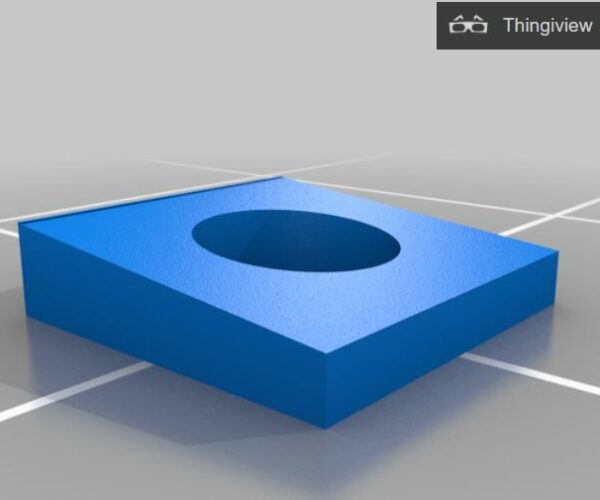Failures after MK3s upgrade
I had my MK3 working with the latest firmware. Last night I upgraded it using the MK3s upgrade kit. Then I installed the MK3s firmware. The firmware installation was successful. (Done on Slic3r.) Afterwards, I had a lot of trouble calibrating the machine. Finally, I got it to calibrate with the PINDA probe really low. It's about 1mm from the build plate. Now, I can't get successful prints. Part way through the prints, the print head moves in all sorts of strange directions and then starts printing again, usually at a different location than the original print. See the attached video of my attempt to print a benchy.
There are no obvious software or slicer issues. The printer says it's fine. Octoprint is showing me the correct things in the gcode viewier - aka - I don't think the slicer has put those movements in the code.
Any ideas on what I can try next?
Anastasia
RE: Failures after MK3s upgrade
I had my MK3 working with the latest firmware. Last night I upgraded it using the MK3s upgrade kit. Then I installed the MK3s firmware. The firmware installation was successful. (Done on Slic3r.) Afterwards, I had a lot of trouble calibrating the machine. Finally, I got it to calibrate with the PINDA probe really low. It's about 1mm from the build plate. Now, I can't get successful prints. Part way through the prints, the print head moves in all sorts of strange directions and then starts printing again, usually at a different location than the original print. See the attached video of my attempt to print a benchy.
There are no obvious software or slicer issues. The printer says it's fine. Octoprint is showing me the correct things in the gcode viewier - aka - I don't think the slicer has put those movements in the code.
Any ideas on what I can try next?
Anastasia
Hello, welcome in the Prusaforum,
the first thing i would try, is to print from SD card and deactivate RPI/Octoprint.
Statt zu klagen, dass wir nicht alles haben, was wir wollen, sollten wir lieber dankbar sein, dass wir nicht alles bekommen, was wir verdienen.
RE: Failures after MK3s upgrade
I removed the octoprint and printed from the SD card. Same issue.
I checked the belt tension in the settings. The x tension was 214, so I loosened the x belt. Now it's 280. The Y belt is 265. I tried resetting the printer to factory settings and reflashing the firmware. Then I ran the calibration wizard. It calibrated without any issues and I adjusted the Z level with the zig-zag print, no problems. But when I tried to print, it is still failing. I tried printing the xhub martian from prusa's examples: https://www.prusa3d.com/printable-3d-models/ , and it kept catching on the back edge of the print bed and giving me the collision warning error. Then I resliced benchy and put it on the SD card, tried to print benchy, it got through the z calibration but asked me to unload the filament. I did. It asked me to reload. I did. Rinse, repeat. I tried 2 different spools of PLA, both of which I had used part of before, and neither were accepted.
RE: Failures after MK3s upgrade
What is catching on the back o the printbed?
Fix that first...
then turn off the filament sensor and try another print.
I am assuming this is Mk3S. If all is well, find out why the filament sensor is giving problems, it may need moving side to side, or it may need raising, there are filament sensor spacers for the Mk3, on thingiverse. print one, fit it, and try again.
there is a display that shows the status of the IR sensor, under the LCD support sensors menu...
I prefer to have instantaneous stauts display with an LED (5Volt LED) 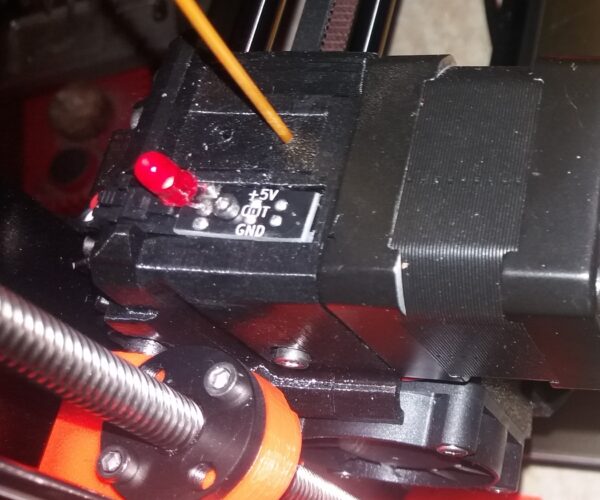
regards Joan
I try to make safe suggestions,You should understand the context and ensure you are happy that they are safe before attempting to apply my suggestions, what you do, is YOUR responsibility.Location Halifax UK