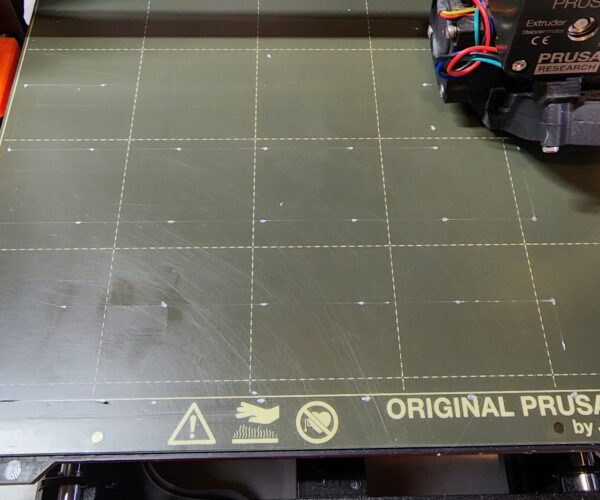Dotted Sheet
Since my MK3S was fairly new, March 2020, I've been printing with a 0.4 Tungsten Carbide nozzle. It's been great, and I've printed with stock profiles.
Today I decided to test out a 0.6 E3D V6 nozzle. There are time I'd sacrifice some quality for speed. I swapped in the 0.6 brass nozzle, calibrated Z, and and calibrated my first layer on a smooth sheet. When it calibrated Z and I start a print, everywhere the nozzle touches the sheet, I get a small dot of filament. I recalibrated Z and redid my first layer. I'm stumped, because I've never seen this before, but I am a neophyte at nozzle changes.
Zip file of 3mf
RE: Dotted Sheet
I just started another run. I lowered the filament temp by 10 to 205. No dots and the first layer seem to be going down nicely.
RE: Dotted Sheet
This is why many people modify their start gcode to preheat to around 160-170 during mesh levelling and only after it has finished increase the temp to full printing values. Known as the Bobstro or a no ooze start and was adopted for the mini start sequence when it was released.
RE: Dotted Sheet
Nothing unusual here. Glad you found the solution yourself. Best thing to do is to adjust the startup gcode as Neophyl mentioned. And get a 0.6 mm TC nozzle! I have them from 0.25 through 0.8mm. 🙂
Formerly known on this forum as @fuchsr -- https://foxrun3d.com/