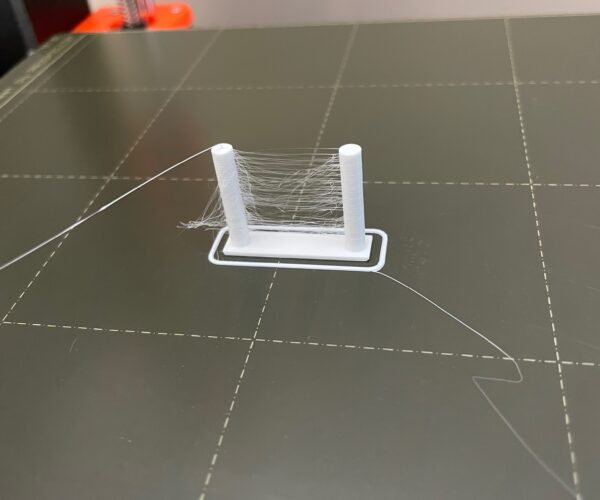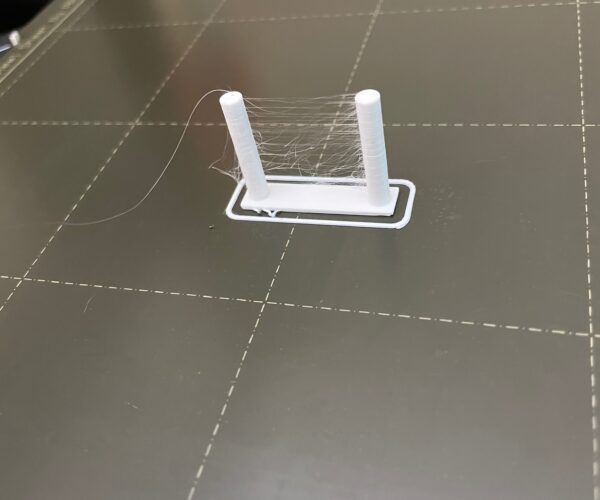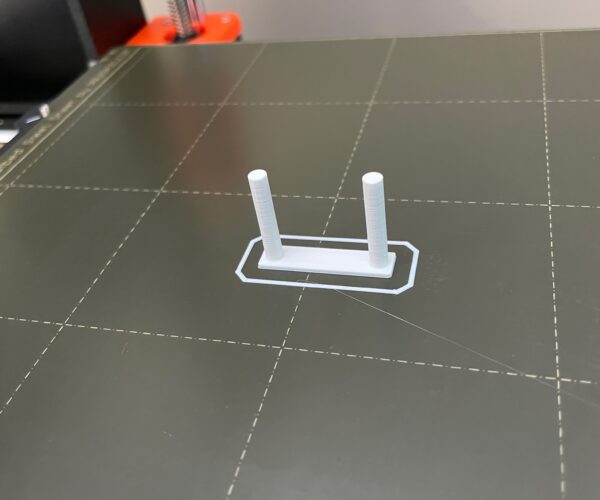Disable linear advance
MK3S on firmware 3.10.0 here. Linear advance works great with high quality filament, but with cheap stuff (e.g. Inland white PLA) I can't seem to eliminate fine stringing. How can I disable linear advance in Filament Settings in PrusaSlicer (currently on v2.3.1) for filaments where I know it will be problematic?
RE: Disable linear advance
I'm curious - what makes you think linear advance has anything to do with stringing?
ps: you can turn off LA in the filament custom gcode ...
RE: Disable linear advance
MK3S on firmware 3.10.0 here. Linear advance works great with high quality filament, but with cheap stuff (e.g. Inland white PLA) I can't seem to eliminate fine stringing. How can I disable linear advance in Filament Settings in PrusaSlicer (currently on v2.3.1) for filaments where I know it will be problematic?
Linear advance is probably not the problem.
--------------------
Chuck H
3D Printer Review Blog
RE: Disable linear advance
I agree - I wouldn't disable LA to address a stringy issue. I'd recommend get a clean temp tower to calibrate your new filament.
RE: Disable linear advance
Thanks, I initially though it could be related to linear advance because I don't have this issue when slicing with Simplify3D when not using LA, but then encountered similar stringing when I tried enabling it. I'm now looking to switch slicers to PrusaSlicer, so when I saw this in my test prints that was my first thought. Of course many things can cause stringing so I could certainly be off base.
The first photo is a Prusa temp tower with this filament. There's stringing in all cases, but 205C looked the best to me in general. The second two photos are simple stringing tests. Both at 205C, with the first using the stock "Generic PLA" settings in PrusaSlicer, and the second with the retraction length cranked up to 2.0. The last photo is sliced from Simplify3D, with no LA and a retraction distance of 1.5. And surely lots of other differences.
Thanks in advance for any tips anyone has to offer.
RE: Disable linear advance
And I just realized linear advance is in fact enabled on that last print sliced with Simplify3D (M900 K30). So I know this will come as a shock, but it appears that LA is not the cause of my stringing. 😀