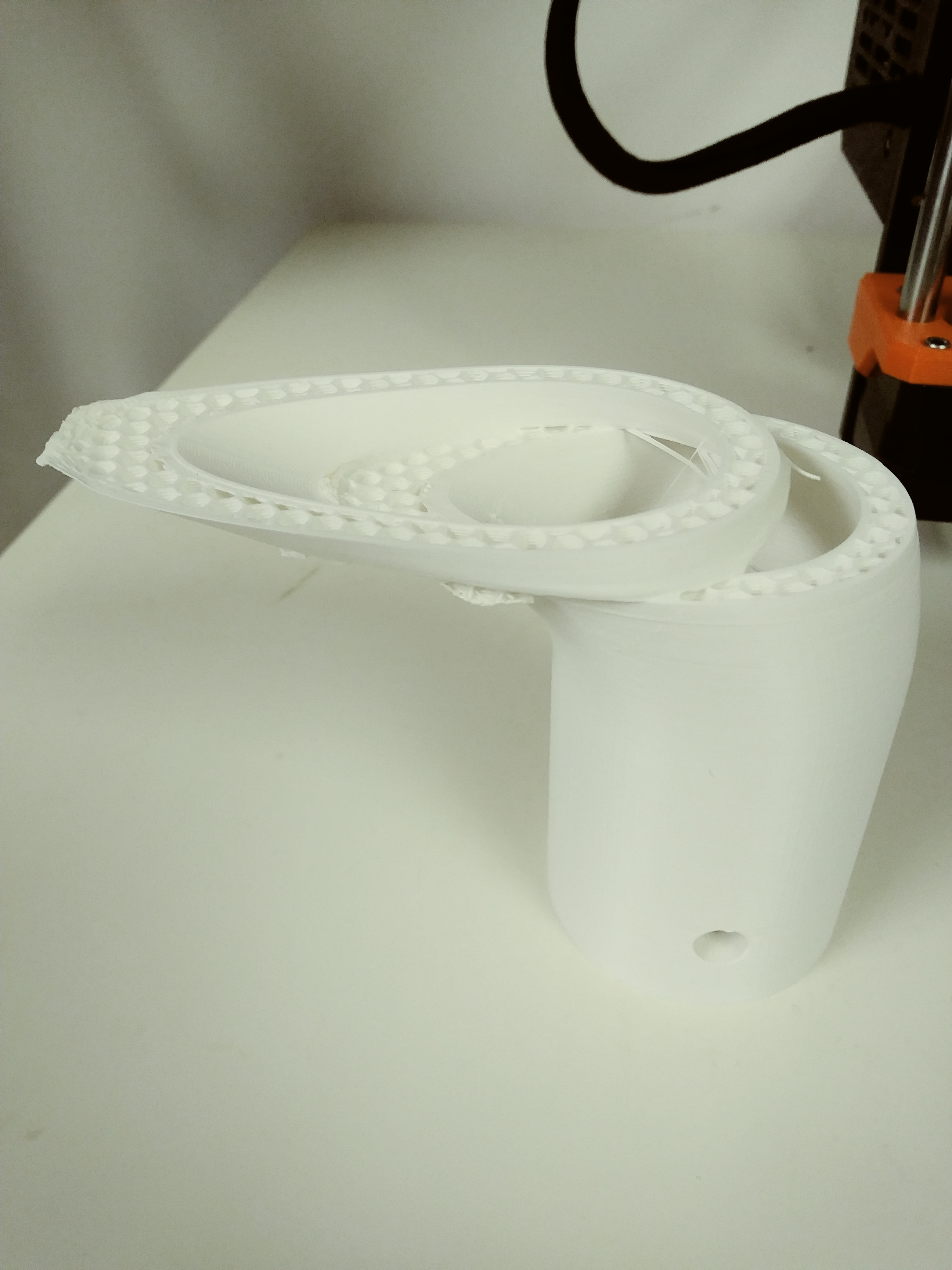Crash During Print
I have a I3 Mk3 printer recently upgraded to firmware 3.5.1. I"m also using Slic3r version 1.41.2. I attempted to print the same object twice and failed both times at close to the same point on the object. I checked on the first print and it was still going, the object was affixed to the print bed but the top part had shifted to the left.
. The 2nd time I tried to print it a crash occurred at just about the same point where the first print shifted to the left. [attachment=1] I"m including zip of the .gcode for the print
. I have printed the object successfully in the past with PLA and a different infill pattern and an earlier version of firmware and Slic3r. I realize that this could be just two failed prints however I'm suspicious of an internal printer error because both errors occurred at close to same point in the object. Please advise.
Re: Crash During Print
You forgot to mention that it worked previously fine with PLA. But now you're trying to print with ABS!
The reason for crash you can see in the second image. The steep overhangs are curling up. With ABS it's very hard to avoid. It might work in a chamber with slower speed but the model cries for this issue, so don't expect wanders. Maybe use PETG instead if possible.
Often linked posts:
Going small with MMU2
Real Multi Material
My prints on Instagram