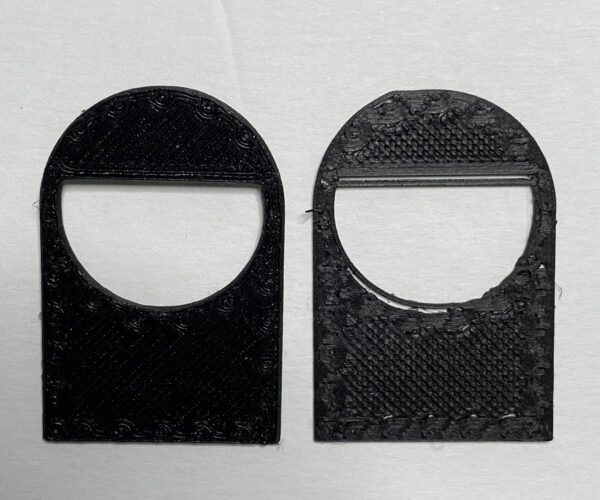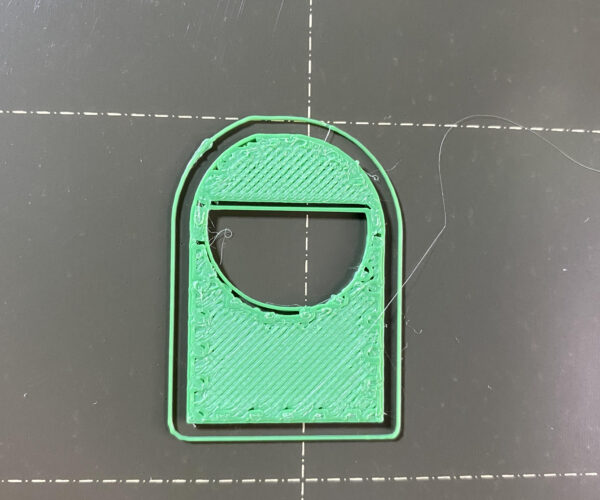Circles are not round and completely not even attempting to print places leaving gaps.
In the pictures the left prints are Okay but the right ones are distorted. They were printed with the same G-code.
I was getting some stringing so I changed the nozzle but what you see in the pictures started happening so I changed the nozzle again.
It does not appear to be extruding in those weird gaps in the black piece picture...I watched the printer print the Black piece and it never tried to print where you see the missing sections and....both it and the weird bump distortion in the upper right are happening consistently from layer to layer. I stopped the greens on the right because completing the print was a waste of time. And as you can see the holes are not round
Please save your project as a .3mf file
Files > Save Project as
Zip the .3mf and post it here. It will contain both your part and your settings for us to diagnose.
RE: I include the .3mf below with a picture of the print it produced.
You don't need a 0.15mm layer height with this part. I printed it with generic PLA at default 0.2mm SPEED setting with just one modification, a 30% slower first layer. The filament was the remains of a roll that had just finished a 10 hour print so it probably wasn't as dry as I would usually use.
Even so the result is reasonably good for such fine detail. Attached is a picture silhouetted against a dirty skylight to show the through holes.
The holes are less than two extrusion widths wide with a standard nozzle so you are really pushing the limits.
I suspect you have two problems.
For very accurate first layer positioning the print sheet must be scrupulously clean, even the slightest slip and grip tendency will distort your first layer outlines a little.
Your filament may be too damp, as water boils off in the hot end it distorts the extrusion pressure.
There is also a possibility that your belt tensions need attention but I can't judge from those pictures.
This part is about the limit for a standard nozzle and would be an easier print with a 0.25mm one. That said, this is really the sort of thing that SLA printers were designed for.
Cheerio,
RE: Circles are not round and completely not even attempting to print places leaving gaps.
@john-23
Check your grub screws, check belt tension, and while the hotend is cool make sure it doesn't have any wiggle, meaning its seated properly. My money is on loose grub screws check them all and do an over all check of the screws on the machine while your at it.
then try printing again, and report back please
Regards
Swiss_Cheese
The Filament Whisperer
RE: Circles are not round and completely not even attempting to print places leaving gaps.
The belt tightening did not fix it. I need a video showing how to access the grub screws please.
RE: Circles are not round and completely not even attempting to print places leaving gaps.
X-axis grub screw was loose! BACK in business...
Thank you both...Swiss_Cheese and Diem.
RE: Circles are not round and completely not even attempting to print places leaving gaps.
😉 👍
The Filament Whisperer