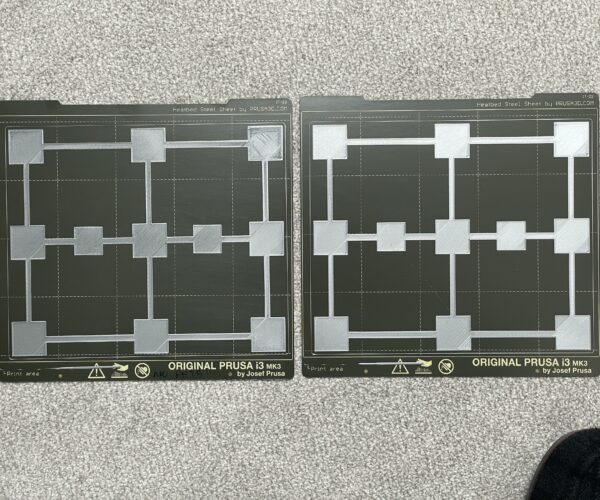Bed Doesn't Seem to be Level
Hi all!
First post to this awesome community!
I'm having a bit of an issue with bed levelling. It seems the bed itself is not level and it's making the first layer inconsistent. Below is the 3x3 test on two different sheets (the same happens even if I repeat on the same sheet) and you can see the first print (left) is too far from the bed in the centre but too close top right. The right print is printing straight after the first and appears to have no problems at all. Is this change in bed level when hot expected?
Things I've tried so far:
- loosening and retightening the bed screws when hot
- making sure the PINDA sensor is at the correct height
- full XYZ recalibration.
Any ideas folks?
Thanks
Mike
RE: Bed Doesn't Seem to be Level
There is a calibration function in the menu, which allows calibration offsets for each of the edges, which can get you closer to flat bed performance, but the truth about bed flatness is that it is transitory. My observations are that final bed temperature and time at temperature both effect the beds final shape. I struggled with it for over a year until I finally installed the lock-nut mod. The mode replaces the standoffs around the edges of the heat bed with lockouts. You then have to individually adjust the nuts to achieve optimum flatness. After making this mode I was able to print my very first full footprint object. But as no solution is perfect, I still have to recalibrate the edges, mostly the corners when I print at a significantly different bed temperatures.
If you use Octoprint, calibrating the flatness with these lockouts is pretty straightforward using the plugin designed for this purpose. If you don't use Octoprint, calibration takes longer and is more of a trial and error affair, but is still fairly easy.
You can search for "Prusa Nylock Mod" to read about this modification.
RE: Bed Doesn't Seem to be Level
Have you considered trying 7x7 Mesh bed levelling?
regards Joan
I try to make safe suggestions,You should understand the context and ensure you are happy that they are safe before attempting to apply my suggestions, what you do, is YOUR responsibility.Location Halifax UK
RE: Bed Doesn't Seem to be Level
As Lynn said, bed level correction helps to get evenly printed squares across the bed. It takes patience and printing at least five or six 3x3 calibration squares to achieve decent results. Of course, this isn't the panacea, as temperature warps the bed, and there's a noticeable difference between printing PLA at 50-60C or PC with the bed at 100c or more. I found out also that my satin sheet requires far more correction than the smooth.
RE: Bed Doesn't Seem to be Level
There is a calibration function in the menu, which allows calibration offsets for each of the edges, which can get you closer to flat bed performance, but the truth about bed flatness is that it is transitory. My observations are that final bed temperature and time at temperature both effect the beds final shape. I struggled with it for over a year until I finally installed the lock-nut mod. The mode replaces the standoffs around the edges of the heat bed with lockouts. You then have to individually adjust the nuts to achieve optimum flatness. After making this mode I was able to print my very first full footprint object. But as no solution is perfect, I still have to recalibrate the edges, mostly the corners when I print at a significantly different bed temperatures.
If you use Octoprint, calibrating the flatness with these lockouts is pretty straightforward using the plugin designed for this purpose. If you don't use Octoprint, calibration takes longer and is more of a trial and error affair, but is still fairly easy.
You can search for "Prusa Nylock Mod" to read about this modification.
Ok thanks for that. We'll take a look at this in more depth. Come across it before but if it will help in the future it might be worth looking at!
Have you considered trying 7x7 Mesh bed levelling?
regards Joan
Hi Joan - yes but it didn't help all that much to be honest in this case. I'll turn it back on whilst I play with it again this evening. Thanks
As Lynn said, bed level correction helps to get evenly printed squares across the bed. It takes patience and printing at least five or six 3x3 calibration squares to achieve decent results. Of course, this isn't the panacea, as temperature warps the bed, and there's a noticeable difference between printing PLA at 50-60C or PC with the bed at 100c or more. I found out also that my satin sheet requires far more correction than the smooth.
Thanks for the info - sounds like something we'll have work with instead of against.
Thanks everyone. Much appreciated! Time to learn more about this