A Feature I Would Find Invaluable - RFID Tags on the Steel Sheets
I cannot tell you how many times I've started a print only to realize the 1st layer is failing and only then realizing I had changed the steel sheet and not changed it in settings. Argh!!!!!!! In the last 48 hours I've actually printed 4 different things on my smooth sheet with the textured sheet settings. I'm surprised I haven't damaged my smooth sheet. I never occurred to me why the first layer looked so bad on these prints (they were small) until I just attempted to print an extrusion test model which caused a printer jam when the printer knocked the first few layers off and they stuck to the nozzle. Sigh. I am my own worst enemy when it comes to 3D printing.
Thank you for the flexibility of a magnetic heat bed and interchangeable steel sheets and different settings in the printer for each sheet. This is awesome and should work fine but I keep doing this to myself. I just can't get into the habit of looking at what is showing on the display and comparing it to the sheet that's sitting there on the printer.
I know the technology to do this exists and it probably isn't that expensive so please consider something like it for the future. I would love for my printer to save me from myself. How awesome would it be to have the printer know what plate was attached or that a new, unknown plate was attached and that a first layer printer test should be done first.
RE: A Feature I Would Find Invaluable - RFID Tags on the Steel Sheets
This is a user forum. The devs dont come here much at all. All feature requests need to be made at the proper github repository. So for Prusa Slicer Suggestions - https://github.com/prusa3d/PrusaSlicer/issues
For MK3 suggestions - https://github.com/prusa3d/Prusa-Firmware/issues
For the Mini - https://github.com/prusa3d/Prusa-Firmware-Buddy/issues
I do believe I have already seen this suggestion made though. It would require updating the hardware on the printer(s) to add an rfid reader and then updating the printers firmware to use the new hardware. Not something likely to happen on the old board that the MK3 uses given its limited capacity.
https://github.com/prusa3d/Prusa-Firmware/issues/1425#issuecomment-450007637
RE: A Feature I Would Find Invaluable - RFID Tags on the Steel Sheets
I very much like the idea but for the reasons @neophyl laid out I wouldn't put my hopes high for seeing this implemented in the current generation of printers.
In the meantime, I found this to be a decidedly lo-tech but effective method to remind me to change printer profiles.
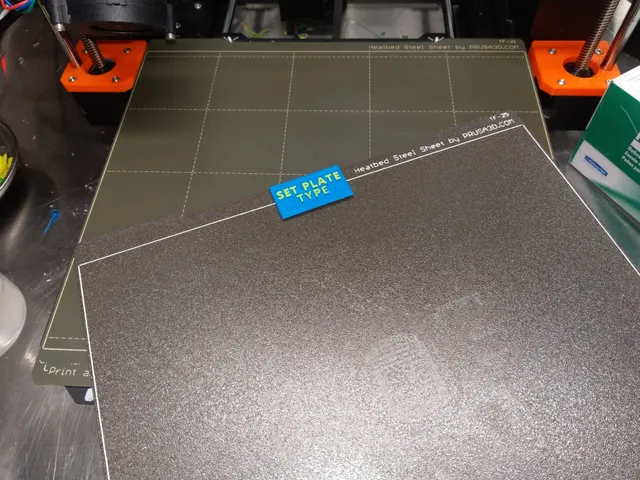
Formerly known on this forum as @fuchsr -- https://foxrun3d.com/
RE: A Feature I Would Find Invaluable - RFID Tags on the Steel Sheets
It is a great idea. I am not sure how well RFID chips and readers hold up to heat.
--------------------
Chuck H
3D Printer Review Blog
RE: A Feature I Would Find Invaluable - RFID Tags on the Steel Sheets
Maybe the hardware detection is a bit to much. But changing the firmware to show a message that you have to confirm at the start of the print should be possible.
Just like the printer type and firmware update notification when slicing with prusa slicer.
If the right sheet is selected it will just print. With the wrong sheet you should get a message.
I have messed it up many times. And quickly changed the live z at the start of the print. Just to forget to change it back again when I need that sheet again.
RE: A Feature I Would Find Invaluable - RFID Tags on the Steel Sheets
@baklin
I think a little less clunky interface would be nice.
--------------------
Chuck H
3D Printer Review Blog
RE: A Feature I Would Find Invaluable - RFID Tags on the Steel Sheets
Maybe I'll create an Octoprint addon to do this.
RE: A Feature I Would Find Invaluable - RFID Tags on the Steel Sheets
@chris-w
If you have the skills, please do it.
--------------------
Chuck H
3D Printer Review Blog
RE: A Feature I Would Find Invaluable - RFID Tags on the Steel Sheets
I now have 5 sheets - 4 of them are smooth PEI, one that I rebuilt after ruining both sides, one a PEI smooth after ruining one side, and 1 a textured sheet - I got that to get fancy. I have not needed to get fancy yet. Not even once. I read it's good for PETG. I now print PETG (hundreds of lures a week) on the smooth, and I have stopped printing any PLA (it melts in the sun, it can't handle UV light from the sun) except for kids toys that we don't want to wash in the dishwasher (it melts). Slowly slowly I will work through my PLA for prototypes or just for frustration in getting it to stick to the bed. I have been mostly printing tackle box inserts in PLA now. It is the "easy schtufff" - but not really once I got PETG down pat. A little windex, and I'll print PETG every time. Not sure why I want to change sheets at this point, but much respect to you daredevils that like the lumpy sheet.
RE: A Feature I Would Find Invaluable - RFID Tags on the Steel Sheets
@dan-rogers
That is terrible, I have damaged but never destroyed.
--------------------
Chuck H
3D Printer Review Blog
RE: A Feature I Would Find Invaluable - RFID Tags on the Steel Sheets
@cwbullet
No worries. I bought the PEI replacements and some Limonene and fixed the one I totally wrecked, and the half-wrecked is probably always going to remain that way until I cannot print on it - and then I'll recondition that one too.
RE: A Feature I Would Find Invaluable - RFID Tags on the Steel Sheets
That would be an interesting discussion. how would an octoprint plug in know you changed sheets?
RE: A Feature I Would Find Invaluable - RFID Tags on the Steel Sheets
@dan-rogers
That is a great question and a problem that is above my skill set. I am not even sure if the MK3S can communicate that to octomprint.
--------------------
Chuck H
3D Printer Review Blog
RE: A Feature I Would Find Invaluable - RFID Tags on the Steel Sheets
Hey, all it takes is a pi camera that monitors the sheet. Put some neural network AI on top of the video feed and use that to identify the sheet from its visuals, which are quite distinct. And voila, you have the perfect Rube Goldberg contraption 😉.
Formerly known on this forum as @fuchsr -- https://foxrun3d.com/
RE: A Feature I Would Find Invaluable - RFID Tags on the Steel Sheets
@fuchsr
All on a raspberry pi - wow that must be efficient code!
--------------------
Chuck H
3D Printer Review Blog
RE: A Feature I Would Find Invaluable - RFID Tags on the Steel Sheets
You just have to squeeze those bytes tighter!!!
Seriously, why I'd certainly be grateful to see such a feature as envisioned by the OP show up one day, for now I can probably think of a handful more impactful features I'd prefer Prusa dedicate their precious resources to.
Formerly known on this forum as @fuchsr -- https://foxrun3d.com/
RE: A Feature I Would Find Invaluable - RFID Tags on the Steel Sheets
@fuchsr
All joking aside, me too.
--------------------
Chuck H
3D Printer Review Blog
RE: A Feature I Would Find Invaluable - RFID Tags on the Steel Sheets
Actually, that specific approach (match photo to two known patterns) would be a tiny little piece of code. With AI, that data set would be approachable for training (a few thousand images of 3 sheets from multiple angles and resolutions) and with Keras, the models are already available. Three layers ought to be about right, and then you can compress the trained model rather easily. Most if not all of Octoprint is in python already. Spaghetti detective would be a good starting point already (similar problem).
You would not do the training on the PI, I would do that on a GPU equipped PC (the old GPU's before NVIDEA locked out miners and AI trainers), or in the cloud. On my laptop, training a discriminator took less than an hour to chew through 10,000 images.
Now I am convinced that this is straightfoward.
RE: A Feature I Would Find Invaluable - RFID Tags on the Steel Sheets
@dan-rogers
Interesting. Would a Raspberry Pi be capable of this degree of AI?
--------------------
Chuck H
3D Printer Review Blog
RE: A Feature I Would Find Invaluable - RFID Tags on the Steel Sheets
Wouldn't it be simple enough to add the a message "Set Plate Type" to the start code of your prints, just like the messages you can add when pausing a print?
Just a Thought,
Swiss_Cheese
The Filament Whisperer