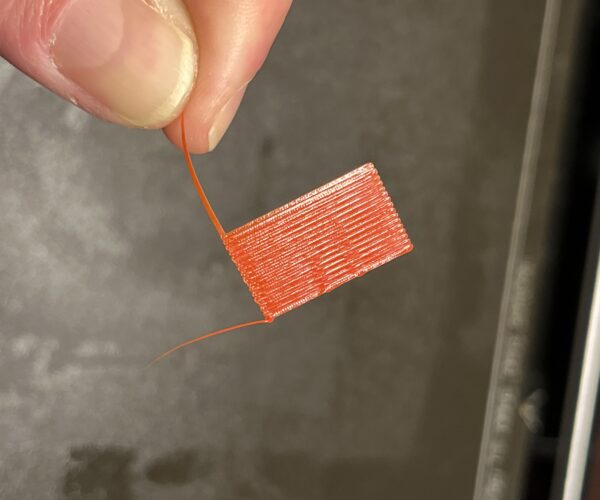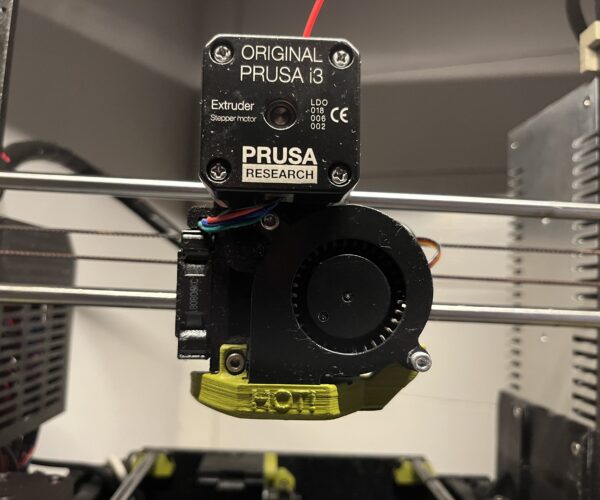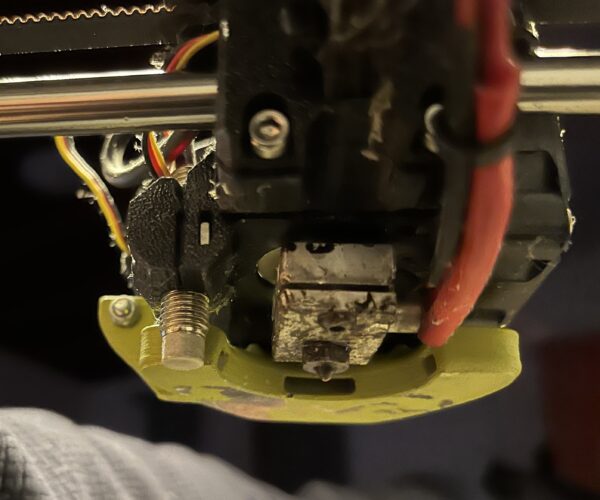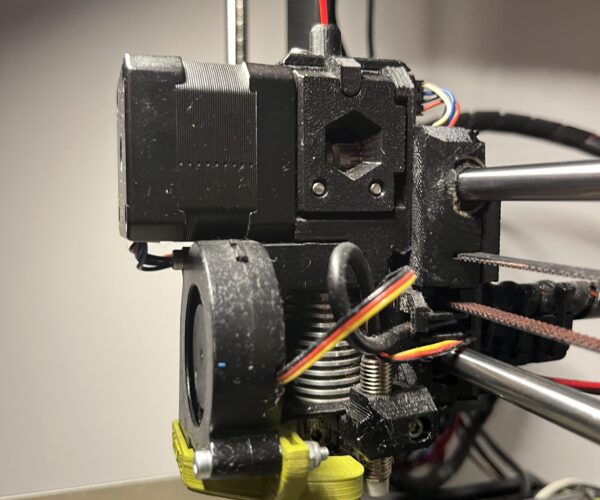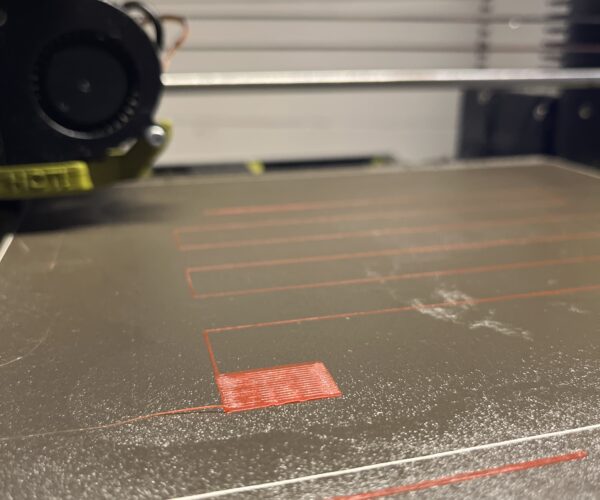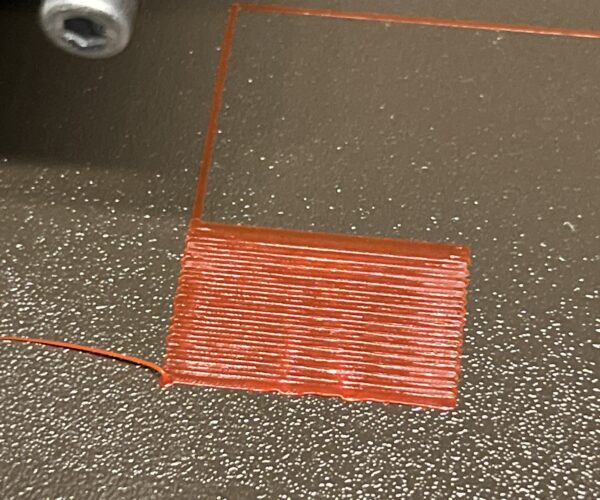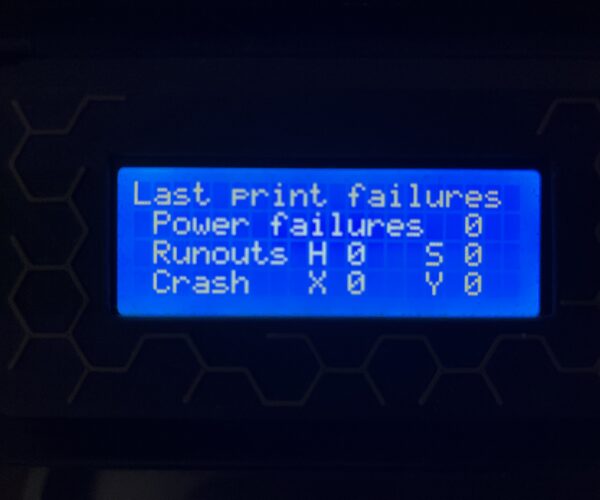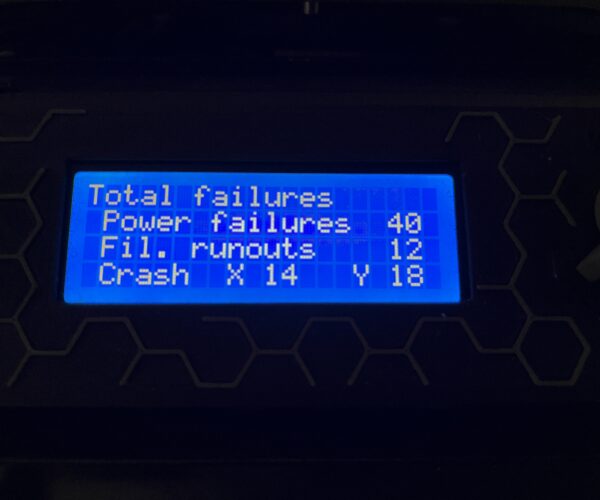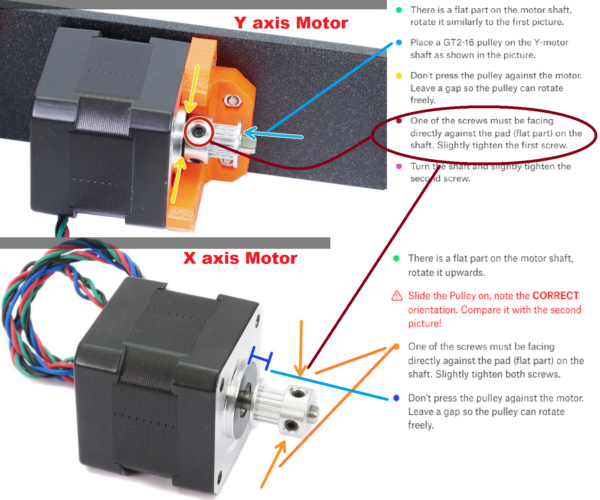Weird layers alignment
Hello everybody, I hope someone can solve my problem, I really don’t know what to do.
I noticed that my prints started having misalignment on layers. I have a MK3, 5 years old and 300 days of printing time.
I share a couple of photos
I tried changing flowrate, layer height, extrusion temp, speeds, number of walls, infill, even changed the X and Y belts with new ones, and obviously run Prusa calibrations, but nothing changed.
I used different slicing softwares and different filaments.
I believe it’s something related to the hardware, but really don’t know what…
Thanks in advance for your kind response 🙂
Steve
RE: Weird layers alignment
please put photo of first layer cal
Please help me out by downloading a model it's free and easy but really helps me out https://www.printables.com/@Hello_474427/models
RE: Weird layers alignment
how long ago did you lube rods and please put photo of the hotend
Please help me out by downloading a model it's free and easy but really helps me out https://www.printables.com/@Hello_474427/models
RE: Weird layers alignment
oh sorry and also what is your belt tension at
Please help me out by downloading a model it's free and easy but really helps me out https://www.printables.com/@Hello_474427/models
No worse than your fan shroud...
You probably should attend to your first layer and at least clean your print-sheet but it's not causing this issue.
First, with the power off, move the axis by hand; is it smooth? Does the resistance stay the same over the whole range?
Check your smooth rods are not damaged/scratched. Check the idler pulleys are not clogged, out of line, or damaged (loosen the belt and try turning it with your fingertip, is it smooth?)
With the belt loose try turning the stepper motor by hand; is it smooth? - You should feel the steps but no grating.
Let us know how you get on.
Cheerio,
RE: Weird layers alignment
Any crashes in statistics on printer
Please help me out by downloading a model it's free and easy but really helps me out https://www.printables.com/@Hello_474427/models
RE: Weird layers alignment
Which fan shroud do you suggest?
No worse than your fan shroud...
You probably should attend to your first layer and at least clean your print-sheet but it's not causing this issue.
First, with the power off, move the axis by hand; is it smooth? Does the resistance stay the same over the whole range?
Check your smooth rods are not damaged/scratched. Check the idler pulleys are not clogged, out of line, or damaged (loosen the belt and try turning it with your fingertip, is it smooth?)
With the belt loose try turning the stepper motor by hand; is it smooth? - You should feel the steps but no grating.
Let us know how you get on.
Cheerio,
I noiced that your print fan shroud also shows poor layers - not a problem, it's still work ok.
Cheerio,
RE: Weird layers alignment
One thing you didn't mention is whether you tested the grub screws on the X and Y motors. That was my first guess seeing your initial pictures. Tighten them and make sure that one of the two on each axle is tightened against the flat side of the motor axle. After 5 years there's a reasonable likelihood they worked themselves loose.
Formerly known on this forum as @fuchsr -- https://foxrun3d.com/
RE: Weird layers alignment
Could you add some picture of what I have to check? I’m not English mother tongue and didn’t understand well what I have to control.
thanks
RE: Weird layers alignment
All the screws are tightened and one is against the flat side.
The smooth rods are in good condition. Sure not as new but good
RE:
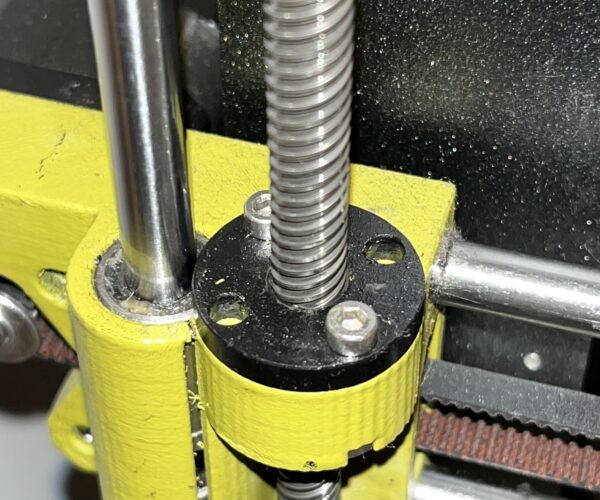 I’m thinking about this don’t-know-how-it’s-called, that lets the head move up and down on the Z axis… Maybe it’s ruined
I’m thinking about this don’t-know-how-it’s-called, that lets the head move up and down on the Z axis… Maybe it’s ruined
RE: Weird layers alignment
This what?
Formerly known on this forum as @fuchsr -- https://foxrun3d.com/
RE: Weird layers alignment
Sorry I posted a photo of the Trapezoid nut I was talking about. Don’t you see it in my previous post? Maybe it’s ruined
RE: Weird layers alignment
Trapezoid nut I was talking about
I don't see any prior mentioning of the trapezoid nut in your previous posts, so this picture was out of context. Again, I'd check the grub screws, which I mentioned before and Joan posted pictures of.
Formerly known on this forum as @fuchsr -- https://foxrun3d.com/
RE: Weird layers alignment
the POM nut on the lead screw?
(Black thingie)
I try to make safe suggestions,You should understand the context and ensure you are happy that they are safe before attempting to apply my suggestions, what you do, is YOUR responsibility.Location Halifax UK