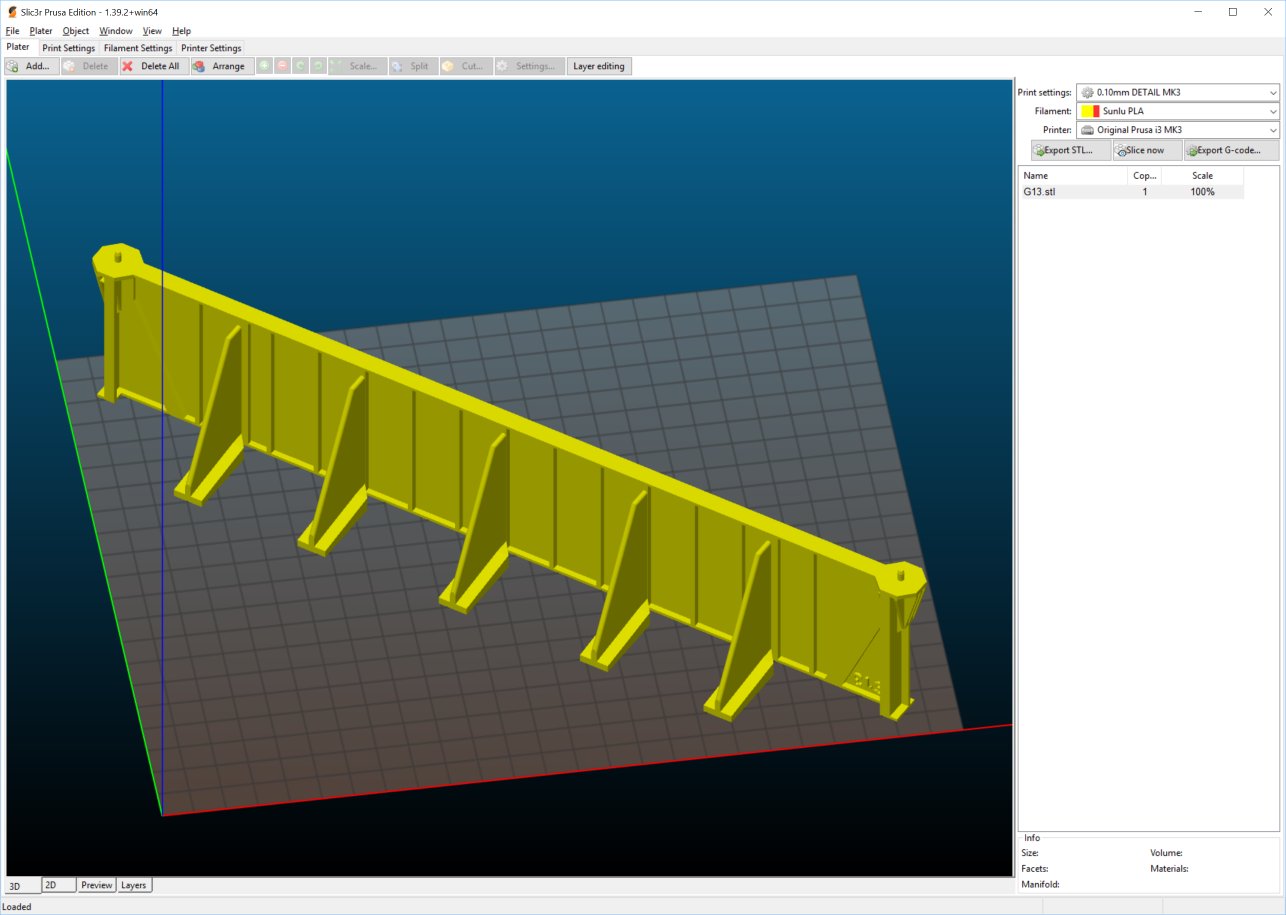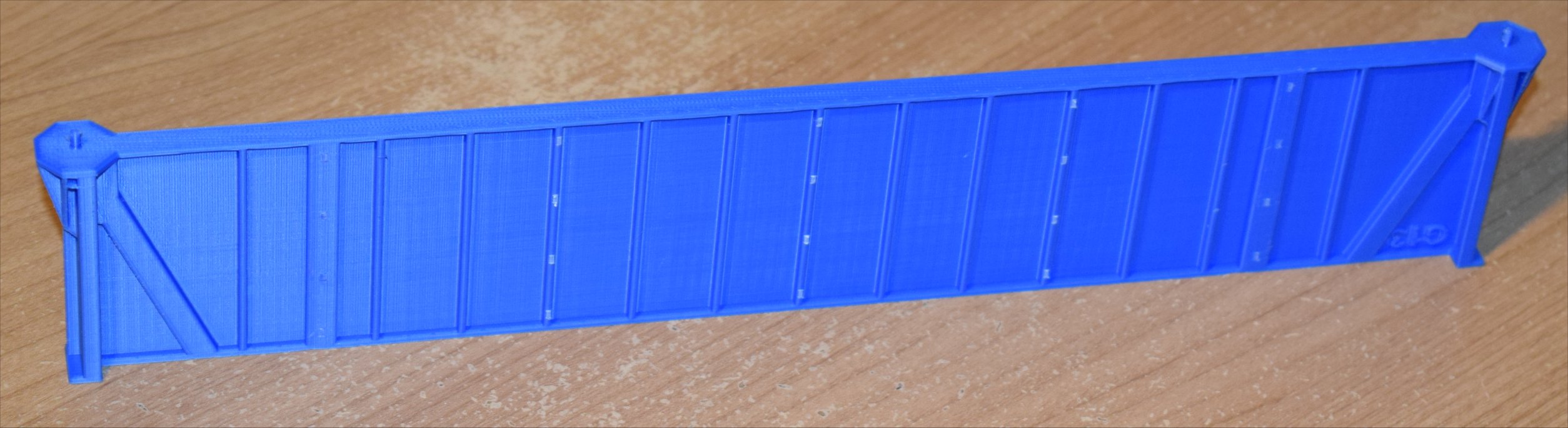Vertical curving
Howdee folks,
Just started 3D printing here with my mk3. So far so good. However, today I started printing with PETG (white prusa PETG) prepared with Prusa Slic3r. (Standard settings, 10% fill). The model was printed standing up straight (see image).
Now, I noticed that at some point a curve was forming in the vertical direction. Any idea what could be causing this and what I can do to prevent this from happening again? I printed this model twice and both had this curving.
Thanks for your advice.
Danny
PS: the shift was caused by a blob of filament that suddenly formed halfway, I had to pause the print and carefully remove the blob and then had it resume. Fortunately I sat next the to printer so I heard this happening.
Re: Vertical curving
warping can do funny things on thin parts. print it flat with a large brim.
Re: Vertical curving
My main question is why are you printing it standing that way instead of on the large, flat surface.
Re: Vertical curving
Did nobody see the overhangs?
And of course, the strength of the part will be compromised.
Sorry, I don't have an answer to the question, but it looks as though this would benefit from being printed with an enclosure.
Peter
Please note: I do not have any affiliation with Prusa Research. Any advices given are offered in good faith. It is your responsibility to ensure that by following my advice you do not suffer or cause injury, damage…
Re: Vertical curving
For thin pieces like that which need to be printed vertically you can use a brim as other posters have said. However if the part is very thin it will flex and will need manually inserted supports as In my example below. Please not that is is now somewhat stronger than my first iteration and I could probably remove the supports and use a brim instead.
Regards,
Martin
Martin Wolfe