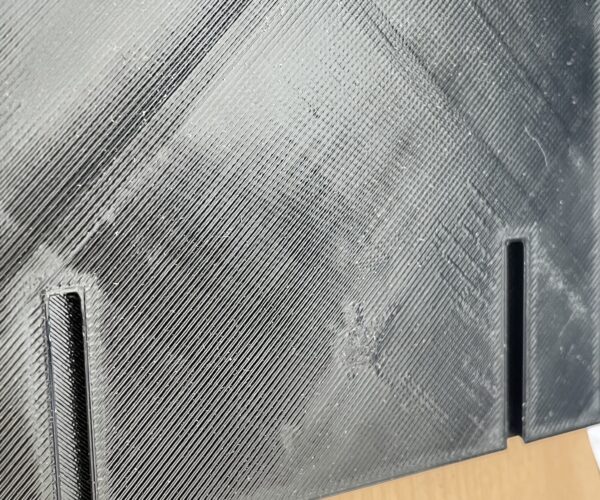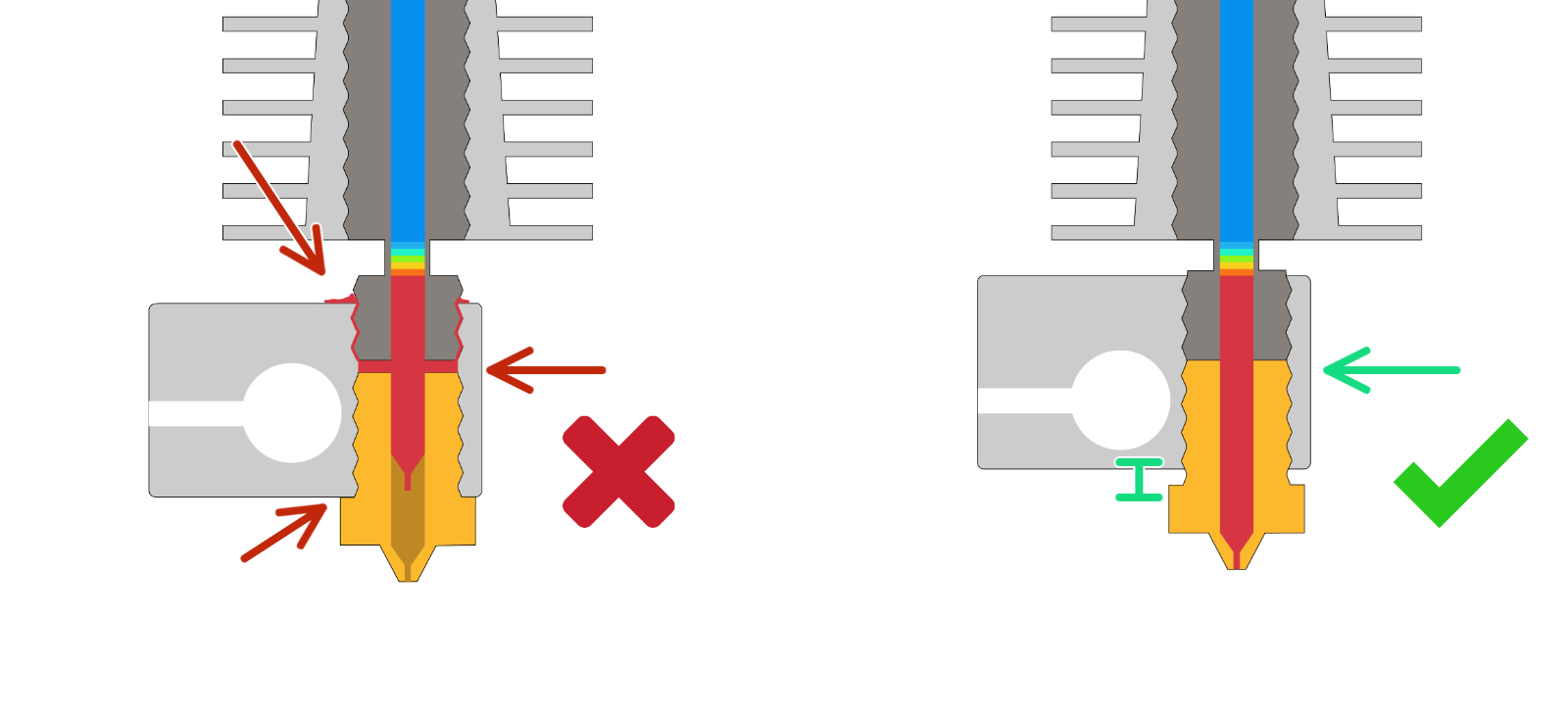unclean prints - could it be the nozzle?
Hi all,
I am currently a wee bit frustrated with my printing efforts 🙁
I had everything running really smoothly, to the point where I almost couldn't understand why so many people were having big issues. Unfortunately this spell of success has run out.
I am getting rather dirty surfaces with lots of blobs with filaments (type and spools) I had previously printed flawlessly. In the specific case Fillamentum CPE and Prusament PC Blend and even a PLA. In case of previously opened bags they have been dried sufficiently I hope.
What has changed between success and failure? I changed the nozzle from the stock one to an Olson Ruby (both 0.4mm). After an initially failed change ( I managed to screw everything to far into the heatsink and didn't get a gap, disassembling and re-assembling the extruder fixed that) I got the right gap, the right torque and spend quite a few hours doing calibration squares for both plates and various filaments.
Now pretty much everything comes out with uneven top layers and lots of blobs of accumulated plastic.
top layer with embedded blob, PC Blend, default settings
PC Blend calib square top surface, setting used is upper left
same project as above this time with CPE (again default settings)
currently running print with blobs (I hope they will get smoothed out with the next layers, I'm watching while writing), PC Blend default settings.
I'm a bit stumped at the moment what to do. Shall I try to tweak the settings with the current nozzle or change back to the old one ( 18 month old brass one)?
This may sound stupid but it feels like I am running around in circles with my reasoning and I would appreciate an outside advice.
Thanks in advance
Hansjoerg
RE: unclean prints - could it be the nozzle?
Can you check to see if you are having leaking from between the nozzle and heat block or heat block and heat break? Blobs usually means there is a leak and you did not assemble your hotend correctly.
--------------------
Chuck H
3D Printer Review Blog
RE: unclean prints - could it be the nozzle?
Hi Chuck,
thanks for pointing out the probably obvious. I was so fixated on the "I used the Olson torque wrench, so it has to be right" idea that I didn't check for that. As far as I can tell atm (because printing) the nozzle-heat block gap seems ok. Can't properly look at the top end right now. Print will run for another 3 hours if it goes ok and for the parts currently printing the top layer will actually be the bottom, so even badish results will be fine.
After that I will remove the fan shroud, have a closer look and post some pictures. And while doing that I might even go back to the old nozzle and see what happens.
Cheers
Hansjoerg
RE: unclean prints - could it be the nozzle?
P.S. peeking through the gaps there seems to be an awful lot of plastic where it shouldn't be...
RE: unclean prints - could it be the nozzle?
@hawai
Follow the assembly directions on E3D very carefully. Then nozzle should up against the heatbreak with no gap and there should be a small gap between the nozzle and heat block.
--------------------
Chuck H
3D Printer Review Blog
RE: unclean prints - could it be the nozzle?
jepp, those are the images I tried to follow as closely as my obviously limited manual skills allowed me to do 😉
Well it seems that I'm in for more practice to get this right...
RE: unclean prints - could it be the nozzle?
@hawai
Keep trying. Let me know if I can be of more help. Feel free to PM me directly if you have questions.
--------------------
Chuck H
3D Printer Review Blog