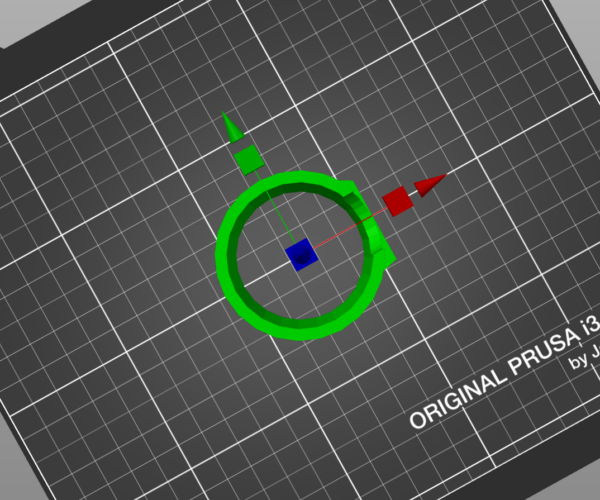Trouble with printing a tube
I am trying to build a fishing pole holder, I built the file in sketchup but when I slice the file it fills in the center of the tube, when I print the file the base layer is correct then about 1/2" up it fills in the hole and then adds a checkered pattern through the rest of the build. Attached are pictures of the file prior to slicing, after slicing, and two pictures of the print.
Sketchup is not reliable enough for serious design work. Try one of the other apps.
Cheerio,
RE: Trouble with printing a tube
Any suggestions on a program that is friendly to a newbie?
Try FreeCAD. There are plenty of others, most of my critical work is done in OpenSCAD.
Cheerio,
RE: Trouble with printing a tube
Fusion 360 looks daunting but isn't hard at all and free for non-commercial use.
Some links:
- https://www.youtube.com/@Fusion360NewbiesPlus
- https://www.youtube.com/@Fusion360School
And THE ONE everyone seems to start with by Lars Christensen
-
Having problems with bed adhesion every morning...
RE: Trouble with printing a tube
Drafting a hollow tube in FreeCad is almost trivial using the Parts workbench.
Simply create two cylinders, one for the main outside of the tube and another for what you do not want inside the tube. Created cylinders will be concentric by default.
Size the cylinders as you wish.
Do a 'cut' between the two shapes, leaving a hollow tube.
Export it as .stl and print.
It will take you longer to walk to the printer than to draft the hollow tube! 😉
Try FreeCAD. There are plenty of others, most of my critical work is done in OpenSCAD.
Cheerio,
RE: Trouble with printing a tube
Basic shapes like that you can even create in PrusaSlicer! 🙂 Add part > cylinder, add your dimensions and then add a second one as negative volume to create the void. And so on.
RE: Trouble with printing a tube
Thanks I'll give it a try.