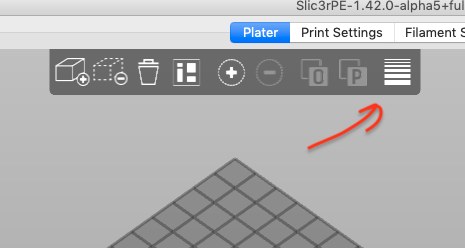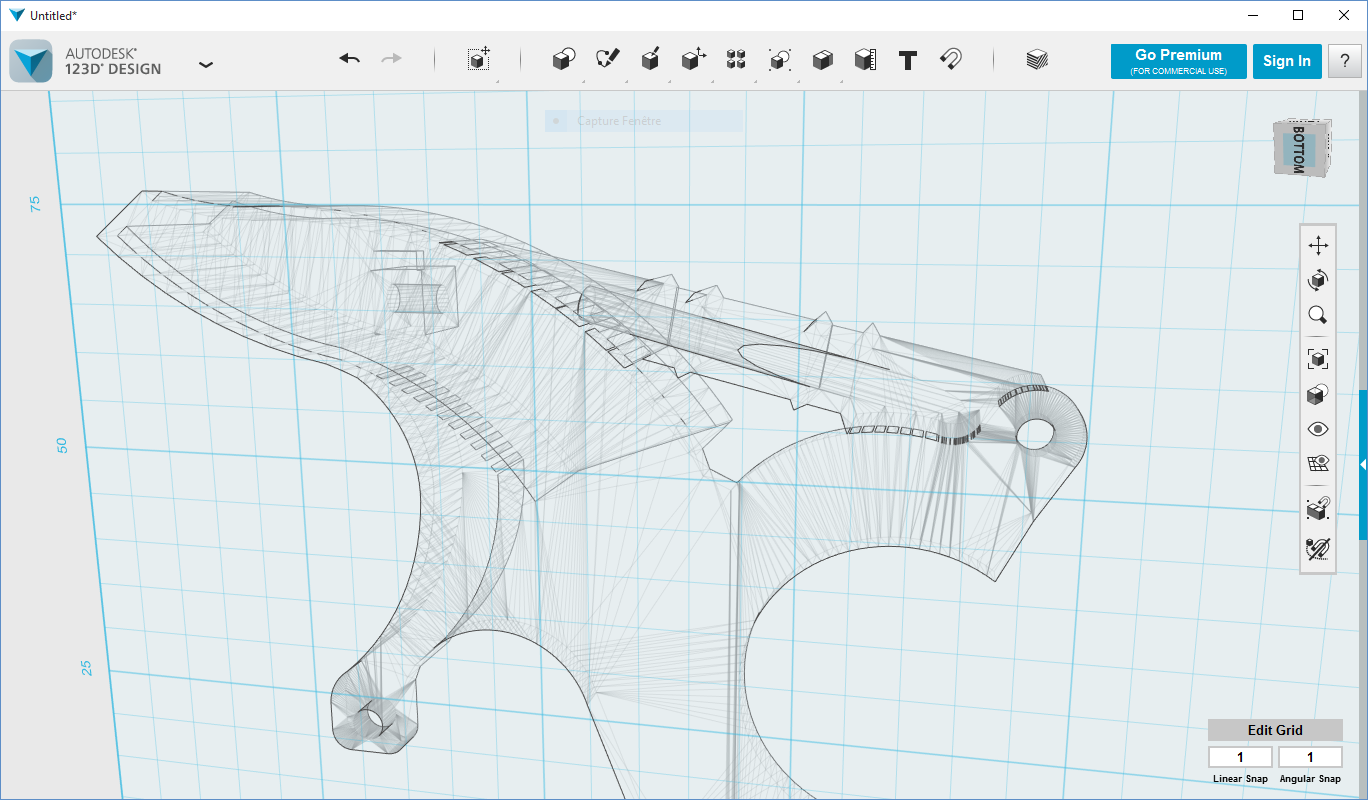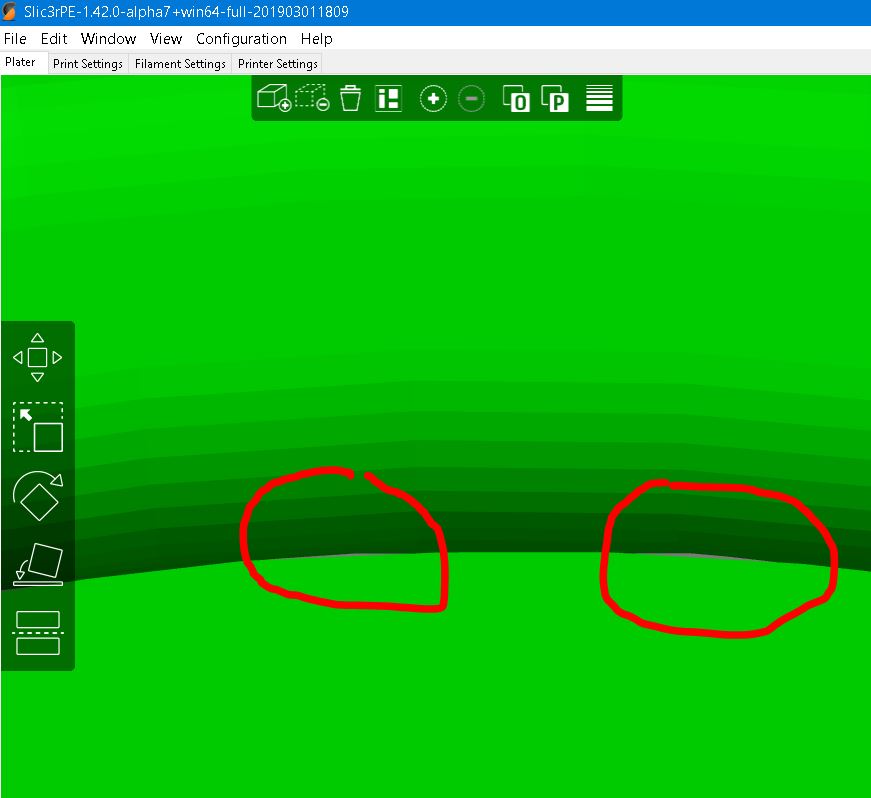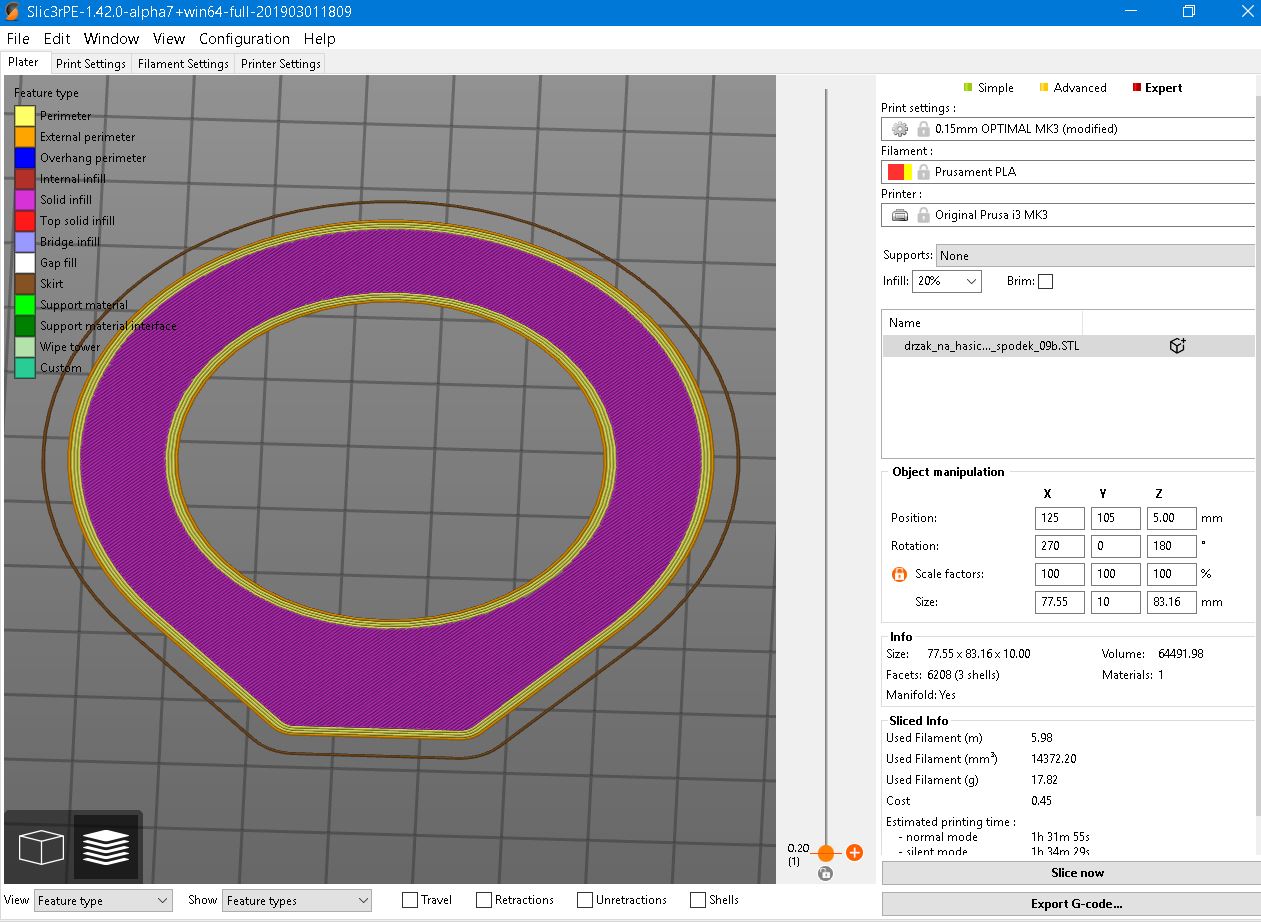Re: Slic3r Prusa Edition 1.42.0-alpha5
Where have the purge to infill and purge to waste item move to?
I am having problems finding them on the alpha5
Re: Slic3r Prusa Edition 1.42.0-alpha5
I wish you could set a speed curve on difficult prints. Like the end tail of the T-Rex. That last part is a nightmare to print at 200 %. It's sooo easy for the printer to knock it off in the end, especially at full speed. I wish you could start at 100 % speed and then gradually lower it towards the end, making it less prone to wobbling and eventually knock it off. I have one successful print of it, but I would want a better one before painting and assembling it.
Re: Slic3r Prusa Edition 1.42.0-alpha5
Slic3rPE-1.42.0-alpha5+win64-full-201902041815 strange shapes
Alpha4 and Alpha5 create me in the circular model senseless irregularly spaced rectangles, instead of the continuous filling the solid infill layer.
The previous version of Slic3rPE 1.41.2 was slicing without this effect.
First 2 attached images are the first layer (ver. 1.41.2 and alpha5), in the following layers of solid infil is this the same.
What I'm doing wrong?
Or is it a bug?
Re: Slic3r Prusa Edition 1.42.0-alpha5
To the previous post added 3mf file (alpha5), FYI.
Re: Slic3r Prusa Edition 1.42.0-alpha5
I've been using Slic3rPE to generate a suite of test prints on the command line. Something in the command-line processing has apparently changed with the 1.42alpha release any I now get "error: command not supported" messages with no gcode output. Is support for command-line batch processing changing with newer releases? I certainly hope not, as it's ideal for repeatable production runs! I've started a discussion thread here, and will report on github if this is a change.
and miscellaneous other tech projects
He is intelligent, but not experienced. His pattern indicates two dimensional thinking. -- Spock in Star Trek: The Wrath of Khan Unfortunately,…
Re: Slic3r Prusa Edition 1.42.0-alpha5
Slic3rPE-1.42.0-alpha5+win64-full-201902041815 strange shapes
Alpha4 and Alpha5 create me in the circular model senseless irregularly spaced rectangles, instead of the continuous filling the solid infill layer.
The previous version of Slic3rPE 1.41.2 was slicing without this effect.
First 2 attached images are the first layer (ver. 1.41.2 and alpha5), in the following layers of solid infil is this the same.
What I'm doing wrong?
Or is it a bug?
Why does the object in Alpha5 have nearly 4 times the volume of the same object in 1.41.2, another bug?
Re: Slic3r Prusa Edition 1.42.0-alpha5
Will the ironing function be implemented as in Cura or is it already implemented but with another name?
Another question.....
Why alpha versions are no longer compiled? I saw there is alpha7 source code.
Are they not considered "stable for the mass"?
is there a guide on how compile firmware?
Re: Slic3r Prusa Edition 1.42.0-alpha5
To the previous post added 3mf file (alpha5), FYI.
I hadn't seen the 3mf file earlier, from a quick look in Alpha5 I am getting the same result as you, but looking at the model from the beneath and zooming in, it looks as if there are gaps where the extra perimeters are being genterated. The gaps are also visible in the model when looking at it from below in 1.41.3, but don't get converted to perimeters. Perhaps you should really be asking why they aren't there in the released version instead of why they are in the Alpha?
Re: Slic3r Prusa Edition 1.42.0-alpha5
Will the ironing function be implemented as in Cura or is it already implemented but with another name?
Another question.....
Why alpha versions are no longer compiled? I saw there is alpha7 source code.
Are they not considered "stable for the mass"?
is there a guide on how compile firmware?
They just released alpha 7.
https://github.com/prusa3d/Slic3r/releases
Cura as far as I know has ironing. Slic3r PE on the other hand does not, and as far as I read there is some community build where the users made it, but it's not part of official branch.
Re: Slic3r Prusa Edition 1.42.0-alpha5
They just released alpha 7.
https://github.com/prusa3d/Slic3r/releases
🙂 they will have read my post and immediately have compiled
Cura as far as I know has ironing. Slic3r PE on the other hand does not, and as far as I read there is some community build where the users made it, but it's not part of official branch.
Too bad, it is a very useful function as seen in some videos.
Re: Slic3r Prusa Edition 1.42.0-alpha5
> Alpha4 and Alpha5 create me in the circular model senseless irregularly spaced rectangles, instead of the continuous filling the solid infill layer.
That was improved in alpha7, see the changelog:
> A new configuration value "slice_closing_radius" has been introduced to control the size of gaps and cracks to be closed inside a slice. See issues #520 #820 #1029 #1364 for the discussion why such a parameter is needed. Slic3r 1.41.3 has this value hard coded to 0.049, while 1.42.0 releases had this value hard coded to 0.001 leading to issues such as #1784. Starting with this release, the default value is reverted to the same value as in Slic3r 1.41.3.
Re: Slic3r Prusa Edition 1.42.0-alpha5
> Where have the purge to infill and purge to waste item move to?
> I am having problems finding them on the alpha5
Checked with alpha7, but it may already be part of the alpha5: Right click on the object either in the 3D scene or at the side bar, select the "Extruders" menu item. This adds the two values you are asking for into the side bar.
Re: Slic3r Prusa Edition 1.42.0-alpha5
> Something in the command-line processing has apparently changed with the 1.42alpha release any I now get "error: command not supported" messages with no gcode output. Is support for command-line batch processing changing with newer releases?
The command line interface had to be rewritten from Perl to C++ and this task has not been finalized yet. It is in the planning.
Re: Slic3r Prusa Edition 1.42.0-alpha5
> Why does the object in Alpha5 have nearly 4 times the volume of the same object in 1.41.2, another bug?
I have a feeling that it is a bug, that the alpha7 and older alphas take the volume of the bounding box instead of the volume of the object.
Re: Slic3r Prusa Edition 1.42.0-alpha5
> Can you run the production version and the alpha on the same machine or will one uninstall the other?
You can use both side by side, the alpha stores its config in a separate directory.
Re: Slic3r Prusa Edition 1.42.0-alpha5
To the previous post added 3mf file (alpha5), FYI.
I hadn't seen the 3mf file earlier, from a quick look in Alpha5 I am getting the same result as you, but looking at the model from the beneath and zooming in, it looks as if there are gaps where the extra perimeters are being genterated. The gaps are also visible in the model when looking at it from below in 1.41.3, but don't get converted to perimeters. Perhaps you should really be asking why they aren't there in the released version instead of why they are in the Alpha?
Capture.PNG
Alpha7 - I can see described gaps also in this version. They are are visible from the top as well as from the bottom. I think, it is only "cosmetic" problem of simplifying the rendering of a 3D object using flat surfaces.
Re: Slic3r Prusa Edition 1.42.0-alpha5
> Alpha4 and Alpha5 create me in the circular model senseless irregularly spaced rectangles, instead of the continuous filling the solid infill layer.
That was improved in alpha7, see the changelog:
> A new configuration value "slice_closing_radius" has been introduced to control the size of gaps and cracks to be closed inside a slice. See issues #520 #820 #1029 #1364 for the discussion why such a parameter is needed. Slic3r 1.41.3 has this value hard coded to 0.049, while 1.42.0 releases had this value hard coded to 0.001 leading to issues such as #1784. Starting with this release, the default value is reverted to the same value as in Slic3r 1.41.3.
Thank You, I can confirm, Alpha 7 already slices this object correctly. 😀
Re: Slic3r Prusa Edition 1.42.0-alpha5
UPDATE: New version is out https://shop.prusa3d.com/forum/general-discussion-announcements-and-releases-f61/slic3r-prusa-edition-1-42-0-alpha7-t28167.html
/ Knowledge Base
The guy behind Prusa assembly manuals...
Re: Slic3r Prusa Edition 1.42.0-alpha5
Will the ironing function be implemented as in Cura or is it already implemented but with another name?
Cura as far as I know has ironing. Slic3r PE on the other hand does not, and as far as I read there is some community build where the users made it, but it's not part of official branch.
I'm the "users", available if someone has any question about it.