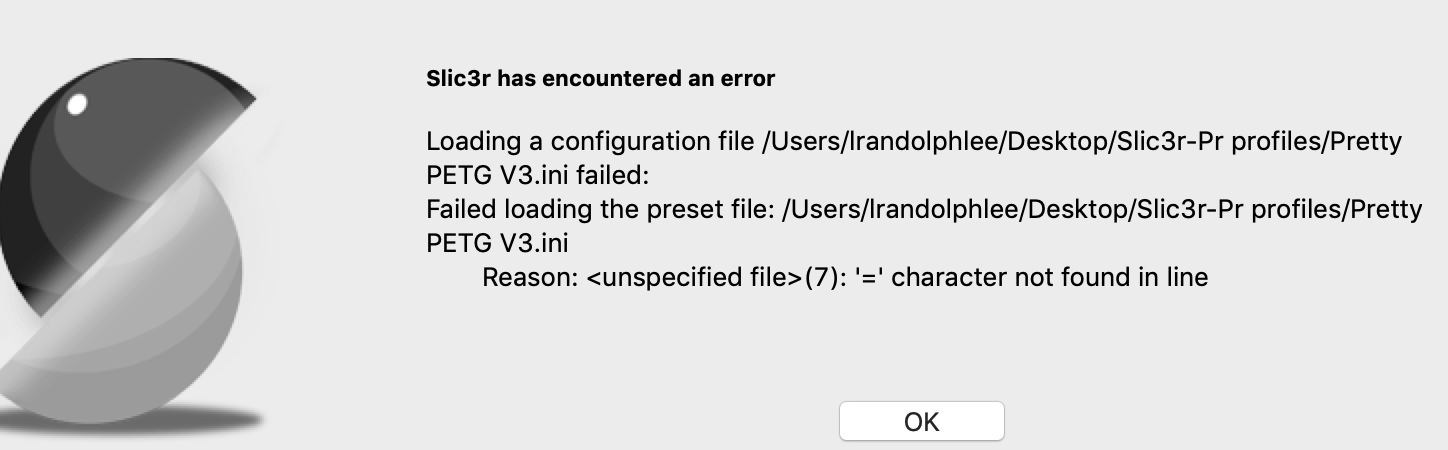Re: Slic3r Prusa Edition 1.41.0 (final release)
But I'm puzzled why the twist in Blender doesn't translate correctly when sliced.
My first random thought was that those polygons are quads and twisting them makes them non-planar. I'm basing that on the look of the geometry in your images, but the images might not be showing my all the geometry. You can check in blender if those polygons that are getting twisted, have 4 points, or 3. If they have four you can triple them (split them in half making each quad into two triples) and then you can safely deform them because a triple can never become non-planar.
Re: Slic3r Prusa Edition 1.41.0 (final release)
if it helps, I made something like that real fast in 3DS max, it turned out just like yours. I could not find any settings to help that. let us know if you find something out. and yes mine was polygons 100% sure of that
I have a Prusa,therefore I research.
Re: Slic3r Prusa Edition 1.41.0 (final release)
I have dnloaded the 1.41 version to get to see about MMU 2.0 updates.
I am very interested to the Soluble Print Settings but not seeing the options.
Will there be a Printer Settings like the MMU 1.0 for Soluble settings?
Re: Slic3r Prusa Edition 1.41.0 (final release)
But I'm puzzled why the twist in Blender doesn't translate correctly when sliced.
My first random thought was that those polygons are quads and twisting them makes them non-planar. I'm basing that on the look of the geometry in your images, but the images might not be showing my all the geometry. You can check in blender if those polygons that are getting twisted, have 4 points, or 3. If they have four you can triple them (split them in half making each quad into two triples) and then you can safely deform them because a triple can never become non-planar.
I imported the model into my old Flash Forge slicer, and it did the same thing. So I think you're on the right track, in that this is how the slicers interprets the geometry.
An interesting puzzle, for sure.
Re: Slic3r Prusa Edition 1.41.0 (final release)
I was really looking forward the print time estimation in silent mode but I somehow it is not calculating correct times for me. i printed the spoolholder from the lack Prusa Enclosure lately (before the new slicer version). Estimated print time was around 7h, when I printed it in silent mode it took around 9 hours. If I slice it now, the estimate is 7h30m... So the time is really off. Anyone else noticed something similiar?
BTW I had modified Printer setting and after updating to the newest slicer version it showed the same print estimates for both modes. Now I am using the default setting and get the estimates as described above...
Re: Slic3r Prusa Edition 1.41.0 (final release)
Slic3rPE 1.41 Purge @ Objects
In this new Slic3rPE feature is there a way to change only the Infill % of the Purge Object ?
Re: Slic3r Prusa Edition 1.41.0 (final release)
I'm not sure if this is the correct place to post this or if I should open a Github issue, but I might not be familiar enough with Slic3r's inner workings to articulate this. I'm also not sure if this is a 1.41 issue or existed earlier. Maybe someone can help.
In the photos below you can see an issue I'm having with Bridging on a Temp Tower I've been testing with. The perimeters of the bridge are flawless, but in this model there is a single bridge infill line that sags significantly when printed.
Looking at the Volumetric flow, that bridge infill has the highest rate of any other area of the print, which to me seems like the root cause of the issue. Are there any settings that I can tweak to address this? I've already played with the Bridge flow ratio which works, but any Bridge Infill is still generated with a huge flow rate. The only way I've found to sort of limit this is to lower the Max volumetric speed of the filament on the Filament Settings > Advanced tab, but this seems clunky and negatively impacts the flow rate of the other non-bridge layers that currently print perfectly.
Re: Slic3r Prusa Edition 1.41.0 (final release)
One option is missing, under Printer - Machine Limits - Maximum Accelaration for Travel Moves (M204 T), it would be cool to have this option as we already have all the others
Re: Slic3r Prusa Edition 1.41.0 (final release)
Since we have custom supports approaching official release (AWESOME), which was my first hope, my second hope is to be able to control infill scale. That is to say, rather than simply make the infill walls thinner, I want to also scale the gap down between those walls. Without that option I just get huge oversized infill walls with massive space between. What I mean to say is, it appears that the infill percentage is a misleading setting, as it only seems to scale the infill in one dimension so to speak.
Re: Slic3r Prusa Edition 1.41.0 (final release)
> is there any way to use any type of material ID on a 3D object (im guessing it would have to be a .obj) for extruder assignments? if you get what I mean. or are having everything as separate objects the only way to assign different materials? or even a vertex colors kinda thing?
What modeling software are you using?
I am afraid there is no standard to it, but we may strive to define one. There is a standard to the color assignment through the 3MF file format, but Slic3r does not extract the extruder ID from it.
There is a way to store a "meta" information to the sub parts into a 3MF file, but again, I am not aware of any CAD generator, which would make use of it.
Re: Slic3r Prusa Edition 1.41.0 (final release)
> It would vastly improve efficiency of multi-color printing if the slicer didn't slice each object as if it were stand-alone and then merge them, which is what it looks like it's doing now, because there's wasted "exterior walls" between the objects where they meet in the interior of the object. For example, everywhere that there are walls with two colors touching, like the black, orange and yellow parts of the example in the photo above, the walls are all wasted plastic - they could just be infill, which uses perhaps 10% as much plastic to fill the volume. And by treating the interior as a single object, printing would not only use much less plastic, it would speed the print - both by wasting less time printing unneeded plastic, but also because the interior fill would be a simple grid instead of a very complex set of shapes.
This is something we are thinking about since the MMU1, it is just the matter of human labor to do that. One day we will likely implement it.
Re: Slic3r Prusa Edition 1.41.0 (final release)
There is a new release! Ready to test the redesigned supports at Slic3r PE 1.41.1-beta? 😎
https://shop.prusa3d.com/forum/general-discussion-announcements-and-releases-f61/slic3r-prusa-edition-1-41-1-beta-t24852.html
/ Knowledge Base
The guy behind Prusa assembly manuals...
Re: Slic3r Prusa Edition 1.41.0 (final release)
Dear,
Is it possible to have in comment @ the beginning of the Gcode the estimate time and cost (information present @ the bottom right of the slic3r when we export the Gcode) ?
Thanks in advance
Manu
Re: Slic3r Prusa Edition 1.41.0 (final release)
Time estimates are inserted as comments in the gcode in the current Slic3rPE versions. They are at the start of the block of comments at the end of the file.
and miscellaneous other tech projects
He is intelligent, but not experienced. His pattern indicates two dimensional thinking. -- Spock in Star Trek: The Wrath of Khan Unfortunately,…
Re: Slic3r Prusa Edition 1.41.0 (final release)
Dear,
It's exactly what I need.
To be perfect, better if this information will be present at the beginning of the file (more easy for access).
Thanks a lot.
Re: Slic3r Prusa Edition 1.41.0 (final release)
I would also like to see the filament, time and cost information at the beginning of the GCODE file. Presently I'm going to the end of the file to find the data and then cutting and pasting it to the beginning.
MK2S & Mk3 my mini farm is alive 😆
Re: Slic3r Prusa Edition 1.41.0 (final release)
I would also like to see the filament, time and cost information at the beginning of the GCODE file. Presently I'm going to the end of the file to find the data and then cutting and pasting it to the beginning.
That could be done with a fairly trivial post-processing script.
and miscellaneous other tech projects
He is intelligent, but not experienced. His pattern indicates two dimensional thinking. -- Spock in Star Trek: The Wrath of Khan Unfortunately,…
Re: Slic3r Prusa Edition 1.41.0 (final release)
That could be done with a fairly trivial post-processing script.
Thank you Muppet Labs. My background is mechanical and 40 years ago a little BASIC. Could you point me in the right direction so I could do this?
Thanks,
Gary
MK2S & Mk3 my mini farm is alive 😆
Re: Slic3r Prusa Edition 1.41.0 (final release)
Config files are not loading for me this is the error I get... now mac OS 10.14 (Mojave)
I assume I am doing something wrong.
Safari appends a .html to all of these files when it downloads them which I then remove so the can be seen in the open dialog when command L or load configuration is selected from the File menu
I am getting them from https://github.com/eoprede/prusa_profiles/tree/master/MK3/Slic3r
Re: Slic3r Prusa Edition 1.41.0 (final release)
Sorry, I didn't notice your request until just now.
That could be done with a fairly trivial post-processing script.
Thank you Muppet Labs. My background is mechanical and 40 years ago a little BASIC. Could you point me in the right direction so I could do this?
I've got a python script written that does it quite well. It basically reads the gcode into memory and parses the print times, then writes a new gcode file with the print times appended.
I've got it running on MacOS, but haven't dealt with getting Python running on Windows. If you care to figure that part out, I'm happy to share my crude little script!
and miscellaneous other tech projects
He is intelligent, but not experienced. His pattern indicates two dimensional thinking. -- Spock in Star Trek: The Wrath of Khan Unfortunately,…