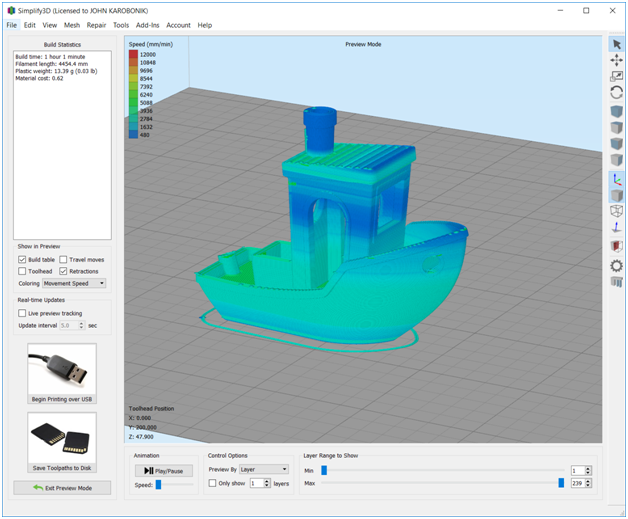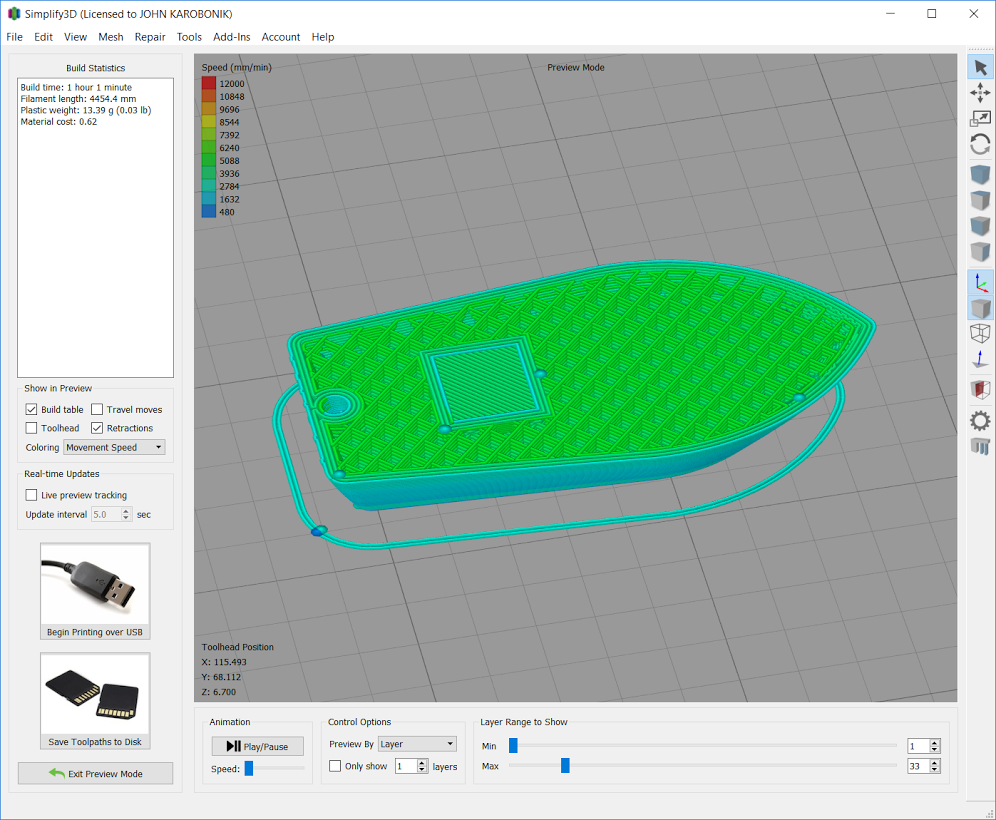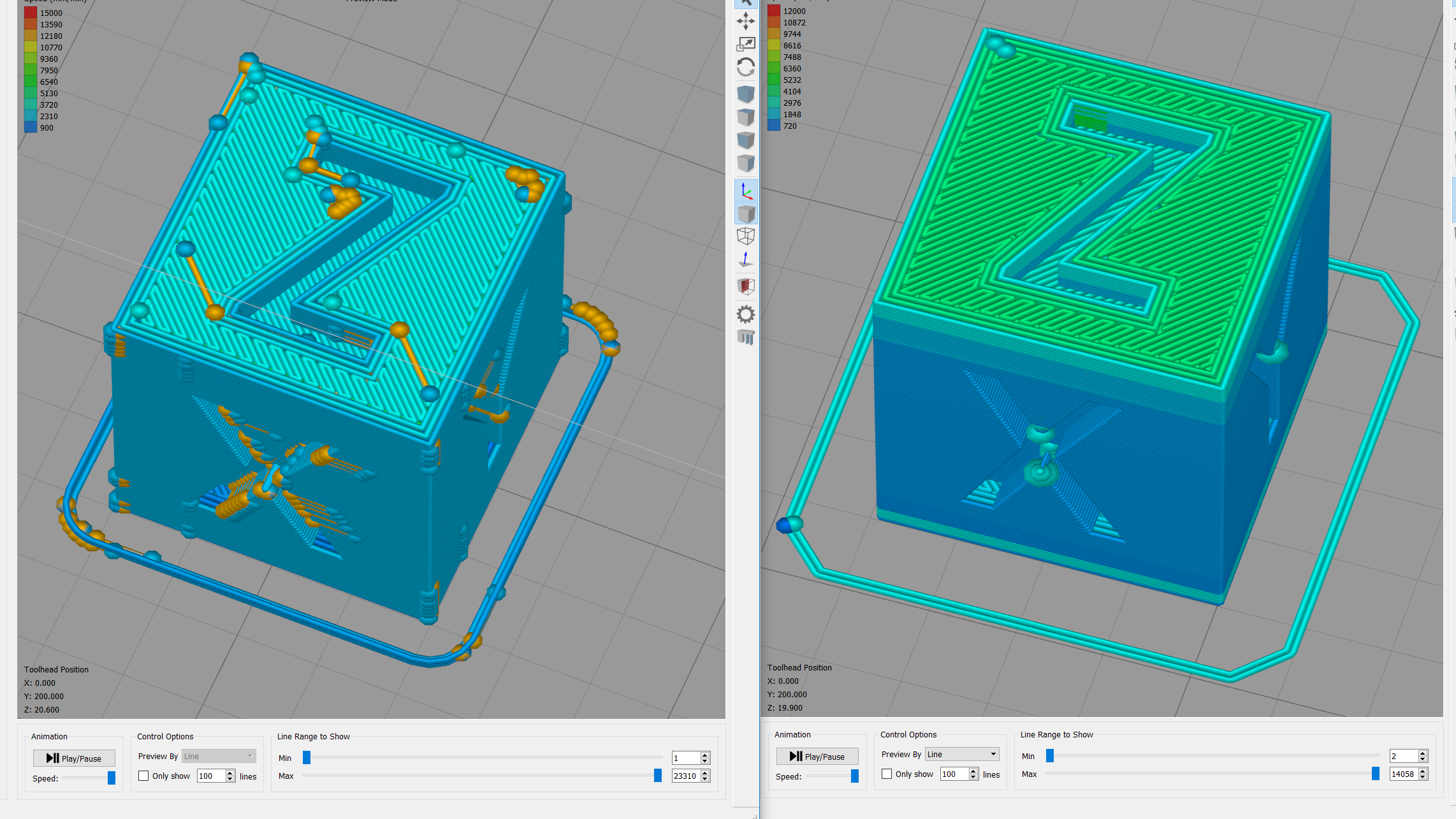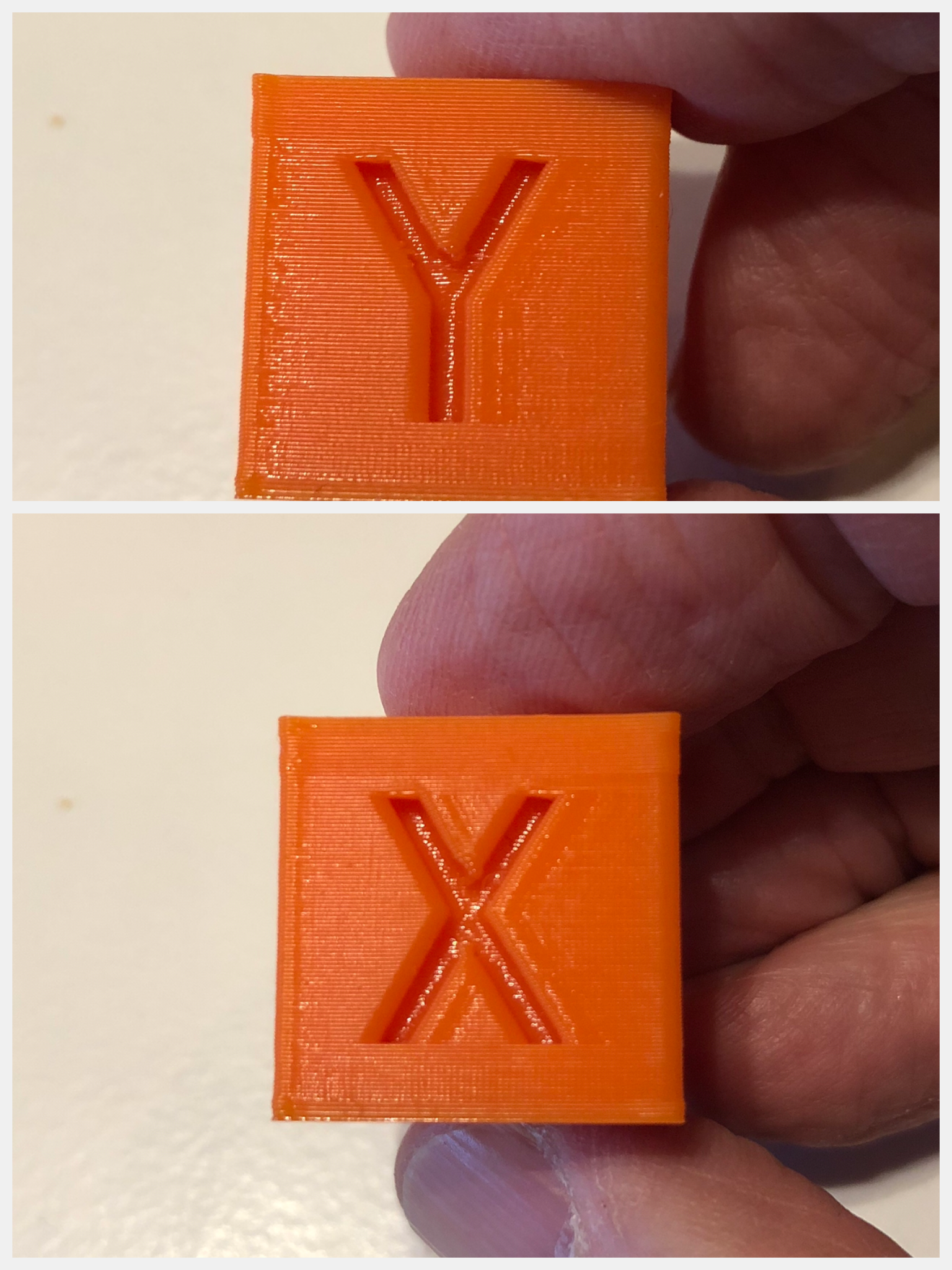Re: Simplify3D settings for MK3
Experiments Continue Part 2.
I then moved on to S3D and printed its baseline PLA MK3 profile, it also had a small problem. I did make some small changes 2 Perimeters, 5 bottoms, 6 tops and 210 temp. See picture it had some retraction scarring. Then I turned on "choose start point closest to ..." which did not remove the scarring but made it less noticeable by aligning the retractions to 0,0 , See Pic. Overall a pretty good looking Print. Note the S3D profile is a medium speed inside and out.
Re: Simplify3D settings for MK3
Any updates?
Re: Simplify3D settings for MK3
Sorry, I know this is kind of off topic, I came across a benchy model sliced for the MK3 using Simplify3D and the print came out much nicer than Slic3r. Is this program much better than Slic3r? And, is it true that you have to be connected to the internet to use it?
Thanks,
Re: Simplify3D settings for MK3
Heh, asking if one slicer is better than another is just asking for a long endless debate. It all comes down to personal preference in my opinion.
I, and a number of others use it much more than others. What you need to know is that 1) Other than downloading the program you do NOT have to be on-line to use it, and 2) Simplify3D is a pay to play slicer. No free trials other than a return/ cancel after the first two (I think its two) weeks of use. Check the Simplify3D website for the terms of use.
And, to be honest, the difference in the quality of the Benchy could very well have been WHO sliced it and not WHAT it was sliced by.
Hoping that helps,
Neal
Re: Simplify3D settings for MK3
Thanks Neal, a trial would be nice but I guess I'll wait until I get a better feel for 3D printing before I give Simplify3D a go so that I can judge it properly. I have no issues paying a buck and a half for software if it's worth it but at this point I'm guessing that as a novice I'd be in a poor position to make that decision..
Re: Simplify3D settings for MK3
Thanks Neal, a trial would be nice but I guess I'll wait until I get a better feel for 3D printing before I give Simplify3D a go so that I can judge it properly. I have no issues paying a buck and a half for software if it's worth it but at this point I'm guessing that as a novice I'd be in a poor position to make that decision..
Quite honestly, the difference in quality between slicers has come a long way. Back when I purchased a licence, the difference was massive, but nowadays the difference in quality is relatively small.
The main perk of S3D is the level of control over your printer that you get. Being able to set parameters depending on layer and/or individual model along with manual support is pretty useful.
But yeah, your idea is what I recommend to most beginners; which is only get S3D when you are more experienced in 3D printing, so that you can utilize the features that S3D gives you, otherwise there isn't a justification for spending the $150 on the software (or $135 if you are a student)
Just my 2 cents on the topic.
Jonathan Kayne, KM4CFT
Virginia Tech Class of 2021 - Electrical EngineeringCreator of the CFT1 Transceiver"I am always thinking about making. My future begins when I wake up and see the light." - Miles Davis
Re: Simplify3D settings for MK3
Thanks Neal, a trial would be nice but I guess I'll wait until I get a better feel for 3D printing before I give Simplify3D a go so that I can judge it properly. I have no issues paying a buck and a half for software if it's worth it but at this point I'm guessing that as a novice I'd be in a poor position to make that decision..
Quite honestly, the difference in quality between slicers has come a long way. Back when I purchased a licence, the difference was massive, but nowadays the difference in quality is relatively small.
The main perk of S3D is the level of control over your printer that you get. Being able to set parameters depending on layer and/or individual model along with manual support is pretty useful.
But yeah, your idea is what I recommend to most beginners; which is only get S3D when you are more experienced in 3D printing, so that you can utilize the features that S3D gives you, otherwise there isn't a justification for spending the $150 on the software (or $135 if you are a student)
Just my 2 cents on the topic.
Thanks, yeah, I'll wait until I get a better handle on 3D printing before I delve into it.
Re: Simplify3D settings for MK3
Today I have some free hours, so I´ll get working on some settings again.
Regarding S3D, I bought it right away when I bought my first printer (MK2S), because back then, S3D was undoubtly the king of slicers.
Today, most of the slicers are on a similar level, but for my case S3D just still offers more versatility then other ones.
One of the most important ones, the ease of manipulation of prints on the print surface.
Customazible supports, multiple processes in one print (this one is really powerful) etc.
Slic3r would be a really nice slicer, if it would support easier manipulation of prints on the bed surface.
As it stands, I just cant stand using it for now.
Setting up prints on the bed correctly the way I want is such a pain in the butt.
Now regarding the settings.
There is a reason why I disabled z-hop, coasting, wiping right from the getgo and got WAY better results then the standard S3D profiles.
Because all that results in the print head doing more movement and actions which will disrupt the overall quality of the print.
The more actions the printer has to take, the more room exists for issues in general.
I do doubt that z-lift is needed for all printers.
My MK2S S3D profile was able to print perfect without any z-lift.
Thats why I was baffled that my MK3 isnt able to print perfectly without z-lift.
Im going to test a bit.
And I do think my rough surface layers are still due to overextrusion, not scratching.
Going to test that today.
Re: Simplify3D settings for MK3
Experiments, continued 3
I was pretty happy with my print but decided to print a calibration cube before going on to PETG. I tend to mostly print PETG, but wanted to start easy with for some PLA prints. That's when I got a surprise the top layer did not look very good but the rest of the cube was OK. It looked like over extrusion. So I varied the multiplier as follows from left to right 100%, 95% and 90% (see pictures). 90% seem to be the best but I'm not sure the only thing going on here is over extrusion. Unfortunately at 90% I'm starting to get some perimeter wall separation.
Re: Simplify3D settings for MK3
Experiments, continued 4
I went back and tried Slic3r and guess what with no reduction in extrusion the top came out good. Sorry my picture does not due it justice. It look like if you slow down the printer on the last layer it comes out very nice. The scars on the print can be seen as retractions and/or when the printer speeds way up(orange lines). So if I can figure out how to slow down the last layer S3D prints it should be almost perfect
Slic3r
left Slic3r and right S3D
Slic3r
Re: Simplify3D settings for MK3
Thanks to rich.t for the PETG settings for S3D. I've been frustrated with poor quality from the Prusa i3Mk3 using Slic3r and I wasn't sure if it was the printer or the slicer. The Slic3r-generated prints had holes and gaps in the bottom layer and more than a few bumps and zits.
With settings from rich.t, S3D and the Prusa printed a very clean version of my model: no holes, no gaps, very few imperfections and the flaws were quite small.
Re: Simplify3D settings for MK3
Experiments Continue 4 PETG,
I was a bit concerned when I started printing PETG but it all worked out great. I printed with the following three profiles: S3D default Mk3 profile "Prusa Research Original Prusa i3 MK3 ", Slic3r Mk3 profile, joseph's Mk3 S3D profile. I used orange Prusa PETG and only made one small change to the S3D default profile to improve the top surface. The change was to go from 80% to 50% for "Outline Underspeed " which is almost the same as Slic3r, only Slic3r does it only for the top layer. This really improves the top layer and does not add much time. But you could create a separate process for the top layer only which would almost eliminate any time penalty.
After reviewing the prints I highly recommend S3D default Mk3 profile "Prusa Research Original Prusa i3 MK3". The Team at Simplify3D did a good job. I'm now going to start fine tuning production prints.
There are a number of differences between the S3D and Slic3r profiles I would like to understand. Like why Slic3r has a large Z-Hop(.6mm) vs 0 for S3D an why Slic3r uses .45 extrusion width vs .4 for S3D. Please chime in if you have the answers or at least an idea . I'm going to put a list together so I will have it for fine tuning if needed.
S3D default profile
S3D default profile
Re: Simplify3D settings for MK3
Thanks john.k7, for all the testing and sharing the results.
I also noticed the MK2 S3D profile was also doing a good job, compared to the other profiles shared here on the forum. Glad to hear mk3 profile is also doing well.
Re: Simplify3D settings for MK3
Hello,
I would like to have a complete set of profiles on Simplify3D as well.
I'm using Slic3r and I'm very happy. There are all profiles with different resolutions (already updated/downloaded from github).
The only problem I've noticed on Slic3r is that sometimes happens that some STL are corrupted. It tries to correct them but the GCODE is then missing some parts. On the other way Simplify3d is able to parse the corrupted STL very well.
In example this:
https://www.thingiverse.com/thing:2751069
With Slic3r cannot print, with Simplify3D yes.
Ideas?
BTW I'm writing here to be available to test some Simplify3D profiles asap 🙂
Re: Simplify3D settings for MK3
Hello,
I would like to have a complete set of profiles on Simplify3D as well.
I'm using Slic3r and I'm very happy. There are all profiles with different resolutions (already updated/downloaded from github).
The only problem I've noticed on Slic3r is that sometimes happens that some STL are corrupted. It tries to correct them but the GCODE is then missing some parts. On the other way Simplify3d is able to parse the corrupted STL very well.
In example this:
https://www.thingiverse.com/thing:2751069
With Slic3r cannot print, with Simplify3D yes.
Ideas?
BTW I'm writing here to be available to test some Simplify3D profiles asap 🙂
If you go to help-->configuration wizad in S3D you should be able to select MK3 from the drop down and it will give you a complete set of S3D profiles for the MK3. Sorry if you already understood that, but in case you didn't.
Re: Simplify3D settings for MK3
Just found this link, that teaches how to add the mk3 printer to the Simplify 3D HUD.
It is very helpful to me, because its a good reference to compare and identify how big my prints are.
Re: Simplify3D settings for MK3
If you go to help-->configuration wizad in S3D you should be able to select MK3 from the drop down and it will give you a complete set of S3D profiles for the MK3. Sorry if you already understood that, but in case you didn't.
Hello, is better to import it from the assistant Wizard or download the ZIP profiles from here (thread)?
In they downloaded here, I can notice, in example, the 0.05 resolution is missing.
I've downloaded the version via he wizard but it shows in example no speed difference between high and fast resolution... that's strange.
In Slic3r in example the infill speed is between 200mm/s and 30mm/s. On S3D is always on 4800mm/min for defauls printing speed and all other values are the same between resolution profiles.
Just found this link, that teaches how to add the mk3 printer to the Simplify 3D HUD.
It is very helpful to me, because its a good reference to compare and identify how big my prints are.
https://www.thingiverse.com/thing:2751051
That's REALLY nice!! Thanks for sharing!
Simon
Re: Simplify3D settings for MK3
can someone pls export the S3D default profile and post it here? i'm having problem the configuration assistant keep popping up unable to retrieve the profile from server.
Re: Simplify3D settings for MK3
can someone pls export the S3D default profile and post it here? i'm having problem the configuration assistant keep popping up unable to retrieve the profile from server.
Re: Simplify3D settings for MK3
can someone pls export the S3D default profile and post it here? i'm having problem the configuration assistant keep popping up unable to retrieve the profile from server.
Thanks jiři.h16, sorry to confused you, what i mean is the MK3 profile from S3D.